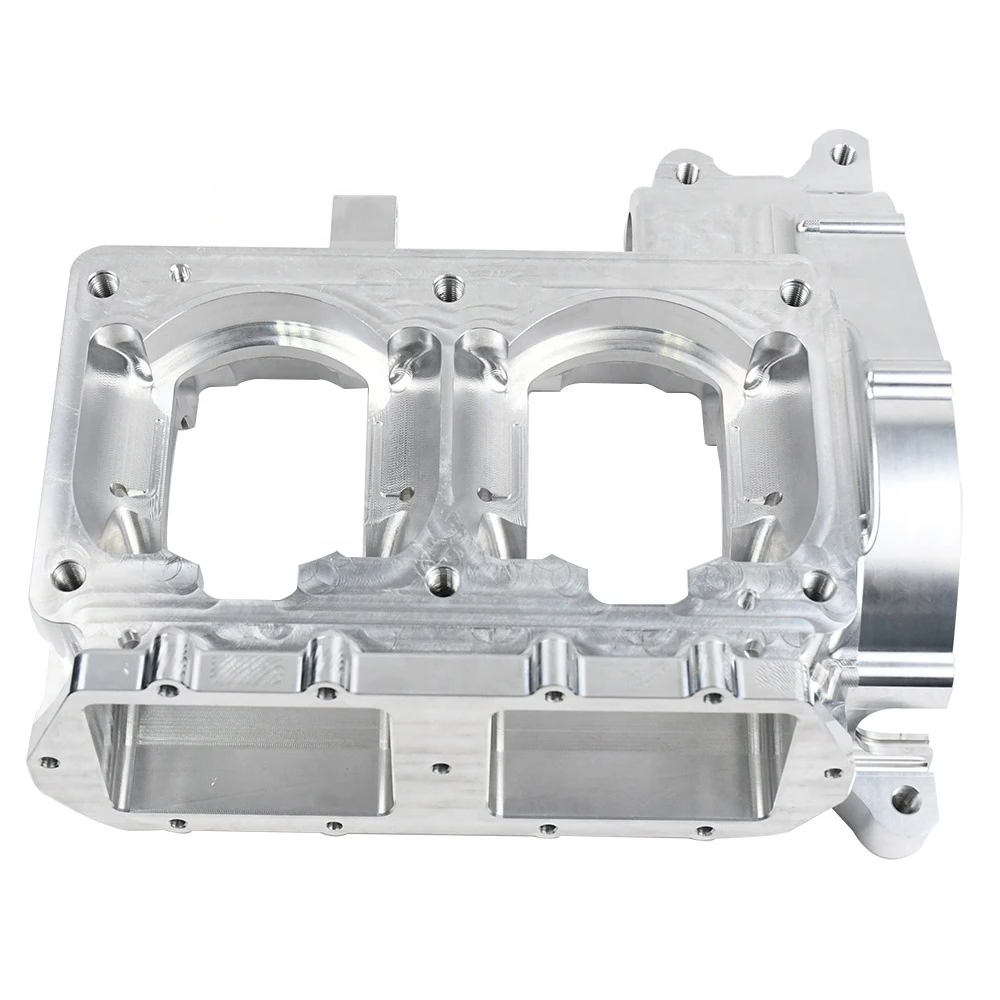Ultimate Guide to 3D Printing Troubleshooting: Mastering FDM & SLA Solutions
Introduction
Every 3D printing enthusiast, from hobbyist to professional, faces the frustration of failed prints. Warping, poor adhesion, layer shifts, and incomplete prints are common hurdles. Drawing from extensive experience, this definitive guide diagnoses and solves the most prevalent Fused Deposition Modeling (FDM) and Stereolithography (SLA) printing problems, equipping you with the knowledge to achieve consistent success.
Section 1: SLA (Resin) 3D Printing Troubleshooting
Problem: Print Fails Completely – Nothing on Build Plate
This fundamental failure demands checking environmental and machine factors first.
Diagnosis 1: Resin Temperature Too Low
- Cause: Resins have optimal curing temperatures. Cold resin (<20-25°C / 68-77°F, varies by resin) becomes highly viscous, slowing molecular diffusion and inhibiting complete layer curing. UV penetration might also be affected.
- Solutions:
- Relocate to a Heated Environment: Place the printer in a consistently warm room near (not directly on!) a heat source like a radiator. Aim for 25-30°C (77-86°F). This brings the resin into its "green state" (partially cured but still flexible) effectively.
- Enclosed Chamber Heating: Invest in or build a climate-controlled enclosure. Use:
- Small Space Heaters: Miniaturized low-wattage fans combined with a thermostat.
- Fermentation/PID Controllers: For precise temperature regulation.
- Resin-Specific Warmers: Increasingly available aftermarket solutions use heating mats/bands integrated with tanks.
- Scientific Note: Viscosity inversely affects reactivity. Cold = high viscosity = slower reaction kinetics = incomplete cure per exposure burst.
Diagnosis 2: Print Lift Speed Too Fast
- Cause: Rapid peeling forces while lifting the cured layer away from the FEP film can exceed the tensile strength of the freshly cured resin or its adhesion to the build platform, causing the layer to detach.
- Solutions:
- Reduce Lift Speed: Significantly decrease the lift speed (e.g., from 100-150 mm/min to 40-70 mm/min) in your slicer settings.
- Ramp Speeds: Use initial slower speeds for the critical peel phase (first 2-5 mm of lift), then faster speeds for the remainder. Dual-stage retraction is often crucial.
- Verify Temperature First: Always rule out cold resin before drastically altering lift speeds.
Diagnosis 3: Insufficient Laser Power / Exposure Time
- Cause: The UV light source (laser or LCD/LED) isn’t delivering enough energy density per unit area/time to fully cure the resin layer to the required depth (including bond to the previous layer or platform). This is more common in laser SLA than masked SLA (LCD/DLP), but LCD light sources can weaken over time.
- Solutions:
- Increase Exposure Time/Energy:
- Laser SLA: Incrementally increase laser power settings (e.g., 5-10% at a time). Crucially, monitor print quality – over-exposure leads to blooming (light bleed, blurred features), reduced dimensional accuracy, and unnecessary FEP stress/wear.
- LCD/DLP: Increase layer exposure time incrementally (e.g., 0.5-1.0 seconds).
- Calibration & Testing: Always run exposure calibration prints (like the Ameralabs Town) when changing resin types/brands or light source condition.
- Resin Compatibility: Use manufacturer-recommended settings as a baseline. Some specialty resins need significantly higher/lower exposure.
- Light Source Integrity: Check laser focusing on LASER SLAs. For LCD printers, check the LCD for damage and replace if necessary; monitor LED UV array intensity degradation over time.
- Increase Exposure Time/Energy:
Section 2: FDM (Filament) 3D Printing Troubleshooting
Switching gears from light-cured resin to melted plastic introduces distinct challenges.
Problem: Poor Bed Adhesion & Warping
This leads to prints lifting off the bed, often progressively worse.
Diagnosis: Sub-Optimal Thermal/Mechanical Interface
Key Factors: Factor Effect on Adhesion/Warping Solution Approach Bed Temp Too Low Plastic solidifies fast, contracts sharply, loses grip Increase bed temp (+5-10°C steps) Ambient Drafts Cool air currents cause uneven part cooling & stress Use enclosure or draft shield Dirty Build Plate Oils, dust, old adhesive reduce surface energy Clean thoroughly (IPA >90%) Improper Z-Offset Nozzle too high = weak "squish"; Too low = poor flow Live-adjust Z-offset for perfect 1st layer Poor First Layer Incorrect speed/temp/fan => weak foundation Slow down 1st layer, increase width, disable cooling Material Choice ABS/Nylon prone to shrinkage; PLA/PETG generally better Use material-specific surface prep - Advanced Solutions:
- Microscopic Grip: For stubborn plastics (ABS, PC), a thin coat of specialized adhesives creates a chemical/physical bond during printing and allows release once cooled. Options include:
- PEI Sheets: Provide excellent inherent adhesion when heated, especially for PLA/ABS/PETG. Textured PEI enhances grip further.
- Engineering Adhesives: Solutions like Magigoo Pro are formulated for specific materials and temperatures.
- High Temp Paste: A mixture of PVA glue, sugar water, or a dab of linseed oil paste (innovative workshop trick) applied hot.
- Brims & Rafts: Increase contact area significantly to resist corner peeling.
- Enclosures are Non-Negotiable (for Warp-Prone Materials): Maintains a stable, warm environment around the entire print (~40-50°C for ABS/ASA, 30-35°C for PETG), drastically reducing thermal gradients.
- Microscopic Grip: For stubborn plastics (ABS, PC), a thin coat of specialized adhesives creates a chemical/physical bond during printing and allows release once cooled. Options include:
Problem: Under-Extrusion & Weak Layers
Insufficient plastic flow causes gaps, weak parts, and failed prints.
Diagnosis: Insufficient Filament Flow
- Common Causes & Fixes:
- Clogged Nozzle/PTFE Tube: The prime suspect. Perform cold pulls (atomic pull) meticulously. Replace worn/damaged PTFE tubes (Capricorn is better). Ensure filament path is clear.
- Extruder Drive Issues: Check for:
- Worn/chewed drive gears (replace).
- Insufficient tension on the idler bearing/arm (adjust spring).
- Cracked extruder arm (especially plastic ones – replace, preferably with metal).
- Incorrect Temperature: Nozzle too cold for the filament prevents proper melting and flow. Increase nozzle temp per filament specs but beware of degradation signs.
- Filament Diameter Variation/Poor Quality: Measure filament at multiple points. High variation causes inconsistent flow. Use reputable brands.
- Extruder Motor Skipping: Listen for clicking. Usually indicates a downstream blockage (clog/jammed filament) or excessive resistance requiring higher motor current. Fix the cause, then if needed, slightly increase extruder motor VRef.
- Slicer Settings:
- Flow Rate/Extrusion Multiplier: Calibrate E-steps first, then adjust flow rate based on a single-wall calibration cube measurement. Never use flow as a fix for mechanical issues!
- Print Speed Too High: Material cannot melt and extrude fast enough. Reduce overall or outer-perimeter speed.
- Common Causes & Fixes:
Problem: Stringing & Oozing
Fine plastic hairs connect non-printed areas.
Diagnosis: Uncontrolled Molten Plastic Flow During Travel Moves
- Core Solutions:
- Retraction Settings: The primary defense.
- Increase Retraction Distance (start +1mm > default).
- Increase Retraction Speed (start +5-10mm/s > default).
- Fine-tune with retraction calibration towers.
- Control Temperatures: Moderately reduce the nozzle temperature within the filament’s recommended range. Hotter = more fluid = easier oozing. Avoid going too low causing clogs.
- Enable "Coasting": Stops extrusion slightly before the end of a perimeter, letting residual pressure finish the line and suck back molten plastic.
- Minimize Non-Print Travel: Enable "Avoid Crossing Perimeters" / "Combing" mode to keep the nozzle over already printed areas where ooze doesn’t matter.
- Keep Filament Dry: Moisture causes steam-bubbles that expand and eject plastic (can resemble stringing). Dry filament rigorously.
- Retraction Settings: The primary defense.
- Core Solutions:
Problem: Layer Shifting/Shifting Axes
Print becomes misaligned horizontally during production.
Diagnosis: Mechanical Slippage or Electrical Disruption
- Troubleshooting Steps:
- Check Belt Tension: Belts must be taut (like a guitar string) but not overtightened (causes bearing drag). Ensure they aren’t rubbing.
- Inspect Pulley Set-Screws: Tiny grub screws securing X/Y pulleys to the motor shafts must be tight against the motor shaft’s flat side. Apply threadlocker if needed.
- Acceleration/Jerk Settings: Excessively high values can cause step losses, especially on heavy print heads. Try decreasing by 25%.
- Obstructions: Ensure the print or cable chains aren’t colliding mid-print.
- Motor Overheating: Touch motors – excessively hot motors lose torque. Improve cooling or temporarily reduce motor current (VRef adjustment cautiously).
- Driver Fault/Root Cause: Rare, but possible stepper driver failure or mainboard electrical surge.
- Troubleshooting Steps:
Problem: Poor Overhangs & Bridging
Sagging, drooping, or failed horizontal sections without support.
Diagnosis: Insufficient Support & Cooling During Extrusion
- Combating Strategies:
- Aggressive Cooling: Max out part cooling fan speed (directional if possible) instantly after the first few layers. Fans must blow onto the melt zone effectively. Consider fan upgrades or better duct designs.
- Slow Down Overhangs/Bridges: Reduces melt pool instability. Set specific slower speeds for these features in your slicer.
- Reduce Layer Height: Thinner layers cool faster and have less distance to sag (e.g., 0.15mm instead of 0.2mm).
- Adjust Orientation & Support: Rotate the model to minimize extreme overhangs. Use strategically placed tree or lattice supports where necessary.
- Temperature Optimization: Counterintuitively, slightly reducing hot end temp can improve melt viscosity/stiffness mid-air, but balance against risk of clogs/weak layer bonding.
- Combating Strategies:
Proactive Prevention: The Cornerstone of Success
While troubleshooting is essential, preventing issues saves immense time and material:
- Calibration is King: Rigorously calibrate E-steps, flow rate, first layer Z-offset, PID tuning (for stable temp control), and perform bed leveling.
- Maintenance Schedule: Clean the nozzle regularly, lubricate bearings/Z-screws (use appropriate grease), check belt tension, clean build plates after every print.
- Filament Management: Store filaments dry (desiccant containers, dryers) and match slicer settings precisely to each spool’s material and extrusion characteristics.
- Environment Control: Use enclosures for warpy materials and SLA printers needing stable temperatures. Minimize drafts.
- Understand Your Slicer: Master settings like retraction, cooling profiles, support generation, and variable speeds for perimeters/infill/tops/bottoms/overhangs.
Conclusion
Mastering 3D printing requires understanding the intricate interplay of thermodynamics, material science, and machine mechanics underlying both FDM and SLA technologies. By methodically diagnosing and applying these targeted solutions, you transform frustrating failures into predictable engineering. Experiment systematically, document your settings, and remember: every failed print is valuable learning material. Embrace the iterative process, and achieve reliable, high-quality prints consistently!