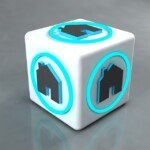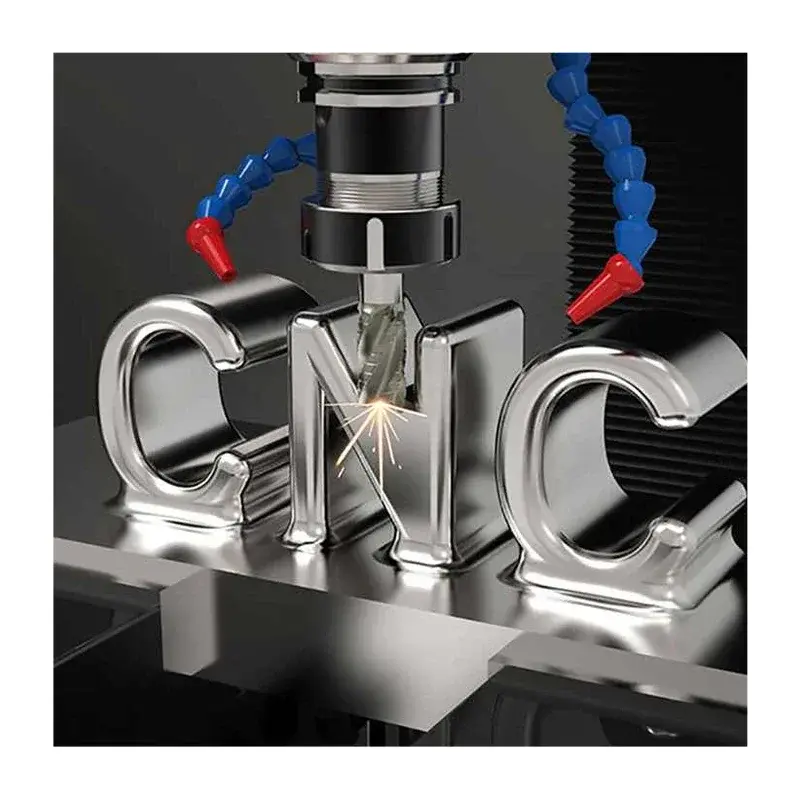Conquering the Cobwebs: A Master Guide to Eliminating Wire Drawing in FDM 3D Printing
H2: The Annoying "Hair" Problem: Understanding Wire Drawing
Picture this: you’ve carefully designed your model, sliced it meticulously, and the print almost looks perfect. But scattered across the surface are fine, hair-like wisps of plastic, resembling cobwebs or stray strands. This pervasive issue, known as wire drawing or stringing, plagues FDM printers. It occurs when melted plastic unintentionally oozes from the nozzle during non-extrusion travel moves (movements across open space between printing points). This oozed filament cools rapidly mid-air, solidifying into undesirable strands that cling to your model, marring its surface finish and dimensional accuracy. PETG is notorious for this, but PLA, ABS, TPU, and other materials are equally susceptible.
H2: The Core Culprits: Why Oozing Happens
Wire drawing stems from the fundamental properties of melted thermoplastic and imperfect machine control:
- Excess Melted Plastic: When extrusion stops, molten polymer remains in the melt zone.
- Residual Pressure & Viscous Dripping: Pressure built up during extrusion doesn’t instantaneously dissipate. Combined with the molten plastic’s low viscosity and gravity, it encourages leakage.
- Uncontrolled Travel Movement: If plastic escapes during these moves, it forms strings.
The primary parameters controlling this are retraction settings, nozzle temperature, and material behavior.
H3: Solution 1: Mastering Retraction – The Frontline Defense Against Stringing
Retraction is the process where, before a travel move, the feeder gear briefly reverses direction, pulling filament upwards slightly away from the hot end. This crucial action alleviates pressure and creates a physical barrier to leakage.
H4: Crucially Tuning Retraction Parameters
Simply turning retraction "on" isn’t enough. Fine-tuning is essential:
-
H4: Retraction Distance:
- What it is: How far (in mm) the filament is pulled back.
- The Balance: Too low = incomplete pressure relief = stringing. Too high = risk of the molten plastic retracting too far into the cooler heatsink zone ("hot end gap"), potentially causing under-extrusion, jams, or air printing when extrusion resumes.
- Typical Ranges: Direct Drive: 0.5 – 1.0 mm; Bowden: 5 – 7 mm (varies significantly).
- Strategy: Print calibration towers (e.g., stringing tests) starting low and incrementally increasing distance until stringing diminishes significantly, without causing jams.
-
H4: Retraction Speed:
- What it is: How fast (in mm/s) the filament is retracted and primed (pushed back).
- The Balance: Faster speed = quicker pressure drop = better stringing mitigation. Too fast can cause the feeder gear teeth to grind or shred soft filament (especially TPU) or even pull molten filament up into the cold zone, causing clogs. Slow speed allows more time for oozing.
- Typical Ranges: Direct Drive: 30-60 mm/s; Bowden: 30-50 mm/s.
- Strategy: Start within typical ranges and test. Increase speed to reduce stringing if retraction distance adjustments aren’t enough, but watch for grinding noises or shifting filament.
- H4: Advanced Settings for Precision:
- Wiping: Cura’s "Enable Retraction Wiping" (or equivalent in other slicers) moves the nozzle slightly along the printed perimeter after retraction, wiping off any lingering drips. Adjust "Wiping Distance".
- Coasting: (Simplify3D/prusaSlicer, "Extra Prime Amount" in Cura) Stops extrusion slightly BEFORE the end of an extrusion path, allowing residual pressure to complete the line. Needs careful calibration to avoid under-extrusion.
- Combing Mode (Cura): Controls travel moves to stay within model boundaries, minimizing cross-gap travel & thus the need for some retractions.
- Z-Hop: Lifts the nozzle slightly during travel moves. Improves clearance over printed parts but increased print time and can slightly worsen stringing due to longer travel time. Use judiciously if parts have delicate features prone to collision.
- Minimum Travel (Avoidance): Avoids triggering retraction for very tiny moves where it’s disruptive and unnecessary. Helps reduce wear and stringing origin points.
H3: Solution 2: Finding the Nozzle Temperature Sweet Spot – The Viscosity Factor
Temperature governs flow. Higher temperatures lower polymer viscosity (increasing fluidity/oozing tendency). Lower temperatures increase viscosity (reducing flow/oozing).
- Why it Matters: Excessive heat makes filament overly runny, causing uncontrollable dripping during travel moves.
- The Strategy: If experiencing stringing even with good retraction:
- Gradually Reduce: Lower the nozzle temperature by 5-10°C increments.
- Adhere to Minimums: NEVER drop below the manufacturer’s minimum recommended temperature for the filament. This risks underextrusion, layer adhesion failure, and poor flow.
- Signs of Too Low: Grinding, clicking extruder sounds, gaps in extrusion lines, poor layer bonding, reduced strength.
- Calibration is Key: Print a Temperature Tower. This model varies the nozzle temperature at different heights, clearly showing the ideal range where stringing vanishes without sacrificing layer adhesion or surface quality.
- Typical Temperature Benchmarks:
- H4: PLA: 180°C – 220°C (Susceptible to cooling effects; lower temp may help if part cooling is insufficient)
- H4: ABS: 210°C – 250°C (Bed: 90°C – 110°C)
- H4: PETG: 220°C – 250°C (Requires high flow but extremely prone to oozing; often benefits from the lower end + strong retraction/drying)
- H4: TPU: 210°C – 230°C (Bed: 30°C – 60°C)
- H4: TPE: 210°C – 260°C (Bed: 20°C – 110°C Very flexible & ooze-prone)
- H4: PVA: 160°C – 215°C (Bed: ~60°C Dissolvable support)
H3: Solution 3: Optimizing Travel Speed – Reducing Drip Time
The speed at which the extruder moves between printing points directly influences ooze potential.
- The Logic: A slow travel move gives melted plastic more time under gravity and pressure to escape. A fast travel move minimizes that time.
- The Balance: Increase your slicer’s "Travel Speed" setting (e.g., default in Cura is often 150mm/s; could be increased to 180-250mm/s for many machines). However, ensure the printer’s mechanics can handle it without excessive vibration (ringing) and that Hotend setup can melt fast enough if printing speed is also high. Avoid increasing travel speed drastically if doing intricate small moves where acceleration control is critical.
- Check Movement: Ensure your slicer settings differentiate between printing speed (
print_speed) and non-printing travel speed (travel_speed). Verify the actual move speed on your machine via the LCD during those moves, if possible.
H3: Solution 4: Scrupulous Nozzle Maintenance – Preventing Built-up Ooze
Over time, especially with sticky materials like PETG or carbon-filled filaments, charred residue builds up inside and baked-on plastic accumulates outside the nozzle orifice. This residue disrupts smooth flow paths and acts as an anchor for molten filament to stick and pull out into strings.
- H4: Daily/Pre-Print Cleaning:
- While Hot: Preheat nozzle to operating temp. Carefully wipe the exterior tip with a folded piece of high-temperature sponge, damp cloth (extreme caution – instant steam!), or specialized brass brush. Remove any visible "boogers" or residue.
- Needle/Purging: Use a nozzle cleaning needle or fine carbide bit to poke through the orifice while hot, clearing carbonized bits. Follow-up with a filament "cold pull" or purging with cleaning filament.
- H4: Severe Clogging/Chronic Stringing:
Perform Atomic Pull/Cold Pull: Heat nozzle, unload filament, cool to ~90-150°C (material dependent – e.g., PLA ~90-110°C, ABS/Nylon ~140-150°C), then firmly pull the filament "plug" out to extrude stuck debris.
Replace Nozzle: Brass nozzles are consumables. If cleaning fails, a severely worn or clogged nozzle is a prime suspect for chronic stringing and under-extrusion. Heat the hotend, extrude some material, unscrew (using the correct wrench), insert the cold-pull cleaning cord, and reinstall a new nozzle to the correct torque while hot.
Hotend Cleaning: For deep internal issues, consider disassembling the hotend (nozzle, heat break, heater block) and cleaning the heat break bore with appropriate tools/solvents.
H3: Solution 5: Ensuring Bone-Dry Filament – Battling Hydroscopic Havoc
Nearly all FDM filaments absorb atmospheric moisture. PLA is moderately sensitive, PETG and Nylons are highly hygroscopic. Water molecules hydrolyze the polymer chains and drastically change the melt properties.
- How Moisture Causes Stringing: Trapped water vaporizes instantly when heated in the nozzle, forming bubbles and pockets of steam. This dramatically reduces the melt viscosity causing voluminous, uncontrollable oozing and wildly inconsistent extrusion (popping/spitting).
- The Symptoms: Brittle filament (snaps easily), spitting/popping sounds during extrusion, bubbles in extruded filament, massive uncontrollable stringing, reduced layer adhesion.
- The Solution: DRY!
- Integrated Dryers: Use a dedicated filament dryer that maintains consistent, low-humidity air flow (~45-55°C).
- Oven: If unavoidable, use only if precise low-temperature control (confirmed by an oven thermometer) is possible. PLA ~45°C for 4-8hrs, PETG/ABS ~55-65°C for 6-8hrs. Risk of melting/deforming filament or spool is HIGH.
- Dessicant Boxes: For dry storage only, while printing dryers are ideal. Large airtight containers filled with strong desiccant (silica gel) that changes color indicate saturation.
- Invest in Drying: If you suspect moisture trouble (especially common with PETG), drying filament is often the single most effective step—over retraction or temperature changes. Print directly from the dryer enclosure whenever feasible.
H2: Conclusion: Mastering the Flow for Pristine Prints
Wire drawing is a multifaceted challenge inherent to FDM technology but entirely conquerable. Systematically apply these solutions:
- Fine-tune Retraction: Dial in distance and speed as your primary controls.
- Optimize Temperature: Find the lowest viable temperature through calibration to control viscosity.
- Maximize Travel Speed: Reduce plastic exposure time during travel moves.
- Maintain a Pristine Nozzle: Prevent persistent drips caused by residue and clogs.
- Ensure Filament Dryness: Eliminate the chaotic ooze driven by moisture.
Implement changes methodically—test calibration models like stringing test towers and temperature calibrations after adjusting each key parameter. Understanding the underlying physics – pressure, viscosity, material science, and machine kinematics – empowers you to diagnose issues swiftly and achieve reliably clean, professional-quality 3D prints. Eliminate those frustrating plastic cobwebs for good!