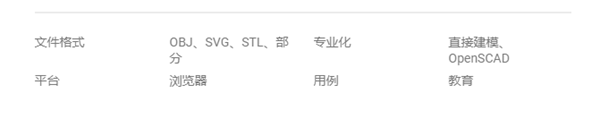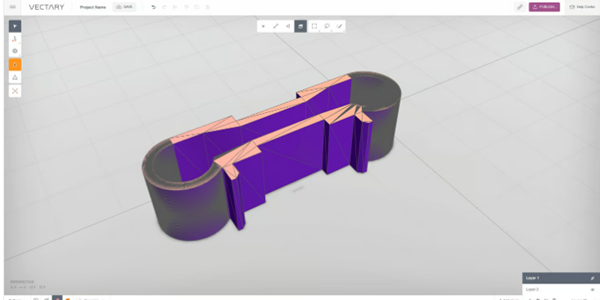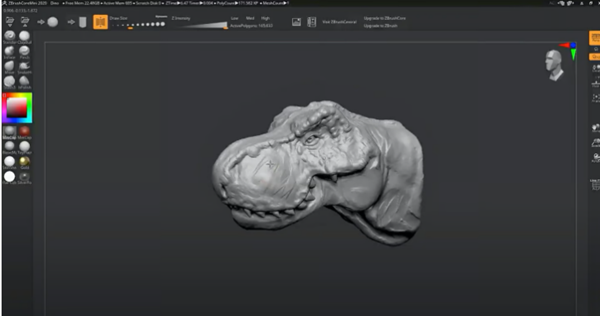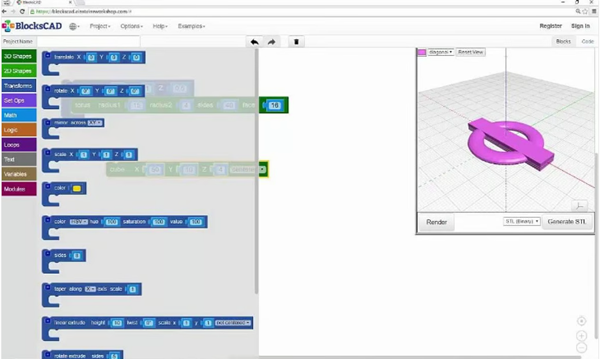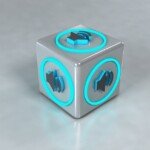3The learning curve for 3D modeling can be very steep,Launch advanced software commonly used to create digital objectsCAD software can be confusing for beginners. The most famous tools, like SketchUp or Blender, present you with an intimidating array of unfamiliar tools and control schemes that could force anyone to give up.
But don’t worry! As long as it is introduced correctly, even the most advanced3D modeling software is also easy to use.

Many great programs, even the bestPrograms developed by CAD software developers are available for free and are clearly aimed at users who are new to 3D modeling. The user interfaces of these software are more accessible, the documentation is richer, and tutorials are placed right in front of you to guide you through every step of learning the software and creating your first 3D model. With time and practice, these incredible tools will seem intuitive.
Before you start using the software, it’s a good idea to think about what type of modeling you want to do. Most of the best 3D modeling software covers multiple design methodologies, but not all do, and some are better suited to one design method than another. For example, do you want to focus on sculpting and mesh modeling? These are very artisticA “soft modeling” approach uses digital brushes to shape virtual clay or wireframes to create organic-looking models. Or do you prefer traditional CAD design methods, “solid modeling” and parametric design? Architects, engineers, and product designers all use these methods. Beginners have plenty of options for both methods, and we’ll list them all below.
You know, beginners useAlthough 3D modeling software is simple and has limited features, this software remains useful regardless of your skill level. Skills learned in entry-level software are largely transferable to more advanced software. Even experienced designers jump into Tinkercad from time to time to quickly design a model. So while mastering the basics, you can also learn software and practical skills. Let’s learn together!
A,Tinkercad
It may look like a toy, butTinkerCAD is actually a very powerful 3D design software (Source: TinkerCAD)
Tinkercad has a simple and bright interface, a large number of educational resources and is designed for users without CAD experience. Not only is it one of the easiest 3D modeling software to use, but it also works right in the browser.
Don’t let the colorful appearance fool you.Autodesk’s Tinkercad software is simple yet powerful and is used by over 50 million designers. It allows you to use primitive shapes such as cubes, cylinders and spheres to realize your ideas in CAD using drag and drop. You can move, rotate and scale each shape and designate them as solids or “holes”. By grouping shapes together, you can create complex 3D models in Tinkercad’s Tinkercad library.
Tinkercad has a lot of basic and slow-paced tutorials. If you find yourself stuck in most CAD interfaces, the Tinkercad learn page is the place to start. It offers short individual lessons for each aspect of the interface, as well as a list of lessons that guide you through various simple patterns. For more complex courses, the “Projects” section will guide you in creating the model in more detail. These tutorials are particularly suitable for children.
Free tools go even further. It offers users the ability to design, program and simulate electronic components, as well as a program calledA feature of Codeblocks, which uses lines of code to create 3D objects with OpenSCAD. It is a versatile tool for learning modern creative techniques.
two,Vectaire
The free version may have limitations, but you can still get interesting results (source:Vectarian)
Vectary is a browser-based mesh and parametric modeling software that claims to be “the easiest online 3D and AR design tool.” It certainly packs some cool features in an easy-to-learn interface.
The software focuses on rendering and is aimed at professionals in graphic design, product design, and game design, but can be used for any 2D or 3D modeling application.
to useVectary’s simple tools require only basic knowledge of design concepts. Its user interface is accessible but adds many features compared to simpler modeling tools like Tinkercad. Users can enjoy a variety of pre-rendered 3D typographies, web headers and other pre-made mockups. One caveat: many of these are not free.
When the program starts, you will be prompted to watch the video tutorial built into the program, asking you to watch theA “getting started” tutorial on the basics of 3D modeling. Additional tutorials can help you learn how to use Vectary’s features, and you can find tons more tutorials on the Vectary YouTube channel.
Vectary has a unique sharing and collaboration tool that can be engaging. You can create teams to make working on projects easier. However, this feature is reserved for higher tiers and requires a monthly payment of $15. Still, the free “Starter” tier is excellent and has few limitations other than collaboration and project limits. It’s important to note that in the free tier you can only save ten different projects at the same time.
three,Mesh mixer
Meshmixer allows you to quickly sculpt STL for later 3D printing (Source: Printlab)
Meshmixer is a lightweight 3D modeling software developed by Autodesk, and every creator should have it in their toolbox. As the software’s website says, it’s a “Swiss army knife” of 3D objects, allowing you to easily manipulate, add, assemble, merge models, and much more.
The program is primarily used for adjusting, repairing, or optimizing existing 3D models, but it also has built-in sculpting and solid modeling tools. The tool selection is simple but diverse enough to familiarize you with the tools you need for any form of 3D modeling.
becauseMeshmixer is tailor-made for 3D printing, so not only can you design and repair 3D models in the program, but you can also add support structures, adjust the model’s orientation, and prepare your design for printing using Meshmixer’s variety of unique optimization tools.
Compared to software designed for beginners,Meshmixer can have a slightly steep learning curve in some ways, but Autodesk provides a manual to help you learn any unfamiliar terminology and get your bearings.
Although this software is a bit outdated and hasn’t been updated, it’s completely free and still available, so you can’t go wrong. lastThe Windows version can be downloaded from their website, but the macOS version is no longer available due to “security issues” in the installer, but can be downloaded from third-party websites.
Four,SculptGL
existIn SculptGL you can subtract layers from digital clay molds (Source: Modular4kc)
SculptGL is a free and open source browser-based sculpting program. Like most sculpting programs, it simply places a dollop of digital clay in your workspace and lets you shape it using tools called “brushes.”
This is basic software that includes the basic elements of sculpting: brushes, importing textures, and rendering. If you want to do more, even use lights when rendering, you will need to use other software. despite this,SculptGL remains an excellent software to get the feeling of sculpting without any investment.
Due to limited functionality,There aren’t many tutorials for SculptGL. There’s a small series on YouTube explaining its capabilities, as well as a community tutorial or two devoted to its ease of use. This is a great starting point to satisfy your curiosity about 3D sculpture.
You can also download the standalone version for offline use, but it is exactly the same as the online version.
If you want to use a tablet for engraving,The designers of SculptGL have also developed a version for iOS and Android called Nomad Sculpt. Android users can use the tool for free, while iOS users will have to pay $14.99.
five,ZBrushCoreMini
It’s crazy what you can do with digital clay and a few tools (source:Pixological)
ZBrushCoreMini is a simplified version of Maxon’s ZBrush, a powerful sculpting program popular with advanced and professional designers. But don’t let that scare you. CoreMini is designed for beginners, so it’s easy for people with no 3D modeling experience to get started.
Like many other sculpting programs, you receive a block of digital clay that you modify using brushes.ZBrushCoreMini makes it easy to add, smooth, subtract, fluff, pinch, and polish models with eight basic brushes. The program also includes four “Vector Displacement Meshes” (VDM). These brushes allow you to instantly create complex shapes on your model and a variety of shapes are included. This gives you a solid foundation to get started with sculpting. Are you having trouble getting decent ears? Simply insert an ear into the VDM and start customizing.
It should be notedCoreMini is limited to non-commercial use only, has restrictions on polygons and file types, does not allow importing or rendering (although it includes real-time ambient occlusion), and is limited by several other ways. The good thing is that once you’re ready, transitioning to more advanced Zbrush software is easy. ZBrushCore is an enhanced version of the free CoreMini software, priced at $11 per month. Using a graphics tablet is highly recommended as it gives you better control and easier interaction.
Pixologic provides rich tutorial content through ZClassroom, which you will be prompted to view when installing ZBrushCoreMini. They have courses for all the basics, but the biggest tutorial is the full ZBrush program, so scroll down to the smaller ZBrushCore options to see a more familiar interface in the course.
six,SketchUp free edition
SketchUp is easily one of the most in-depth free 3D design programs (Source: SketchUp)
SketchUp is a CAD drawing program considered one of the best professional software on the market. SketchUp Free is a great browser-based version that is very easy to use for beginners.
pictureSketching and extrusion programs like SketchUp are direct modeling programs where you draw a 2D shape and then add depth with the Extrude tool. Of course, this is just a simplification and SketchUp can be very accurate, but that’s what you’ll see when you start using it. In addition to parametric software, sketching and extrusion programs like SketchUp are probably what most people think of when they think “CAD.”
The simplified web version offers some of the most commonly used design tools in an accessible and user-friendly interface. Practical integration“Instructors” will show you how to use each tool and provide access to the helpful SketchUp warehouse, where you can find pre-existing models.
SketchUp is such a professional and consumer software that there are many SketchUp tutorials for new designers to review. SketchUp Campus has great, in-depth courses like SketchUp Fundamentals for free, and you can also find content they may not cover in the community tutorials on YouTube and various blogs.
If you are interested in usingFor more advanced SketchUp programs, start here as you will become familiar with the software’s basic tools and interface. The free version of SketchUp provides 10 GB of cloud storage space with no strings attached.
Seven,3D wings
Wings3D offers sophisticated features and an intelligent user interface (Source: Wings3D)
Wings 3D is an open source subdivision modeler (also known as a mesh modeler) that provides advanced tools without intimidating new users.
The mesh modeler looks like a sculpting program, but what it shows the user is“Grid”: The polygonal planes that make up the CAD object.
Wings 3D software uses context-sensitive context menus that display only relevant commands based on the user’s current selection. This unique feature makes the program very easy to use for beginners, although there are many advanced options to choose from. Better yet, just hover your mouse over a command and its function will be described, allowing you to see at a glance what the tool does.
Wings 3D is packed with surprisingly advanced and intuitive features. For example, AutoUV can map images and textures to 3D models. You can find the full feature list on the Wings 3D website. While Wings 3D’s features are great, it doesn’t offer a full suite of features. Wings 3D does not provide rendering and animation functions, you need other programs to handle them. But for 3D printing, only Wings 3D is enough.
like one ofAn operational project since 2001, Wings 3D has a fairly large community that has written in-depth tutorial content. You can find some of the best tutorials on the website.
eight,Leopold
Easy to learn and use (source:Leopole)
Leopoly is a free, browser-based engraving program that offers a very simple selection of tools. Leopoly is a great starter tool for beginners and students wanting to learn the art of 3D sculpting, customizing, and 3D printing their own models.
Without creating an account, you can sculpt from scratch with a ball of digital clay or a basic shape like a human body or face. Tools are limited to seven brushes and a variety of paints. Letters and designs can be generated and stamped on your model,The Blend tool allows you to add new primitive shapes that merge, subtract, or intersect with existing patterns.
The newly created model can be easily prepared for 3D printing and sent to a 3D printing service, so if you want to find someone to 3D print your design,Leopoly is very practical. Additionally, Leopoly has a fully integrated library of user-created templates that can be used or added to your designs.
9. BlocksCAD
What happens when LEGO bricks meet code? knowBlocsCAD (Source: BlocsCAD)
AndLike Tinkercad using “code blocks”, BlocksCAD is a 3D modeling tool that simplifies OpenSCAD scripting for beginners with a colorful and attractive interface.
OpenSCAD is a unique method of 3D modeling that uses scripts to generate renderings. Compared with other modeling methods, it has poor visual effects but relatively simple accuracy. If you are very familiar with coding, or want to introduce coding to others through the instant gratification of renders, this can be an interesting way to model.
BlocksCAD was originally developed to allow children to easily enter the world of 3D modeling via scripts, so it is a great teaching tool. It partially visualizes the script-based modeling experience by dragging and dropping colored tiles that represent the commands. The blocks are stacked like Lego bricks to create a script template. You can render the 3D model at any time and have it appear in front of you for inspection.
Unfortunately, you cannot directlyBlocksCAD saves files in STL format, but you can save code. To 3D print your model, you need to copy the colorful BlocksCAD script into OpenSCAD for more file formats.
integrated intoThe BlocksCAD tutorial is very basic and guides the user through coding the first primitive shape and rendering it. The BlocksCAD YouTube channel has more detailed tutorials, but only the basics. Since the program is aimed at beginners, there isn’t much community content, but any OpenSCAD course would be applicable here as well.
ten,Mixer
first contactWhen you look at Blender, you might scoff at the statement “it’s great for beginners”, but trust us.
Blender is a completely free and open source 3D modeling and animation program. It’s the most powerful software of its kind, and highly skilled professionals even use it to create feature-length animated films like Netflix’s Next Gen. It’s free for everyone to use and it’s the last program you’ll ever need, but its interface can be intimidating.
we willBlender makes this list for several reasons. Firstly, it offers the most diverse 3D modeling methods. Second, as a popular open source software, it has a large community and abundant resources for beginners.
onlyThe Blender subreddit alone has six times more members than the second largest 3D modeling software. The community includes both experienced artists showcasing their work, as well as novices sharing the results of their tutorials. There are also plenty of tutorials, and many of them are very accessible. Arguably the most popular tutorial, Andrew Price’s (Blender Guru) Donut Tutorial walks users through the interface, keyboard shortcuts, and design process to create a stunning donut and cup of coffee.
AlthoughBlender has a longer learning curve than any other program on this list, but its passionate community and rich, detailed tutorials overshadow other professional programs that may require users to have some background in digital arts.
Daguang focuses on providing solutions such as precision CNC machining services (3-axis, 4-axis, 5-axis machining), CNC milling, 3D printing and rapid prototyping services.