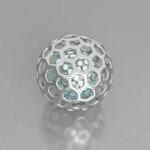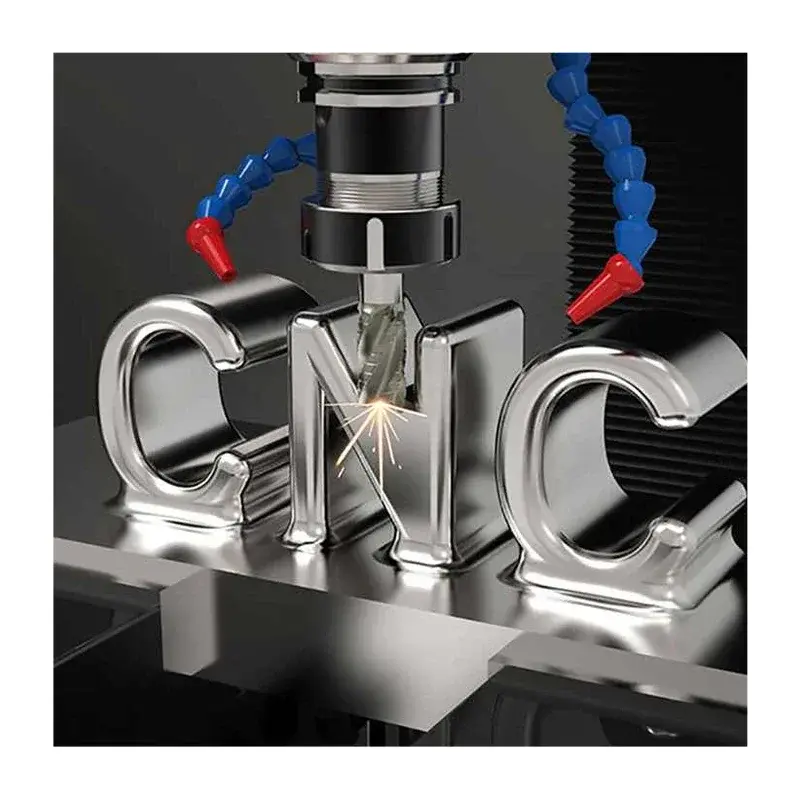Desktop CNC Mills’ Smart Buyer Guide: From Amateur Dreams to Professional Accuracy
The desktop CNC plant has revolutionized the small-scale manufacturing industry, bringing industrial-level precision into workshops, garages and design studios. These machines are compact and powerful, and these allow manufacturers, engineers, educators and small businesses to authorize the creation of complex metal and plastic parts without taking over factory floors or breaking budgets. However, with the dazzling option, choose Correct The machine is crucial. This guide cuts the confusion, highlighting the basic factors to consider and why sometimes a partnership with Pro can be the precise final step.
Why choose a desktop CNC mill?
- Democratic manufacturing: Create complex, custom-made metal or plastic components on demand, reducing dependence on external suppliers.
- Prototype power supply: The rapid iterative design within the interior has accelerated the product development cycle.
- Space and cost efficiency: Get CNC functionality without the large footprint or price tag of industrial machines.
- Educational Value: Basic tools for engineering schools and technical training programs.
- Amateur Elevation: Create high-precision models, custom tools or artwork with unprecedented detail.
Key factors to consider when purchasing
-
Machine Type: Router vs. Factory – Know the difference:
- CNC router: Usually designed for softer materials (wood, plastic, non-productive metals (such as aluminum). Priority is given to high spindle speeds exceeding torque. Work envelopes are usually larger, but have lower stiffness.
- Desktop CNC Mills: Used for high-precision processing of metals (steel, titanium, alloy). It has a higher robust construction, higher torque spindle and high-quality stiffness that can handle cutting forces. Ball screws and linear guides are common. For serious metal products, real mills cannot be used in commercial service.
-
Working envelope and material capabilities:
- Size is important: Carefully evaluate the maximum part size (X, Y, Z Travel) you actually need. Don’t pay for unused space, consider tool length and fixed distance. The common desktop range is 4"x4"x4" Up to 24"x24"x8".
- Material focus: Matching the machine Structural stiffness and Spindle power For the hardest materials you plan to process regularly. Processing steel requires more powerful engineering technology than aluminum. Strictly check manufacturer specifications.
-
Spindle: The heart of the machine
- Power supply (W/HP): It is crucial for material removal rates and for processing harder materials. 500W-800W handles plastic/soft aluminum; 1kW+ is crucial for effective steel work.
- Speed (RPM): High RPM (>24,000) is ideal for small tools and details; lower RPM (<10,000) with higher torque is better for larger tools and sturdy materials. Variable speed is crucial.
- type: It is the collet system (e.g. ER-ER-ER-16, ER-20) to determine the maximum tool handle size. The conical spindle has excellent stability for heavy-duty cutting.
-
Movement system and drive mechanism:
- rigidity: Look for thick milled frames (steel or cast iron), boxed design and minimal unsupported tracks. Vibration equals poor finish and tool breakage.
- Linear Guide: High-quality linear guides or fully supported circular guides are critical to accuracy and load capacity. Avoid basic unsupported poles for severe metal milling.
- drive: Ball screws have high accuracy, repeatability and reflective control of lead screws, especially for metals.
- Motor: Stepper motors are common in low-cost kits; closed-loop pedals increase stability. Servo motors have the highest performance, speed and reliability, but at a premium.
-
Control systems and software ecosystems:
- Controller: Independent controllers are more powerful and dedicated. PC-based controls (MACH3, MACH4, LinuxCNC) have flexibility.
- CAD/CAM compatibility: Make sure the machine works well with the software you use or plan to learn (Fusion 360, Vectric, SolidCam, Mastercam). The fluency of the G code is universal.
- Ease of use: Consider workflow integration, document quality, and learning curve.
-
Accuracy and repeatability:
- Citation specifications (e.g., ±0.001") is an ideal under perfect conditions. Real-world performance depends on rigidity, thermal stability, start-up accuracy, calibration and machine settings. Review independent comments and forums Actual user experience.
- Is dust and chip management integrated?
- Effective SWARF removal is critical to visibility, tool life, part quality and operator health. Look for shells or well-designed chip trays and shrouds. A suitable coolant system is essential when processing steel or aluminum efficiently and safely. These features are usually optional or DIY projects on a desktop machine.
Advanced features worth considering
- Fourth axis integration: Added rotational capability on a machine to unlock complex contours and lathe-like operations. Evaluate compatibility and driver requirements.
- Detection: Automatic tool length measurement (TTL) and workpiece detection revolutions set speed, accuracy and process automation.
- Enhanced software: Find adaptive tool paths to avoid collisions and detection routines.
- Automatic tool hand changer (ATC): Game-changing complex parts require multiple tools. Due to cost and complexity, most desktop settings are on the champagne field.
Put the machine with your need
- Hobbyist/Manufacturer (wood, plastic, occasionally aluminum): Focus on routers or low power plants. Prioritize ease of use, community support, and software accessibility. Rigidity is not as important as metal.
- educate: Prioritize safety features (shell, electronic docks), robustness, good support, and software widely used in teaching industry standards.
- Small Business Prototyping/Production: Need a real vertical mill. Prioritizes the rigidity of metal, spindle power, repeatability, reliability and software compatibility. The fourth axis may be crucial.
- Production of small precision metal components: Usually, desktop mills reach their limits. This is where Greatlight is good at.
The reality of maintenance and support
Desktop CNC Mill needs to contribute:
- Regular maintenance: Lubrication, belt tension check, ball screw cleaning, calibration. Time and cost factors of consumables (lubricants, tools).
- Dust and coolant management: Not suitable for health and machine life.
- technical support: Evaluate the reputation of the supplier. A strong community (forum, discord) is invaluable for DIY troubleshooting.
- Tool Cost: High quality end mills and sets are expensive. The corresponding budget.
Why outsource to Greatlight? When the desktop is not enough
Even the best desktop mills have limitations: part size, throughput, material complexity (especially multi-axis profiles) and the investment in time required for operation and maintenance. For true production-grade precision and complex geometry, Greglight provides industrial solutions:
- Unrivaled five-axis function: Machine complex shapes from a single setup are almost any angle. Implement completion and geometry on a 3-axis machine.
- Industrial muscles: Advanced five-axis CNC center Outside desktop functions, solid materials (stainless steel, titanium, exotic alloys) are treated with size and repeatability, depending on speed and repeatability.
- End-to-end expertise: From design consultation and precision machining to Comprehensive post-processing (polishing, anodizing, electroplating, heat treatment) – We are your single source.
- Speed and scalability: Meet demanding deadlines and production volumes without investing in large capital equipment and specialized labor.
- Cost-effective: Eliminate machine purchase/maintenance costs, tool fees, operator training time and store space requirements. Obtain large-scale economies of scale.
- Material mastery: In fact, any processable material is delivered quickly.
Don’t impose desktop solutions on complex and precise work. We specifically turn challenging concepts into high-quality reality. [Reach out for a quote on your next custom precision part – we guarantee competitive pricing and exceptional results.]
in conclusion
Choosing a desktop CNC mill is a major investment driven by passion, learning or business needs. By rigorously evaluating machine type, stiffness, spindle power, control system and expected materials, you can find tools that can reach your potential. Make the setup and maintenance challenges part of the manufacturer’s journey.
But, recognize the boundaries. Related to demanding applications involving complex five-axis geometry, hard materials, strict tolerances or production operations, working with industry experts like Great Offers unrivaled advantages. We bridge the gap between your innovative design and flawless reality. Whether you are equiping workshops or seeking top-notch processing services, navigating this landscape with wise confidence is the key to unlocking your manufacturing potential.
Desktop CNC Mill: FAQ (FAQ)
-
What are the main advantages of CNC mills over CNC routers for metal processing?
- answer: CNC mills are constructed with greater stiffness, higher torque spindles (usually the maximum RPM), and are usually precise rebound control using ball screws. This allows them to withstand the huge cutting forces of effectively machining harder metals such as steel, while routers usually deflect, creating poor quality or damage tools when they go beyond soft metals like aluminum.
-
Can a desktop CNC mill be truly mechanical steel?
- answer: Yes, a lot A robust real CNC mill Can steel designed for metal (not router). However, it requires careful selection: high stiffness, sufficient spindle power (usually 1kW+), slow, calculated speed/feed, small cutting depth, safe labor and usual coolant. It is slower than large industrial machines and is best suited for small parts or prototypes rather than mass production. Cheap or router-like machines will struggle or fail.
-
Kit or a fully assembled desktop CNC mill?
- answer:
- Kit: Reduce initial costs, valuable learning experience (a deep understanding of the machine), customizable. Cons: It requires a lot of build time, calibration can be challenging, warranty/support may be limited, and the risk of assembly errors that affect performance.
- Completely assembled and tested: Upfront costs are high, but you can get ready-made machines with factory calibration and warranty. Ideal if your focus is on using the machine, not building it. Check the supplier’s calibration/runflow procedure.
- recommend: Beginners often benefit from pre-assembly; experienced patches may prefer the kit.
- answer:
-
How important are rigid frames and linear guides? answer: Critical.
Rigidity prevents bending and vibration during cutting, and directly converts to:
- Surface finish quality (reduce chat endlessly)
- Geometric accuracy (prevent deflection)
- Tool life (small vibration means less impact load on the tool)
- Ability to make reasonable cuts without stagnation.
- Thick casting/milled steel frames and high-quality linear guides outperform lightweight extrusion and unsupported rods, especially for metals.
-
Stepper motors and servo motors – which is better?
- answer:
- Stepping: Mainly hobbies/small machines. Simple electronic equipment, low cost. Works well, but can stagnate under heavy loads without feedback, resulting in missing step and position errors.
- Closed-loop stepper: Add an encoder in the stepper, detect the stall and prevent loss. A good middle ground that improves the reliability of the open loop stepping table.
- Servo motor: Actively control the position using continuous feedback (encoder). Excellent performance: higher speeds, greater accelerations, tolerate changing loads without position errors, and much less likely to stagnate. Premium fees. For high-speed or production-centric machines, it is actually crucial.
- answer:
-
How much should I budget beyond the base price of the machine?
- answer: More. factor:
- Basic Tools: High-quality CNC end mill, fixture (ER system), tool holder, vis or clamp kit. Depending on quality and demand, $200-$1000+ $1000+.
- Dust Collect/Case Område: $100-$500+ DIY to commercial solutions.
- Coolant system: required for efficient metal processing ($100-$500).
- Software: Basic CAM software may be free/cheap (Carbide Create), but the price of a professional CAD/CAM (Fusion 360, MasterCam) may be $500-$10,000+.
- Computer: Dedicated, powerful PC (notice-free laptops)
- Consumption: Lubricant, cutting fluid, spare parts (belt, probably long-term).
- answer: More. factor:
- For complex or high-precision metal parts, what if desktop mills are not the best choice?
- answer: That’s why services like this A great existence! When your project needs industrial grade Five-axis CNC machininghigh quality material treatment (hardened steel, exotic alloy), tight tolerance (±0.0001") requires simultaneous 5-axis motion, higher yields or specialized metallurgical surface treatments of complex geometries – working with professional manufacturers to become the most effective, reliable and often cost-effective solution. We provide access to features that are far beyond the scope of the desktop machine. [Get an instant quote for hassle-free precision on your next project here.]