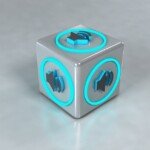CNC Diagnostics: Important Tips to Keep Your Machine Running
As a CNC machining professional, you know that downtime is the enemy. Every minute a machine sits idle directly results in lost revenue and missed deadlines. Especially for manufacturers like GreatLight, a specialist in five-axis CNC machining, where accuracy and efficiency are paramount, keeping CNC machines running at peak performance is crucial. With its advanced five-axis CNC machining capabilities and commitment to solving metal part manufacturing challenges, GreatLight understands the importance of proactive diagnostics. This article will delve into the essential techniques for effective CNC diagnostics to help you minimize interruptions and maximize productivity. Whether you’re running a state-of-the-art five-axis machine or a reliable workhorse, these strategies will prove invaluable.
Learn the basics of CNC diagnostics
Before we dive into specific techniques, let’s lay the foundation first. CNC diagnostics involve systematically identifying the root causes of machine failures. It’s not just about recognizing the problem; it’s about finding out Why behind it. Modern CNC machine tools are equipped with advanced diagnostics that display error codes, warnings and real-time performance data. Knowing how to interpret this information is the first step to effective troubleshooting.
Important tips for effective CNC diagnostics:
-
Master the control panel interface: The CNC control panel is your primary window into the health of your machine. Become familiar with its various displays, menus and diagnostic functions. Learn how to access error logs, view axis positions, and monitor spindle and feed rates. Spend plenty of time reading your machine manual to learn about the specific diagnostic features offered by your control system. This proactive approach will save valuable time when problems arise.
-
Pay attention to error codes and alarms: Treat every error code or alert as important information. Don’t simply ignore them or try to fix them. Refer to the machine manual or control system documentation to learn what each code means. Record the frequency and circumstances of each error. This information can reveal patterns that lead to the underlying problem. What seems like a small mistake today can escalate into a major failure tomorrow.
-
Implement regular preventive maintenance: It’s not just a “nice to have” – it’s a necessity. A well-maintained machine is less likely to have problems in the first place. Strictly follow the manufacturer’s recommended maintenance schedule. This includes lubricating moving parts, checking for wear, cleaning filters and checking electrical connections. Consider implementing a condition-based maintenance program that uses sensors and data analytics to predict potential failures. GreatLight understands the value of preventive maintenance in maintaining the highest accuracy on your five-axis machines.
-
Monitor machine performance data in real time: Many CNC machine tools are capable of real-time monitoring of various performance parameters such as spindle load, axis current and temperature. Set thresholds for these parameters and receive alerts when they fall outside normal ranges. This allows you to detect potential issues early before they cause failure. Charting these values over time can reveal trends that might otherwise go unnoticed. Integrating this data with your machine monitoring software or even a simple spreadsheet can provide valuable insights.
-
Check moving parts for wear: Perform regular visual inspections of all moving parts, including lead screws, ball screws, linear guides and bearings. Look for signs of wear, such as excessive play, discoloration, or unusual noises. Pay close attention to areas experiencing high pressure or vibration. Catching wear and tear early can prevent catastrophic failures and expensive repairs.
-
Check for correct lubrication: Insufficient lubrication is a common cause of CNC machine tool failure. Make sure all lubrication points are properly lubricated according to manufacturer’s recommendations. Check the oil level in the tank and check the lubrication lines for leaks or blockages. Consider an automatic lubrication system to ensure consistent and reliable lubrication.
-
To verify the accuracy of machine calibration: Over time, CNC machines can lose calibration due to wear, vibration, or temperature changes. Regularly check the machine’s calibration using a precision instrument such as a dial indicator, laser tracker or ballbar. Recalibrate machines as needed to ensure they produce accurate parts. Failure to do so may result in scrapped parts, rework, and customer dissatisfaction.
-
Check electrical connections and wiring: Loose or corroded electrical connections can cause a variety of problems, from intermittent errors to entire machine shutdowns. Check all electrical connections and wiring for signs of damage or corrosion. Tighten any loose connections and repair or replace any damaged wiring. Make sure the machine is properly grounded to prevent electric shock and interference.
-
Isolation issues: When diagnosing CNC machine tool problems, you must find the root cause. Start by eliminating potential causes one by one. For example, if the machine doesn’t move, check the power supply, motor driver, and feedback system. If the machine is making noise, try to pinpoint the source of the noise. By systematically eliminating potential causes, you can narrow down the problem and find a solution faster.
-
Use diagnostic software: Many CNC control systems come with built-in diagnostic software that can help you troubleshoot machine problems. The software enables testing of various machine components such as spindles, axes and tool changers. The software can also generate reports that provide valuable information about the health of the machine.
-
Back up your CNC programs and parameters: Always back up your CNC program and parameters before making any changes to machine parameters or software. This will allow you to easily restore your machine to its previous state if something goes wrong. Data loss can be a major setback, especially when you’re running complex precision machining programs.
- Consult an expert when needed: If you are unable to diagnose the problem yourself, consult an experienced CNC technician or the machine manufacturer immediately. They may have encountered similar problems before and can provide valuable insights and solutions. Honlaite’s expertise in five-axis CNC machining highlights the importance of seeking expert advice when dealing with complex problems.
in conclusion:
Effective CNC diagnostics are a critical skill for any CNC machining professional. By following these tips, you can minimize downtime, improve machine performance, and extend the life of your CNC machine. Remember, proactive maintenance, a keen eye for detail, and a willingness to learn are keys to keeping your machine running smoothly. Just as GreatLight uses advanced technology and meticulous processes to deliver unparalleled accuracy, consistent and thorough diagnostics are critical to maintaining quality and efficiency levels. Investing time and resources in proper CNC diagnostics will ultimately translate into increased productivity and profitability.
Frequently Asked Questions (FAQ):
-
Q: How often should I perform preventative maintenance on my CNC machine?
- A: The frequency of preventive maintenance depends on the machine type, usage and operating environment. However, a good starting point is to follow the manufacturer’s recommended maintenance schedule, which is usually based on operating hours. If the machine is used frequently or operates in harsh environments, consider increasing the frequency.
-
Q: What are the most common causes of CNC machine tool failures?
- A: The most common causes of CNC machine tool failure include insufficient lubrication, worn parts, electrical problems, software failures and operator error. Regular preventive maintenance and proper operator training can help prevent many of these failures.
-
Q: Where can I find information about CNC machine error codes?
- Answer: The primary source of information about error codes is the machine manual or control system documentation. Many manufacturers also provide online resources, such as knowledge bases and forums, where you can find information about specific error codes.
-
Q: What tools must be used for CNC machine tool diagnosis?
- A: Basic tools for CNC machine tool diagnostics include multimeters, dial indicators, precision measuring instruments (such as calipers and micrometers), vibration analyzers (used to detect abnormal vibrations), and thermal imaging cameras (used to identify hot spots in electrical components). A toolbox stocked with commonly used hand tools is also necessary.
-
Q: Can I perform CNC machine diagnostics myself, or do I need to hire a technician?
- A: Many CNC machine diagnostic tasks can be performed by trained operators or maintenance personnel. However, more complex problems may require the expertise of a qualified CNC technician. Consider investing in training your staff to develop their diagnostic skills. Ultimately, GreatLight’s recommendations underscore the need for a balance between internal expertise and external support.
-
Q: What are the benefits of using diagnostic software for CNC machine tools?
- Answer: Diagnostic software can help you quickly identify the root cause of machine problems, improve machine performance, and extend machine service life. It can also provide valuable data for preventive maintenance planning and performance analysis.