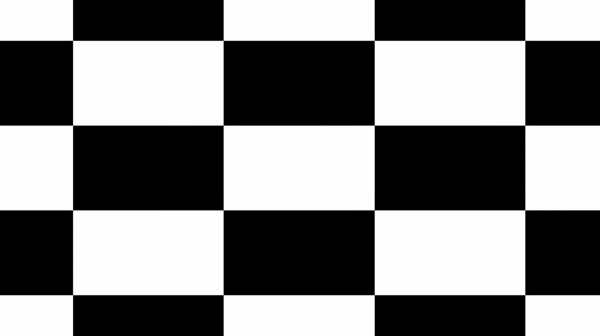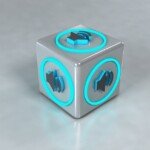As many people know, mainstream desktop resin 3D printers use photopolymerization technology, which uses light of a specific wavelength to be projected onto the resin through a transparent film to solidify each layer of resin. While there are a variety of different technologies, the most popular is LCD 3D printing (also known as masked stereolithography or MSLA).
When using an LCD printer, UV light is selectively blocked by the LCD screen, blocking light that should not cure the resin. This allows an entire layer of resin to be polymerized simultaneously, which is faster than processes such as stereolithography (SLA), where the laser must polymerize each spot individually.
The higher the resolution of the LCD, the more capable it is of producing fine curing patterns, which is why we are seeing the emergence of 2K and 4K printers. Recently, 6K and 8K printers have appeared. Simply put, the LCD screen of a 6K or 8K printer has a higher resolution, which means more pixels.
In this article, Mohou.com will learn the key knowledge points about higher resolution printers with you.
8K resin 3D printer
High-resolution 3D printing challenge (Source: Abad via Amazon)
If you are considering purchasing a 6K or 8K resin printer, you may need to consider a number of factors depending on your intended use. These factors can include screen resolution and XY resolution, which mainly depend on the achievable resolution (pixels per inch or PPI). Print volume also matters, depending on whether you want to print a large sculpture or a small piece. Likewise, if workspace is limited, the physical size of the printer and its peripherals (cleaning and curing stations) will likely affect print results.
A common mistake when choosing an 8K printer is to ignore its true resolution and buy one just because it’s labeled “8K” or something similar. It’s important to note that “8K”, an impressive number, refers to the resolution of the LCD screen and does not necessarily correspond to the partial resolution (XY) achievable. If the screen itself were physically wider and longer, its XY resolution would actually be lower, but it would still be rated 8K due to the pixel count.
At the same time, smaller displays offering 8K will have significantly higher horizontal resolutions because more pixels can fit in a smaller space. Beyond the simple slogan “8K printer”, it is also important to pay attention and be more precise about the XY horizontal resolution. (Note that this may be difficult to find or determine).
So when we talk about horizontal or XY resolution, we are referring to the smallest detail the printer can print on a flat surface. When we talk about Z resolution or layer height, we are referring to the minimum layer height that can be printed.
About resin
A small hand printed in Elegoo 8K resin (Source: Just Nelson via Amazon)
Another aspect to keep in mind is the type and range of resins available for your printer.
When choosing a resin, be aware that some companies produce proprietary materials designed to enhance achievable results. That is, they may be compatible with other machines but will not necessarily produce the same results.
That said, other resins for the types of printers we’ll discuss below are interchangeable, like Phrozen or Elegoo 8K resin. These will work with most commercial printers, be sure to check if your printer can use wavelengths from 365 to 405 nm.
Although resin can slightly affect your resolution, the correct settings are generally considered the most important factor affecting resin resolution. Due to differences in composition between different types of resin (washable, flexible, durable, etc.), it is a good idea to check the manufacturer’s recommended settings and adjust if necessary.
Another factor often overlooked when it comes to achievable resolution is transfer rate, which refers to the brightness an LCD screen can project. This could mean faster cure speeds or better contrast, which we’ll talk about next.
Contrast
Contrast (Source: Rtings)
Contrast is a term originally adopted for monitors and displays. This applies to resin-based 3D printing because LCD screens are used in LCD printers and manufacturers often refer to them in their instructions.
Contrast ratio describes the difference between the maximum and minimum brightness of an LCD screen. The higher the contrast of the LCD screen, the wider the range in which the printer can cure the resin at different brightnesses. Some manufacturers take advantage of this to create smoother patterns and reduce visible artifacts.
Contrast is important because the lower the contrast, the blurrier the room will be. Higher contrast counteracts this effect, allowing the printer to print lighter patterns, thereby increasing the visible resolution of the print.
Daguang focuses on providing solutions such as precision CNC machining services (3-axis, 4-axis, 5-axis machining), CNC milling, 3D printing and rapid prototyping services.