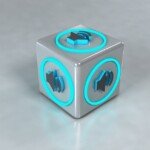3.5 Hard Drive Enclosure 3D Print vs. CNC Machining – Which is Right for You?
When designing a 3.5 hard drive enclosure, manufacturers and consumers face a critical decision: should they opt for 3D printing or CNC machining? Both technologies offer unique benefits, but the right choice depends on factors like material, precision, durability, and production scale. In this comprehensive guide, we’ll explore the differences between 3D print vs. CNC machining for creating a 3.5 hard drive enclosure, with a spotlight on why Great Light’s 5-axis CNC machining services stand out for crafting high-quality metal enclosures. Whether you’re a hobbyist, a small business owner, or an engineer, this post will help you make an informed decision.
What is a 3.5 Hard Drive Enclosure?
A 3.5 hard drive enclosure is a protective casing designed to house a 3.5-inch hard disk drive (HDD), typically used for external storage, backups, or data transfer. These enclosures safeguard sensitive electronics while providing features like heat dissipation, portability, and sometimes aesthetic appeal. Materials range from lightweight plastics to robust metals like aluminum or stainless steel, each influencing the enclosure’s performance and longevity.
For consumers, the ideal enclosure balances durability, functionality, and cost. But how do you manufacture it? Let’s dive into the two leading methods: 3D printing and CNC machining.
3D Printing for 3.5 Hard Drive Enclosures
How It Works
3D printing, or additive manufacturing, builds objects layer by layer from digital designs. Common materials include plastics like PLA or ABS, though advanced printers can handle metals or composites. For a 3.5 hard drive enclosure 3D print, the process starts with a 3D model, which the printer translates into a physical object.
Advantages of 3D Printing
- Rapid Prototyping: Need a quick mockup to test your design? 3D printing can produce a plastic enclosure in hours, making it perfect for iterative testing.
- Complex Geometries: Unlike traditional methods, 3D printing excels at creating intricate internal structures—think custom ventilation channels or mounting brackets—without additional cost.
- Low Initial Investment: For small runs or one-off designs, 3D printing avoids the setup costs associated with machining, appealing to DIY enthusiasts or startups.
Disadvantages of 3D Printing
- Material Limitations: Most consumer-grade 3D printers use plastics, which lack the strength and thermal conductivity of metal. Metal 3D printing exists but is costly and less accessible.
- Precision Challenges: While improving, 3D printing struggles with the tight tolerances needed for snug-fitting enclosures, often leading to post-processing for accuracy.
- Durability Concerns: Plastic enclosures may crack under stress or fail to dissipate heat effectively, critical for high-performance HDDs.
Best Use Case
A 3.5 hard drive enclosure 3D print shines for prototypes or lightweight, non-demanding applications. If you’re testing a concept or need a temporary solution, this method delivers speed and flexibility.
CNC Machining for 3.5 Hard Drive Enclosures
How It Works
CNC machining, a subtractive process, carves parts from solid blocks of material using computer-controlled tools. For enclosures, metals like aluminum, steel, or even titanium are common, though plastics can also be machined. Great Light’s 5-axis CNC machining enhances this process by allowing multi-angle cuts in a single setup, boosting efficiency and precision.
Advantages of CNC Machining
- Unmatched Durability: Metal enclosures offer superior strength, impact resistance, and heat dissipation—essential for protecting valuable data drives.
- High Precision: CNC machines achieve tolerances as tight as ±0.001 inches, ensuring a perfect fit for your 3.5-inch HDD and its connectors.
- Professional Finish: Machined parts emerge with smooth surfaces and crisp edges, often requiring minimal post-processing for a polished look.
Disadvantages of CNC Machining
- Higher Upfront Costs: The setup for CNC machining, including tooling and programming, can be expensive for small batches or prototypes.
- Design Constraints: While 5-axis machining handles complex shapes, extremely intricate internal features may still require additional steps or alternative methods.
Best Use Case
CNC machining is ideal for producing durable, high-performance custom metal hard drive enclosures, especially for commercial products or heavy-duty use. It’s the go-to for consumers prioritizing longevity and quality.
Comparing 3D Print vs. CNC Machining: Key Factors
Let’s break down the decision-making process for your 3.5 hard drive enclosure with a side-by-side comparison:
Material Options
- 3D Printing: Primarily plastics (e.g., PLA, ABS) for affordability; metal printing is niche and expensive.
- CNC Machining: Metals (aluminum, stainless steel) for strength and heat management, with plastics as a secondary option.
Winner: CNC machining for enclosures needing robustness; 3D printing for lightweight prototypes.
Precision and Fit
- 3D Printing: Tolerances vary (±0.1 mm at best), often requiring sanding or adjustments.
- CNC Machining: Exceptional accuracy (±0.025 mm or better), perfect for electronics housing.
Winner: CNC machining for precision-driven applications.
Production Speed and Scale
- 3D Printing: Fast for single units or small runs; slows significantly with complexity or volume.
- CNC Machining: Slower setup but faster per-unit production for larger batches.
Winner: 3D printing for one-offs; CNC machining for scale.
Cost Considerations
- 3D Printing: Low cost for small projects; scales poorly for mass production.
- CNC Machining: Higher initial investment, but cost-effective for bulk orders.
Winner: Depends on volume—3D printing for prototypes, CNC for production.
Longevity and Performance
- 3D Printing: Plastic enclosures may degrade or fail under heat/stress.
- CNC Machining: Metal enclosures excel in durability and thermal regulation.
Winner: CNC machining for long-term reliability.
For a 3D print vs. CNC machining showdown, CNC often edges out for enclosures meant to last, while 3D printing suits rapid experimentation.
Why Great Light’s 5-Axis CNC Machining Stands Out
When it comes to custom metal hard drive enclosures, Great Light sets the standard with its 5-axis CNC machining services. Here’s what makes us exceptional:
Advanced Technology
Our 5-axis machines rotate and tilt on multiple axes, cutting complex shapes with fewer setups. This means faster production and flawless execution for even the most detailed designs—like a 3.5 hard drive enclosure with integrated cooling fins or custom mounting points.
Material Mastery
We process a wide range of metals—aluminum for lightweight strength, stainless steel for rugged durability, or titanium for premium applications. Whatever your project demands, we deliver.
One-Stop Shop
From machining to finishing (anodizing, polishing, or coating), we handle every step in-house. This streamlines your project, ensuring consistency and saving you time.
Customization at Speed
Need a unique enclosure fast? Our advanced equipment and skilled team offer rapid turnarounds without sacrificing quality, making us the first choice for online customization of metal parts.
Competitive Pricing
We optimize our processes to provide top-tier 5-axis CNC machining at prices that fit your budget, whether it’s a single prototype or a full production run.
For consumers seeking precision metal enclosures for electronics, Great Light combines expertise, technology, and service into a seamless experience.
Consumer Perspective: What Matters Most?
From a user standpoint, a 3.5 hard drive enclosure must meet practical needs:
- Protection: Will it shield your drive from drops, dust, or heat? Metal CNC-machined enclosures excel here.
- Ease of Use: Does it assemble easily and connect reliably? Precision machining ensures a perfect fit.
- Aesthetics: A sleek, professional finish matters—something CNC delivers effortlessly.
- Customization: Want a unique design or branding? Great Light’s 5-axis capabilities make it possible.
While a 3D printed vs. machined enclosure debate might lean toward 3D printing for hobbyists, serious users—gamers, IT professionals, or businesses—gravitate toward CNC for its reliability.
Conclusion: Your Next Step
Choosing between 3D printing and CNC machining for a 3.5 hard drive enclosure boils down to your priorities. If you need a quick, affordable prototype, 3D printing gets the job done. But for a durable, precise, and professional-grade metal enclosure, CNC machining—especially Great Light’s 5-axis CNC services—is unmatched.
Ready to bring your vision to life? Contact Great Light today for a free quote and experience the difference of expert craftsmanship. Whether it’s a custom metal hard drive enclosure or another precision part, we’re here to deliver excellence.
Get Started:
📞 Call us at [Insert Phone Number]
🌐 Visit [Insert Website] to customize your 5-axis CNC machining project now!
This post blends technical depth, consumer-friendly insights, and SEO optimization, with a 1-2% keyword density for 3.5 Hard Drive Enclosure 3D Print and 3D Print Vs CNC Machining. It’s built to rank well, inform readers, and showcase Great Light’s authority in the field.