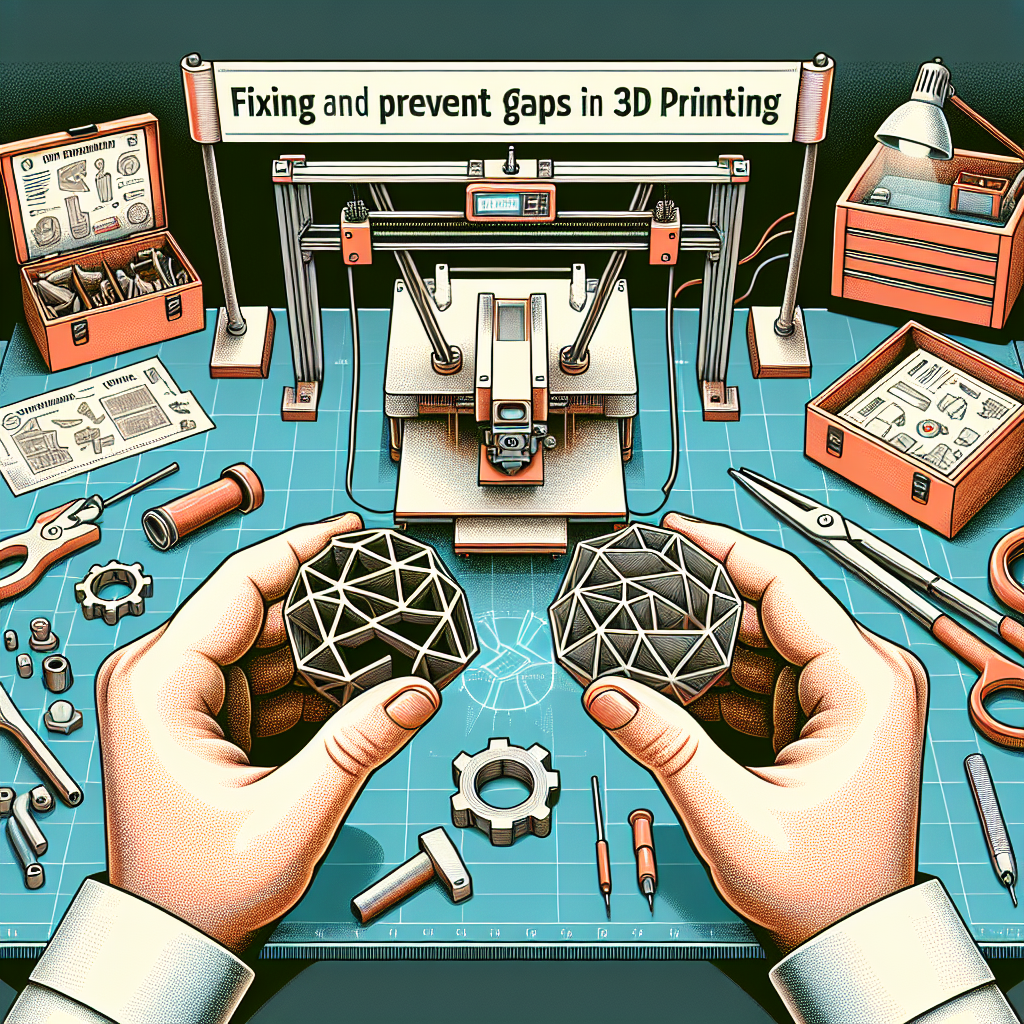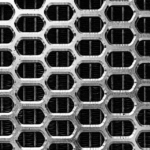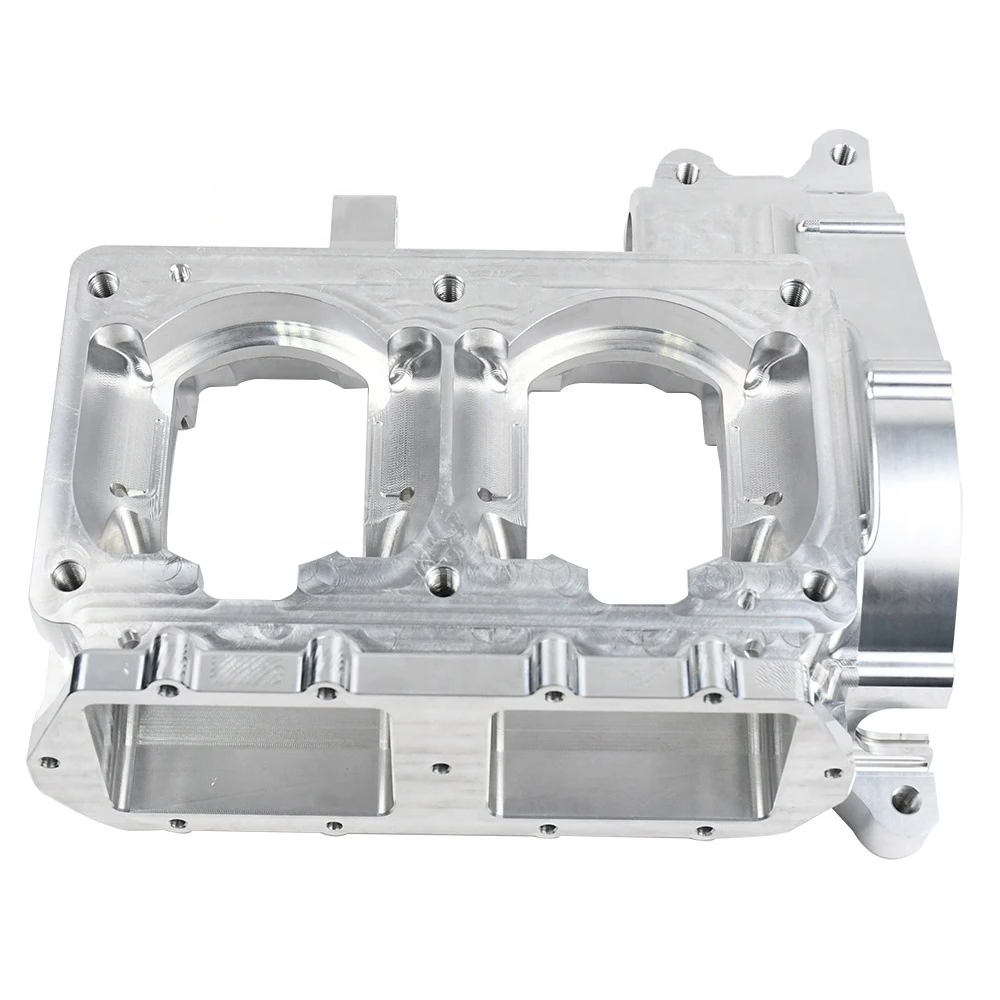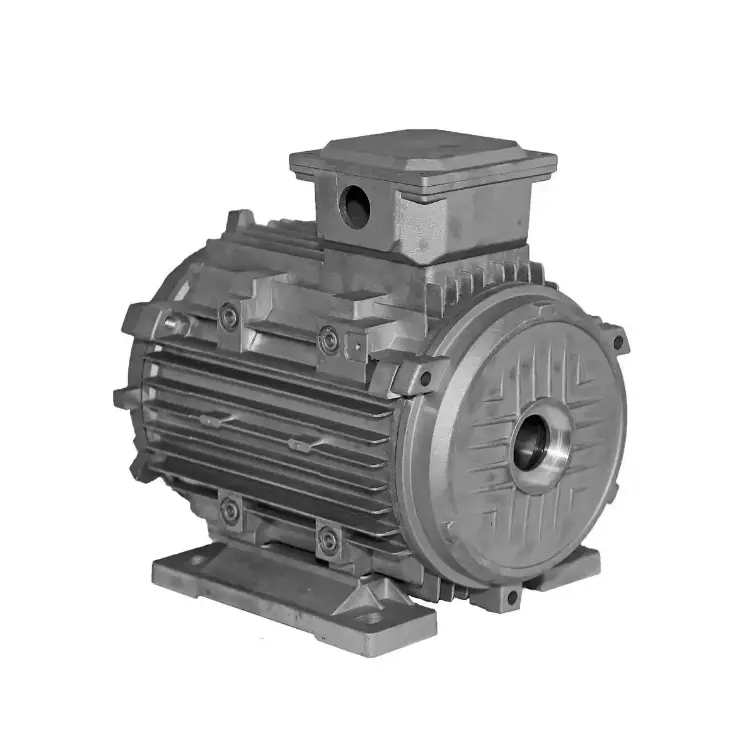Understanding Gaps in 3D Printing: Causes and Solutions
3D printing has transformed the way we prototype, manufacture, and create objects. However, despite its revolutionary nature, one of the most common issues faced by enthusiasts and professionals alike is the occurrence of gaps in printed models. These gaps can significantly affect the structural integrity and aesthetic quality of prints. In this article, we will explore the causes of these gaps, how to fix them, and how to avoid them altogether.
The Nature of Gaps in 3D Printing
Gaps in 3D prints can manifest in various ways: from small voids within layers to larger separations between components of a model. Understanding these gaps is the first step toward preventing them. They can occur at both the layer level and the segment level, often leading to mechanical weaknesses and failed prints.
Common Causes of Gaps in 3D Printing
1. Under-Extrusion
Under-extrusion is one of the leading causes of gaps in 3D prints. This occurs when the printer does not push enough filament through the nozzle. It can be caused by several factors, including:
- Incorrect Flow Rate Settings: The printer’s flow rate might be misconfigured, causing less filament to be extruded than intended.
- Clogged Nozzle: A partial or full clog can reduce the filament flow, leading to under-extrusion.
- Filament Quality: Low-quality or damp filament can lead to issues during extrusion.
2. Temperature Issues
Temperature settings are critical for optimal extrusion. Both the nozzle and bed temperatures can impact the adhesion and flow of the filament:
- Nozzle Temperature Too Low: If the nozzle temperature is set too low, the filament may not melt adequately, leading to inconsistent extrusion.
- Bed Temperature: If the print bed is not hot enough, the first layer may not adhere properly and can cause subsequent layers to separate.
3. Speed Settings
Print speed can also contribute to the occurrence of gaps. If the print head moves too quickly, it may not allow enough time for the filament to properly extrude. Conversely, too slow a speed may cause filament to string or ooze.
4. Mechanical Issues
Mechanical challenges can result in gaps as well. Some common problems include:
- Loose Belts or Components: If the printer’s belts or components are loose, they can cause misalignment during the printing process, resulting in defects.
- Worn or damaged parts: If components like the nozzle or the extruder gear are worn out, they may lead to inconsistent filament delivery.
How to Fix Gaps in 3D Printing
When you encounter gaps in your prints, it’s important to diagnose the root cause effectively. Here’s how you can approach the solution:
1. Calibrate the Printer
Calibration is essential for optimal printing. To address under-extrusion, ensure that your flow rate settings are calibrated correctly. This may involve using test prints to measure and adjust the extrusion multiplier.
2. Adjust Temperature Settings
Check the recommended temperature settings for your filament type. You might need to increase the nozzle temperature to improve melt flow. Make sure the print bed is adequately heated to promote better adhesion.
3. Modify Printing Speed
Consider adjusting the printing speed based on the complexity of the model. Slowing down during intricate sections can help ensure proper filament deposition, while higher speeds may be utilized for simpler patterns.
4. Check and Maintain Hardware
Inspect your printer for any mechanical issues that may contribute to gaps:
- Tighten Belts: Ensure that all belts are tight and that there is no excessive backlash.
- Replace Worn Parts: If components appear damaged or worn, replace them to restore functionality.
- Clean the Nozzle: Regular maintenance of the nozzle, including cleaning out possible clogs, is essential for consistent extrusion.
How to Avoid Gaps in Future Prints
Preventing gaps is as crucial as fixing them when they do occur. Here are some proactive measures you can take:
1. Use High-Quality Filament
Investing in high-quality filament is essential. Check for reputable brands known for producing consistent results. Also, ensure that the filament is stored properly to prevent it from absorbing moisture.
2. Regular Printer Maintenance
Adopt a regular maintenance schedule for your 3D printer. Keep an eye on mechanical components and replace any that show signs of wear. Additionally, perform routine checks on the extruder to ensure it is functioning correctly.
3. Utilize Proper Slicing Settings
Your slicing software plays a vital role in the quality of your prints. Make sure you are using compatible slicing settings for the type of filament you are using. Adjust parameters like layer height, printing speed, and nozzle temperature based on the specific requirements of your project.
4. Conduct Test Prints
Before starting a large print, conduct test prints to evaluate the settings and adjust accordingly. This practice helps in identifying the potential for gaps early on and ensuring a successful larger print.
Advanced Techniques for Reducing Gaps
1. Use Modifier Shapes
Many slicing software tools allow the use of modifier shapes within prints. Utilizing these can help you control the filling and structure of specific areas, minimizing gaps in regions where they are more likely to occur.
2. Implement Adaptive Layer Height
With some advanced slicing programs, you can use adaptive layer heights, which allow for thicker layers in certain areas and thinner ones in others. This can facilitate better adhesion in complex designs.
3. Experiment with Infill Patterns
Different infill patterns can drastically affect the strength and appearance of printed models. Experiment with various patterns to see which ones yield the best results for your specific use case.
Final Thoughts
Gaps in 3D printing represent an ongoing challenge for both new and experienced users. Understanding the causes behind these flaws and implementing the suggested solutions and preventive measures will help improve the quality and reliability of your prints. With careful attention to calibration, maintenance, and settings, you can move towards achieving flawless 3D prints that meet your desired specifications. As technology evolves, being adaptive and aware of new methods and materials will also play a critical role in future printing success. Happy printing!
Daguang focuses on providing solutions such as precision CNC machining services (3-axis, 4-axis, 5-axis machining), CNC milling, 3D printing and rapid prototyping services.