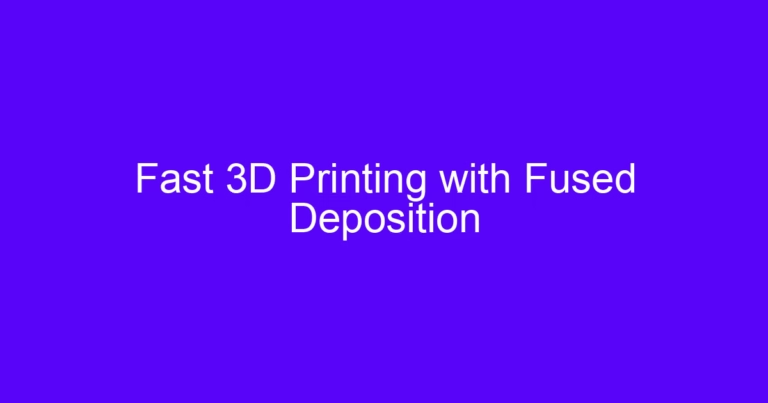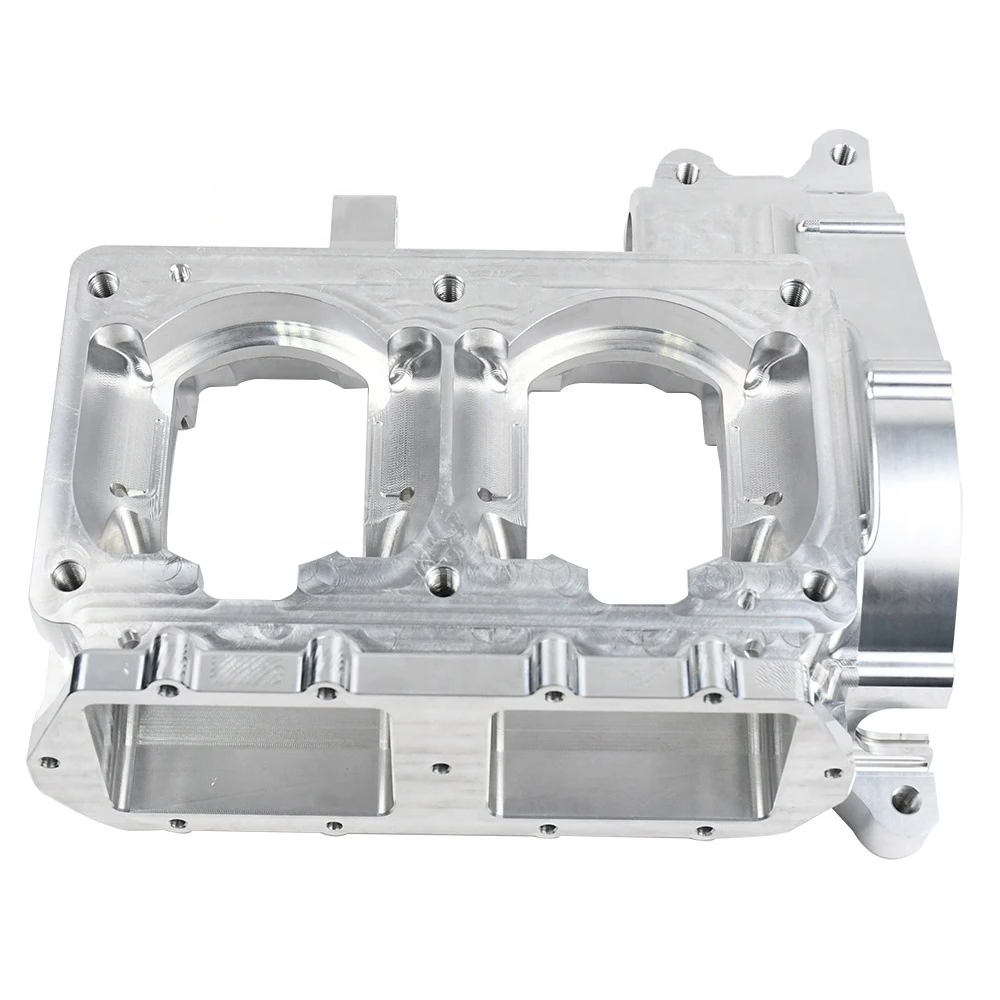[vid_player]
Getting Started with Fused Deposition Modeling (FDM): A Step-by-Step Guide to Quick 3D Printing
As the demand for 3D printing continues to grow, manufacturers and hobbyists alike are turning to Fused Deposition Modeling (FDM) as a cost-effective and efficient method for producing high-quality 3D models. With the right knowledge and equipment, FDM can help you bring your designs to life in a matter of hours. In this article, we’ll guide you through the process of using FDM to quickly 3D print your designs.
Preparing Your Design for FDM Printing
Before you can start printing, you’ll need to prepare your design taking into account the properties of FDM printing. Here are some key considerations:
Designing for Printability
- Use simple shapes and curves: FDM printing excels at producing smooth, enclosed shapes. Avoid complex geometry and thin walls, which can lead to poor print quality.
- Keep it clean: Make sure there are no gaps, holes, or loose parts that could cause render your design unprintable.
- Use supports: If your design requires them, use supports to ensure a successful print. These can be removed manually or dissolved after printing.
Materials Selection and Preparation
- Choose the right filament: Select a filament that suits your design’s requirements. Consider factors like temperature resistance, flexibility, and color.
- Prepare your filament: Ensure your filament is free from kinks, tangles, or other defects. Reel in the filament, and keep it away from direct sunlight to prevent degradation.
Setting Up Your 3D Printer
- Choose the right extruder: FDM printers use either Bowden or direct extrusion, depending on the model. Consult your printer’s documentation to ensure proper setup.
- Level your build plate: A well-levelled build plate is essential for smooth printing. Adjust the plate to ensure the print head moves evenly.
- Preheat your printer: Get your printer ready for printing by adjusting the temperature according to your filament’s requirements.
Printing Your Design
Starting Your Print Job
- Send your design to the printer: Use slicing software like Slic3r, Cura, or Simplify3D to convert your CAD design into a G-code. Load the G-code into your 3D printer’s interface.
- Monitor your print progress: Keep an eye on your print’s advancement, making adjustments as necessary to optimize the process.
- Be patient: FDM printing can be a slow process. Allow your printer to complete its work without interruptions.
Managing Print Failures and Troubleshooting
- Common issues: Be prepared to address common problems like poor adhesion, warping, or layer shifting. Consult your printer’s documentation and troubleshoot with online resources.
- Post-processing: Clean and trim excess supports, sand, or apply finishes to achieve desired textures and colors.
Optimizing Your Print Quality
- Experiment with print settings: Adjust layer heights, infill densities, and retraction settings to suit your design and material.
- Keep your printer clean: Regular maintenance ensures optimal performance and prevents clogged extruders and broken layers.
- Monitor your filament: Keep an eye on filament consumption and order replacements promptly to avoid interruptions.
Advanced Techniques and Tips for Quick 3D Printing
- Print multiple models at once: Utilize the simultaneous printing function on some 3D printers to reduce overall print time.
- Use a heated chamber: Some 3D printers come equipped with heated chambers that can help improve adhesion and reduce warping.
- Collaborate with online communities: Share your experiences, techniques, and results with fellow enthusiasts and experts for continuous improvement.
By following these guidelines, you can master the art of FDM 3D printing and bring your designs to life quickly and efficiently. Remember to stay up-to-date with the latest advancements, and don’t hesitate to seek help from online communities, forums, and documentation when needed. Happy printing!
Daguang focuses on providing solutions such as precision CNC machining services (3-axis, 4-axis, 5-axis machining), CNC milling, 3D printing and rapid prototyping services.