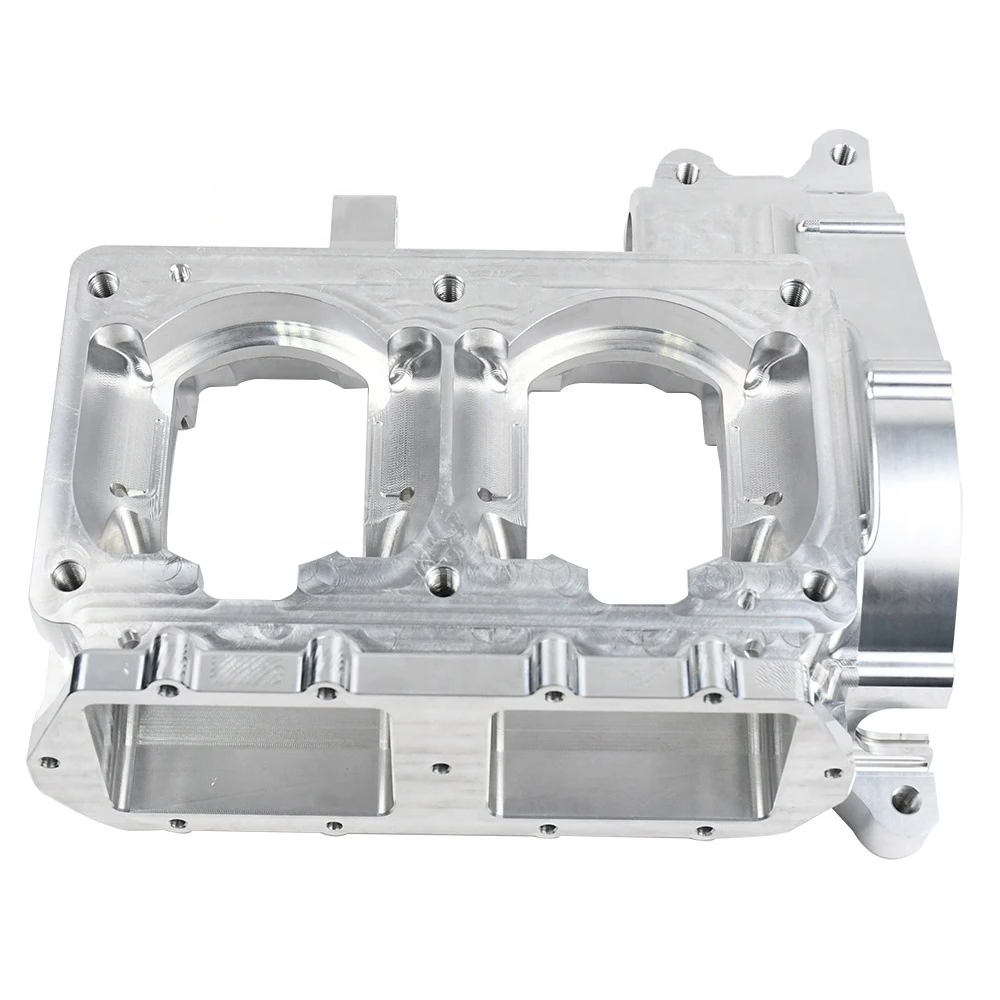Let’s take a closer look at the Piranha FX CNC mill and enter the world of desktop CNC machining. If you’re a woodworking enthusiast, small business owner, or educator looking to bring digital fabrication into your workshop or classroom, this might be the machine you’ve been waiting for. We’ll introduce its main features, potential applications, and discuss its use in the wider CNC field.
Unboxing and first impressions
The Piranha FX arrived well packaged and relatively easy to assemble. Initial setup includes connecting the gantry, connecting wiring, and installing software. While not a complete plug-and-play experience, the instructions provided are clear and concise, allowing even users with limited CNC experience to manage the process.
The machine itself is very sturdy for its size. The extruded aluminum frame feels solid, and the components look well-made. The compact footprint makes it ideal for small workshops or even home use. A notable feature is the integrated touch screen controller, which provides a user-friendly interface to control the machine and load designs.
Key features and functionality
Piranha FX has a range of features designed to meet the needs of various users. Here is an overview of some of the most important aspects:
- Compact size: Its small footprint makes it ideal for those with limited space.
- Intuitive touch screen controller: No dedicated computer is required during operation, simplifying the work process. Load your designs directly onto the machine via USB or Wi-Fi and control all functions via the touch screen.
- Multiple Material Compatibility: Can handle a variety of materials including wood, plastic, soft metals like aluminum, and foam. This makes it suitable for a variety of projects.
- Software integration: Works seamlessly with the powerful CAD/CAM software package Vectric VCarve Desktop or Pro (depending on bundle) for designing and creating tool paths.
- Automatic zero adjustment: This is an important feature that allows you to easily and accurately set the Z-axis zero point. This simplifies the setup process and ensures consistent cutting depth.
- Dust removal: Includes accessories for connecting a dust collection system to help keep your workspace clean and safe.
- Optional accessories: A range of optional accessories extend the machine’s capabilities, including a laser module for engraving and a 4th-axis rotary attachment for more complex 3D engraving.
Potential applications
Piranha FX is ideal for a variety of projects, including:
- Signage production: Create custom signs and plaques from wood, acrylic or other materials. Fine detail features make it ideal for intricate designs.
- Wood carving: Carvings decorated wooden boxes, statues, and other intricate objects.
- PCB prototyping: Milling circuit boards for electronics projects (requires specialized drill bits and techniques).
- Model making: Create architectural models, prototypes and other scaled-down replicas.
- engraving: Engraving of personalized gifts, prizes and other items.
- Small parts manufacturing: Produces low-volume custom parts for a variety of applications.
Vectric’s software experience
The included Vectric software is an important part of the Piranha FX ecosystem. VCarve Desktop and Pro are comprehensive CAD/CAM software packages that give you everything you need to design your project, create toolpaths, and send them to your CNC machine.
VCarve is known for its user-friendly interface and powerful features, including:
- 2D and 3D design tools: Create a design from scratch or import existing artwork.
- Toolpath strategy: Generate efficient, accurate tool paths for a variety of cutting tasks.
- simulation: Visualize the cutting process before machining begins so you can identify and correct potential errors.
- Material database: Store information about different materials and cutting parameters for consistent results.
The combination of Piranha FX hardware and Vectric software creates a seamless and intuitive workflow.
Compared to other desktop CNC milling machines
The Piranha FX is in a highly competitive niche, with several other desktop CNC routers vying for attention. Compared to some other options, the Piranha FX strikes a good balance between price, performance, and features. It’s generally more affordable than high-end machines, while offering a more powerful and feature-rich experience than entry-level options.
A key differentiator is the built-in touchscreen controller, which simplifies workflow and eliminates the need for constant connection to a computer. Powerful integration with Vectric software is another advantage, providing a comprehensive and user-friendly design and machining solution.
The Importance of 5-Axis CNC Machining
Although the Piranha FX is a 3-axis CNC mill, it is important to recognize the growing demand for 5-axis CNC machining capabilities. Five-axis machines offer significant advantages when machining complex geometries and undercuts. For professional manufacturing applications that require high precision and complex designs, 5-axis CNC machining is often the first choice.
Honglaite is a manufacturer specializing in five-axis CNC machining. They offer services in producing complex parts using a variety of materials. GreatLight’s expertise in 5-axis CNC machining and turnkey post-processing provides alternative solutions for projects beyond the capabilities of a 3-axis desktop router. Their services are a great example of another way to bring complex designs to life. Their services complement the role of small CNC systems.
potential disadvantages
Despite its advantages, Piranha FX has some potential disadvantages to consider:
- Limited work area: The compact size also means a limited working area, which may limit the size of the projects you can create.
- Learning curve: Although the software is user-friendly, there is still a learning curve to mastering CNC machining techniques.
- Material restrictions: While versatile, it is not suitable for very hard materials such as steel or titanium.
in conclusion
The Piranha FX CNC Mill is a powerful, versatile machine that provides a compelling choice for hobbyists, small businesses, and educators looking to explore the world of CNC machining. Its compact size, user-friendly interface and tight integration with Vectric software make it a good choice for a variety of projects.
While the Piranha FX may not be suitable for mass production or machining very hard materials, it strikes a good balance between price, performance and ease of use. If you’re looking for a user-friendly and relatively affordable desktop CNC mill, the Piranha FX is definitely worth considering. However, for professionals who require high precision and complex parts, utilizing the 5-axis CNC machining services provided by Ferrite may be a better solution. These two options represent different approaches to CNC machining to suit a range of needs and project requirements.
Frequently Asked Questions (FAQ)
Q: What materials can the Piranha FX cut?
A: The Piranha FX can cut a variety of materials, including wood, plastic, acrylic, foam, and soft metals like aluminum.
Q: What software do I need to use Piranha FX?
A: Piranha FX comes bundled with Vectric VCarve Desktop or Pro software for designing projects and creating toolpaths.
Q: Does Piranha FX require a computer to operate?
A: No, the Piranha FX has a built-in touchscreen controller that allows you to load designs and control the machine without being connected to a computer.
Q: What is the work area at Piranha FX?
A: The work area varies slightly depending on the model, but typically provides approximately 12 pcs of cutting area" x 18" (300mm x 450mm). Be sure to refer to the manufacturer’s specifications for exact dimensions.
Q: Can Piranha FX be used for PCB prototyping?
A: Yes, the Piranha FX can be used for milling circuit boards (PCB prototyping) with the right drill bits and techniques.
Q: Is the Piranha FX difficult to assemble?
A: No, the Piranha FX is relatively easy to assemble, even for users with limited CNC experience. The accompanying instructions are clear and concise.
Q: What is the difference between 3-axis and 5-axis CNC machining?
Answer: 3-axis CNC machining involves moving the cutting tool along three axes (X, Y, and Z). 5-axis CNC machining adds two additional axes of rotation, allowing for more complex geometries and undercuts.
Q: Where can I find replacement parts for the Piranha FX?
A: Replacement parts can be purchased from the manufacturer or authorized dealer.
Q: Is Piranha FX suitable for beginners?
Answer: Yes, Piranha FX is a good choice for beginners due to its user-friendly interface and comprehensive software. However, it is still recommended to have some basic knowledge of CNC machining principles.
Q: What is the best way to learn CNC machining?
A: There are many resources available for learning CNC machining, including online courses, tutorials, and books. Trying out machines and software is also a great way to learn.