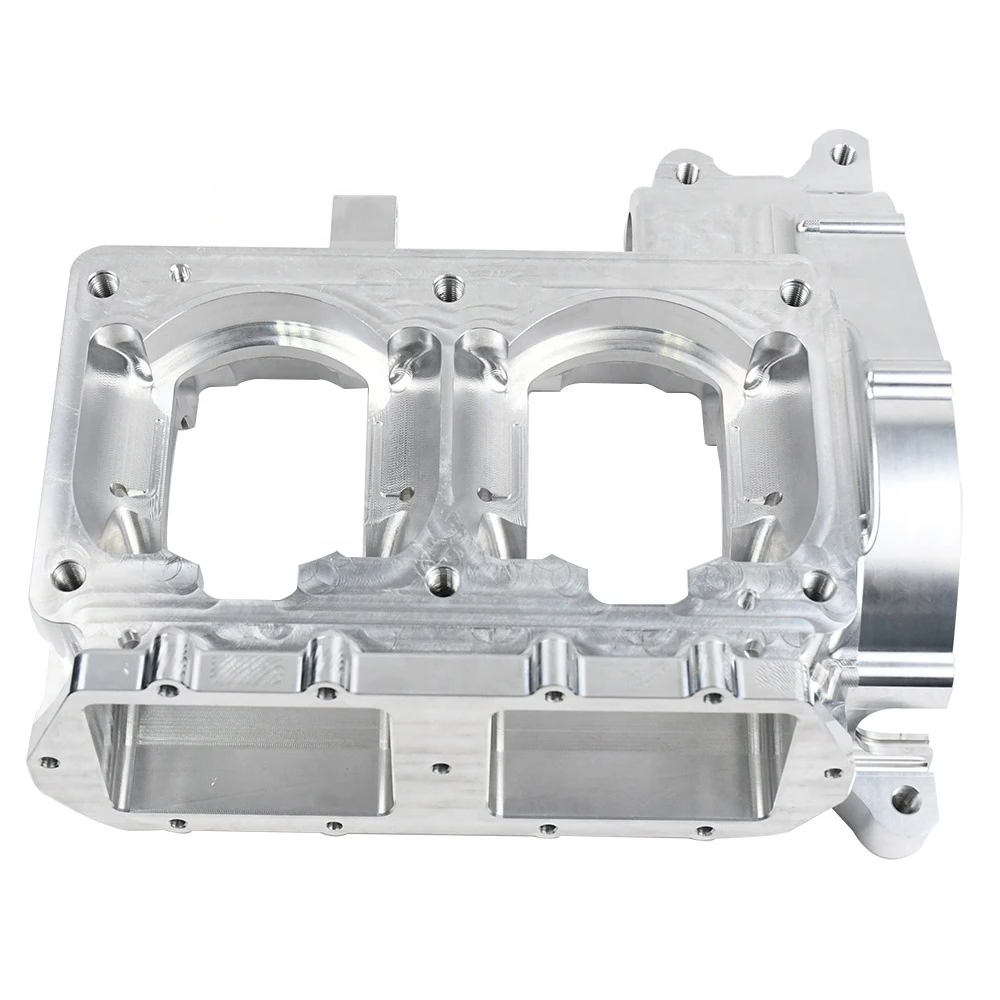How to Avoid Clogging of Metal Hot Ends When FDM 3D Printing: A Comprehensive Guide
As FDM 3D printing technology continues to evolve, one of the most pressing issues faced by makers and professionals alike is the problem of clogged hot ends. A clogged hot end can significantly reduce printing quality, cause print jams, and even damage your printer’s extruder. In this article, we’ll explore the reasons behind hot end clogging, identify common causes, and provide practical tips to help you avoid this frustrating problem.
What is a Hot End?
Before we dive into the topic of clogging, let’s first understand what a hot end is. In FDM 3D printing, the hot end is the extruder’s nozzle, which is responsible for melting and extruding plastic filament. It’s a critical component of the 3D printing process, as it determines the quality of the print.
What Causes Hot End Clogging?
Hot end clogging occurs when the nozzle becomes clogged with debris, such as:
- Dried-out or degraded filament: Over time, filament can become brittle and clog the nozzle.
- Dust and debris: Small particles like dust, hair, or debris can enter the extruder and clog the nozzle.
- Cooling: When the extruder cools down, the melted plastic can contract and solidify, creating a blockage.
- Misaligned or incorrectly seated nozzles: Poor nozzle alignment or improper seating can lead to clogging.
- Print speed and temperature issues: Insufficient print speed or incorrect temperature settings can cause insufficient molten plastic flow, leading to clogging.
How to Avoid Hot End Clogging
To minimize the risk of hot end clogging, follow these best practices:
1. Proper filament handling and storage
- Store filament in a dry, cool, and dust-free environment.
- Use dry boxes or vacuum-sealed bags to protect filament from moisture and dust.
- Handle filament carefully to avoid creasing, bending, or scratching.
2. Regularly clean the hot end
- Use a cleaning brush (e.g., a small, soft-bristled brush or a cotton swab) to remove debris and build-up.
- Use a gentle cleaning solution (e.g., isopropyl alcohol or a mild soap and water mixture) to clean the hot end.
- Avoid using harsh chemicals or abrasive cleaners, as they can damage the nozzle.
3. Maintain proper extruder calibration and alignment
- Ensure the extruder is properly calibrated and aligned.
- Check the nozzle for proper seating and adjust as needed.
4. Monitor and adjust print settings
- Monitor print speed and temperature settings to ensure optimal conditions.
- Adjust print speed and temperature as needed to prevent insufficient molten plastic flow.
5. Regularly inspect and maintain the extruder
- Regularly inspect the extruder for signs of wear and tear, such as bent or damaged heating elements.
- Replace or repair worn or damaged components to prevent clogging.
6. Consider upgrading to a high-quality hot end
- Upgrade to a high-quality hot end with a heat break or thermal insulation, which can help reduce clogging.
- Consider using a hot end with a larger diameter or with a detachable nozzle for easier cleaning.
Common Hot End Clogging Scenarios and Solutions
Here are some common hot end clogging scenarios and solutions:
- Clogged nozzle: Clean the nozzle with a brush or swab; if necessary, replace the nozzle.
- Dried-out filament: Remove and rehydrate the filament; recondition when possible.
- Misaligned nozzle: Readjust the nozzle; ensure proper seating and alignment.
Conclusion
Hot end clogging is a common issue in FDM 3D printing, but by following the best practices outlined in this article, you can minimize the risk of clogging and ensure optimal print quality. Remember to properly handle and store filament, regularly clean and maintain the extruder, monitor and adjust print settings, and inspect and maintain the extruder. By implementing these tips, you’ll be well on your way to reducing hot end clogging and producing high-quality 3D prints.
Daguang focuses on providing solutions such as precision CNC machining services (3-axis, 4-axis, 5-axis machining), CNC milling, 3D printing and rapid prototyping services.