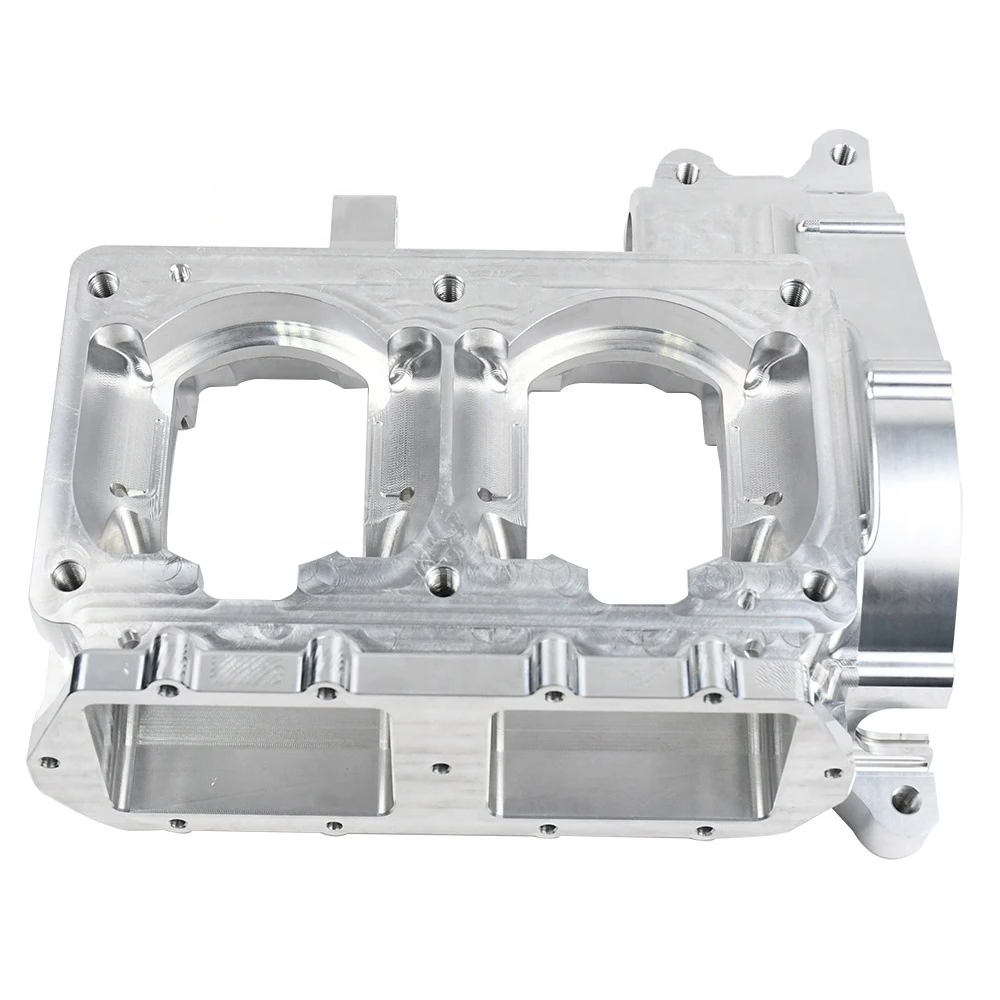[vid_player]
Getting started with 3D printing can be an exciting and rewarding experience. However, it can also be overwhelming, especially when it comes to choosing the right 3D modeling software. With so many options available, it can be difficult to know where to start. In this article, we’ll explore the different types of 3D modeling software, the benefits and drawbacks of each, and provide a step-by-step guide on how to choose the software that’s right for you.
Understanding 3D Modeling Software
3D modeling software is a computer-aided design (CAD) program that allows users to create digital 3D models. These models can be used for a variety of purposes, such as creating prototypes, visualization, and manufacturing. 3D modeling software can be broadly classified into two categories: parametric and non-parametric.
Parametric 3D Modeling Software
Parametric 3D modeling software uses mathematical equations to define a 3D model. This type of software is commonly used for creating precise and accurate designs, such as engineering and architectural applications. Some popular parametric 3D modeling software include:
- Autodesk Inventor
- SolidWorks
- Catia
These software programs are often used for creating complex designs that require precise control and accuracy.
Non-Parametric 3D Modeling Software
Non-parametric 3D modeling software, on the other hand, allows users to create 3D models through free-form manipulation of splines and surfaces. This type of software is commonly used for creating organic and free-form designs, such as artistic sculptures and animations. Some popular non-parametric 3D modeling software include:
- Blender
- SketchUp
- Tinkercad
These software programs are often used for creating creative and artistic designs that require more flexibility and freedom.
Free-Form Modeling Software
Free-form modeling software is a type of 3D modeling software that allows users to create 3D models through a combination of parametric and non-parametric tools. This type of software is often used for creating complex organic shapes, such as characters and animals. Some popular free-form modeling software include:
- Maya
- 3ds Max
- LightWave
Choosing the Right 3D Modeling Software for You
When choosing the right 3D modeling software, there are several factors to consider. Here are some tips to help you make an informed decision:
- Define Your Goals: What do you want to achieve with your 3D modeling software? Do you want to create precise and accurate designs, or something more creative and artistic? This will help you determine the type of software that’s right for you.
- Consider Your Skill Level: Are you new to 3D modeling, or do you have some experience? This will help you determine the level of complexity and user-friendliness you need.
- Budget: 3D modeling software can range from free to several thousand dollars. Consider your budget and what you’re willing to invest in your 3D modeling journey.
- User Interface: Do you prefer a user-friendly interface, or are you comfortable with complex menus and tools? This will help you determine if you need a software with a simple and intuitive interface or one that’s more powerful and customizable.
- Platform: Are you a PC or Mac user? Make sure the software is compatible with your operating system.
- Community Support: Consider the level of community support and documentation provided by the software manufacturer. This can be a major factor in determining the success of your 3D modeling journey.
- Tutorials and Resources: Look for software with extensive tutorials and resources to help you get started. This will save you time and frustration in the long run.
Free 3D Modeling Software
If you’re new to 3D modeling, you may be concerned about the cost. Fortunately, there are several free 3D modeling software options available, including:
- Tinkercad: A great option for beginners, Tinkercad is a free online 3D modeling software that’s easy to use and has a user-friendly interface.
- Blender: A free, open-source 3D modeling software that’s popular among artists and designers.
- SketchUp: A free version of the popular 3D modeling software, SketchUp is a great option for those who want to try out the software before committing to a paid version.
Conclusion
Choosing the right 3D modeling software can be a daunting task, but by considering your goals, skill level, budget, user interface, platform, community support, and tutorials and resources, you can make an informed decision. Whether you’re a beginner or an experienced user, there’s a 3D modeling software out there that’s right for you. Remember to also consider the free options available, which can be a great way to get started or supplement your 3D modeling journey. Happy modeling!
Daguang focuses on providing solutions such as precision CNC machining services (3-axis, 4-axis, 5-axis machining), CNC milling, 3D printing and rapid prototyping services.