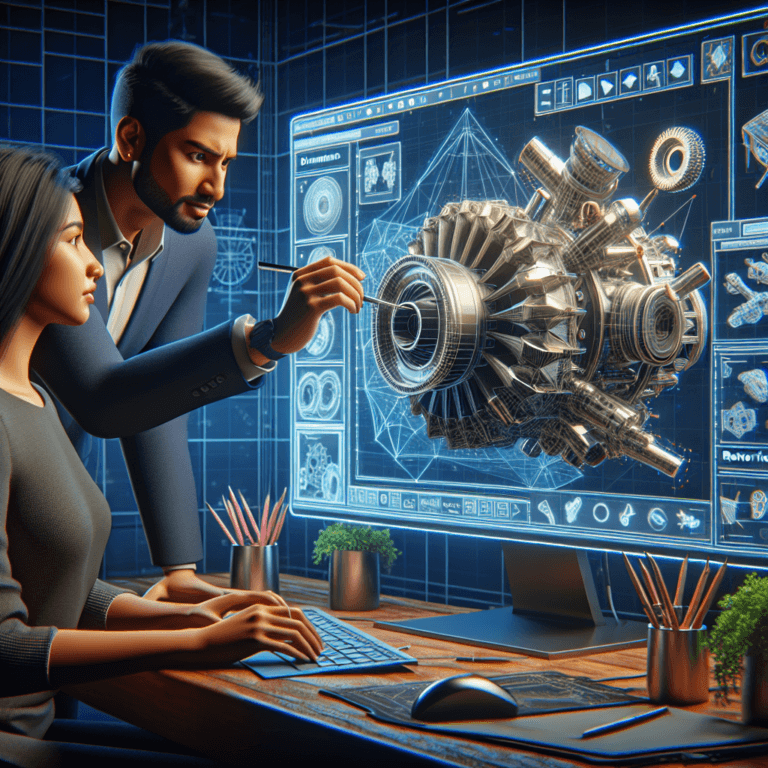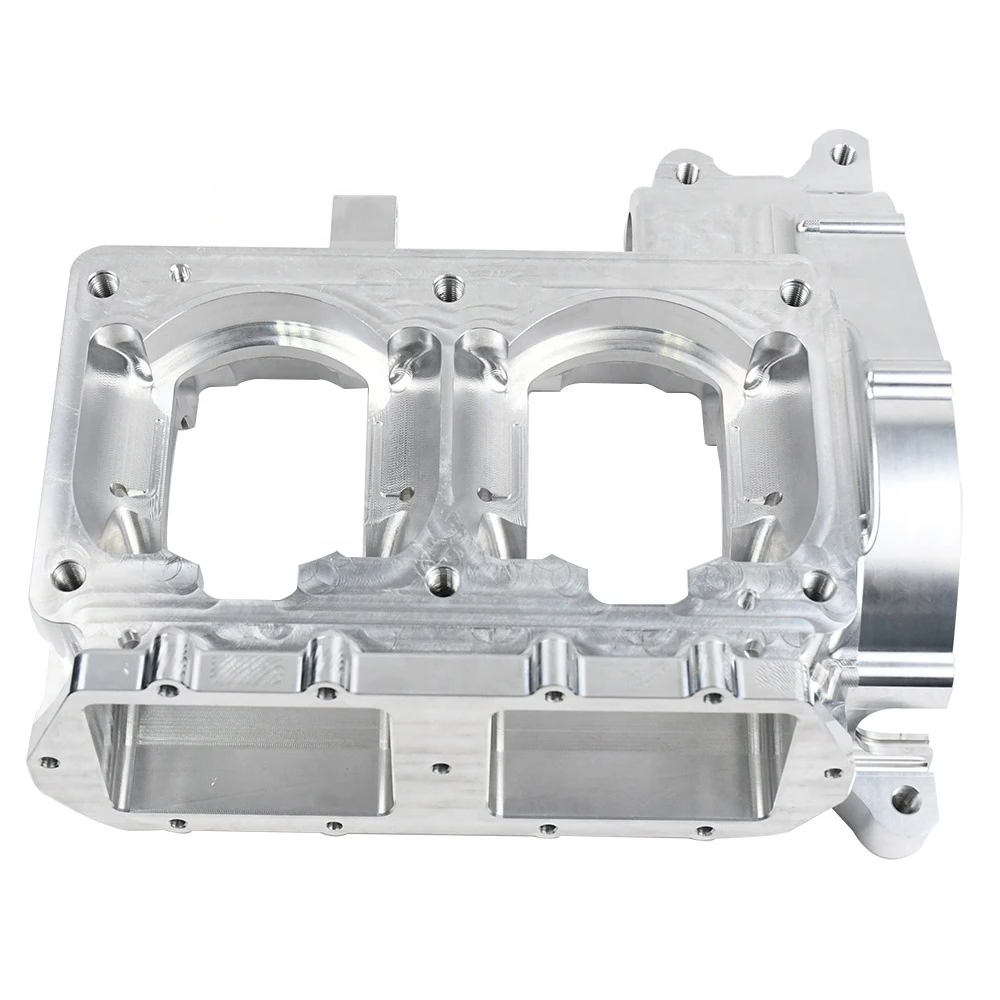A Brief Introduction to 3D Solid Modeling (CAD)
In the realm of design and engineering, the advent of 3D solid modeling has transformed how professionals visualize, create, and iterate upon their ideas. This powerful technology encompasses a wide array of applications, from product design to architecture and manufacturing. For novices and experienced professionals alike, understanding the fundamentals of 3D solid modeling is essential for leveraging its full potential.
What is 3D Solid Modeling?
3D solid modeling is a representation of objects in three dimensions using computer-aided design (CAD) software. Unlike traditional 2D drawings, 3D models offer a more realistic view of the finished product and allow designers to manipulate the object in a virtual space. This enables engineers to visualize not only the appearance but also the internal structures of an object.
3D solid models are built using geometric shapes such as cubes, spheres, cylinders, and more complex forms created by combining and manipulating these basic shapes. This approach provides intrinsic details about the volume and mass properties, making it easier to conduct simulations and analyses.
The Evolution of CAD
The journey of CAD dates back to the 1960s when pioneering engineers began using computers to assist in drafting. Early tools were rudimentary, significantly limited in capability compared to modern standards. However, by the 1980s, various breakthroughs in computer graphics and software development paved the way for 3D CAD applications.
Advancements in hardware and software led to the birth of parametric modeling—a process allowing users to create highly detailed and easily adjustable models by defining parameters and relationships among components. This innovation significantly optimized design workflows and improved accuracy.
Key Features of 3D Solid Modeling
3D solid modeling offers numerous features and benefits, making it invaluable for designers and engineers:
1. Realistic Visualization
One of the most compelling advantages of 3D solid modeling is its ability to produce realistic visualizations of designs before physical production begins. Designers can create photorealistic renderings that showcase materials, textures, and lighting conditions, providing a clear idea of how the final product will look.
2. Enhanced Accuracy and Precision
With parametric modeling, any change made to a design automatically updates all related components. This interconnectedness reduces human error and ensures that all parts of the design are consistent and precise, saving valuable time in the development process.
3. Simulation and Analysis Capabilities
3D solid modeling allows for simulations and analyses to evaluate how a design will perform under various conditions. Engineers can conduct stress tests, thermal analyses, and motion simulations to assess potential issues before physical prototypes are created. This capability can uncover problems early in the design process, which is crucial for cost and time efficiency.
4. Streamlined Collaboration
Modern 3D CAD software supports collaboration by allowing team members to work on the same project simultaneously. Cloud-based platforms have made it easier than ever to share designs, solicit feedback, and incorporate suggestions from stakeholders who may be located anywhere in the world.
Popular Software for 3D Solid Modeling
Numerous CAD software options are available today, each offering unique features to cater to different industries and user needs. Here’s an overview of some popular choices:
1. AutoCAD
Autodesk’s AutoCAD is a veteran in the CAD software arena, widely used for both 2D and 3D design. With robust features for architectural layouts and mechanical components, AutoCAD bolsters the design process through its diverse toolset.
2. SolidWorks
SolidWorks is a powerful 3D CAD software specifically designed for mechanical engineering and product design. It is celebrated for its intuitive interface and parametric modeling capabilities, making it a favorite among engineers for creating complex assemblies.
3. Rhino
Rhino is known for its versatility and advanced NURBS (Non-Uniform Rational B-Splines) capabilities, making it popular in industrial design and architecture. It offers flexibility for creating intricate curves and surfaces, ideal for innovative design concepts.
4. Fusion 360
Fusion 360 is a cloud-based CAD, CAM, and CAE tool from Autodesk that integrates design, engineering, and manufacturing into a single platform. Its collaborative features and various simulation tools make it an excellent choice for product development.
Applications of 3D Solid Modeling
The applications for 3D solid modeling span a multitude of industries, each benefiting from this innovative design approach:
1. Engineering and Manufacturing
In engineering, 3D solid modeling is pivotal in designing components and machinery. It facilitates quick iterations, detailed analysis, and efficient communication among teams. Manufacturing processes benefit as well, with the ability to create precise specifications for production.
2. Architecture
Architects utilize 3D solid modeling to visualize buildings and interiors during the design phase. This technology enables improved presentations to clients and stakeholders, showcasing every aspect of the project in a compelling way.
3. Product Design
From consumer electronics to furniture, product designers apply 3D solid modeling to create functional aesthetics. Designers can quickly prototype various options, review user experience, and make informed decisions before moving to production.
4. Animation and Game Design
The gaming and animation industries rely heavily on 3D modeling to create immersive worlds and characters. By utilizing 3D solid modeling techniques, artists can generate lifelike renditions that enhance storytelling and audience engagement.
Challenges and Considerations
While the benefits of 3D solid modeling are numerous, it is important to acknowledge the challenges:
1. Software Complexity
The sophisticated nature of CAD software can be a barrier for beginners. Learning to navigate the myriad tools and options requires time and practice, often necessitating formal training or tutorials.
2. Hardware Requirements
Advanced 3D modeling can demand significant computing power. Users may need high-performance hardware to run complex simulations and render high-resolution graphics efficiently.
3. Cost
Depending on the software and its licensing model, the cost of 3D CAD software can be considerable. Organizations must evaluate their needs and consider the return on investment when choosing the right tool.
The Future of 3D Solid Modeling
As technology continues to evolve, the field of 3D solid modeling is poised to see groundbreaking advancements. Emerging technologies, including virtual reality (VR), augmented reality (AR), and artificial intelligence (AI), will further enhance the capabilities of CAD software, facilitating deeper engagement and innovative design processes.
Moreover, the integration of automation in design processes may lead to greater efficiency, allowing engineers to focus more on the creative aspects rather than repetitive tasks.
Conclusion
3D solid modeling represents a significant advancement in design and engineering, enabling professionals to visualize, analyze, and create with unprecedented accuracy and efficiency. As the potent combination of technology and creativity continues to shape industries, mastering 3D solid modeling is not just advantageous but essential for those looking to thrive in a competitive landscape. Whether in product design, engineering, or architecture, the influence of 3D modeling will undoubtedly expand, driving the next wave of innovation.
Daguang focuses on providing solutions such as precision CNC machining services (3-axis, 4-axis, 5-axis machining), CNC milling, 3D printing and rapid prototyping services.