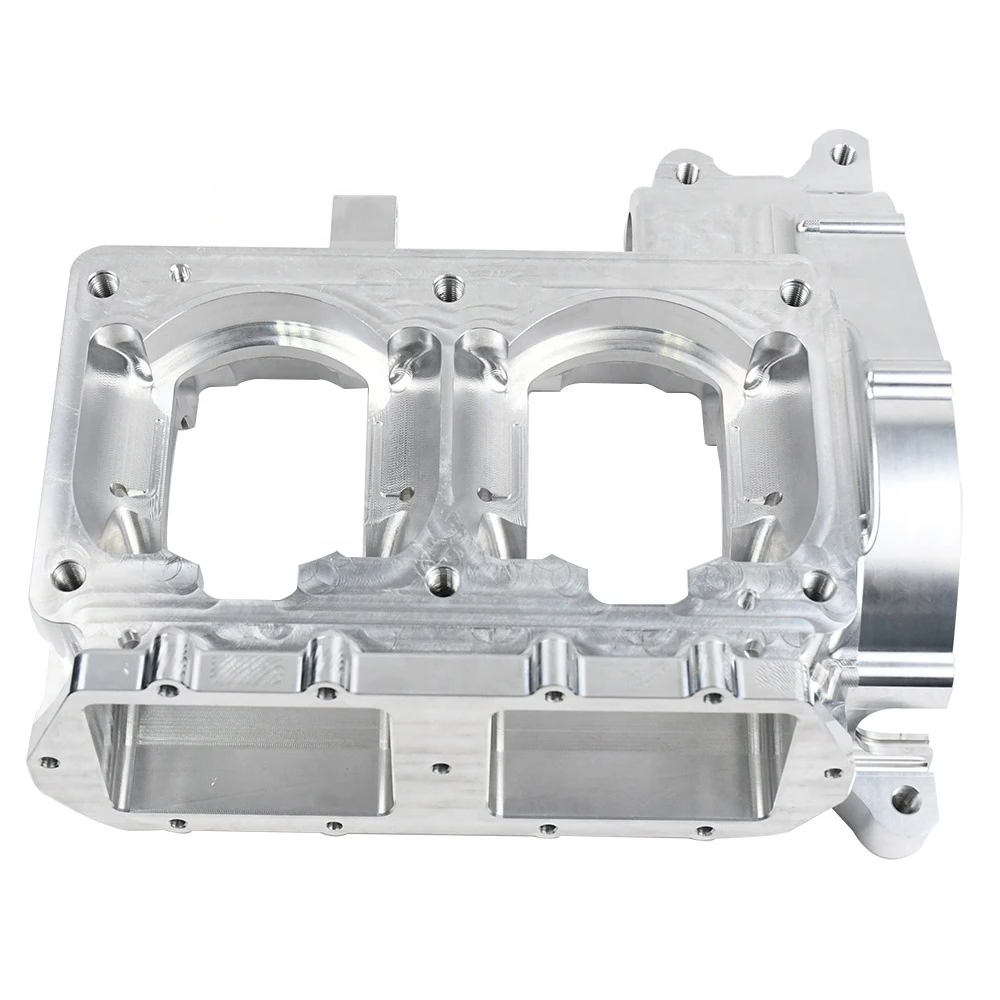Master Your 3D Printer: 15 Essential Calibration Models for Perfect Prints
Calibrating a 3D printer can be frustrating, but the right calibration models transform this chore into a precise science. These strategic tools test everything from bridge sag to dimensional accuracy, helping you diagnose issues and optimize slicer settings (temperature, speed, extrusion). After extensive testing, we present 15 indispensable models to elevate your print quality.
Why Calibration Models Matter
Calibration models target specific mechanical and thermal behaviors:
- Bridging & Overhangs: Test cooling and layer adhesion.
- Dimensional Accuracy: Check stepper motor calibration and axis alignment.
- Surface Finish: Reveal vibration, extrusion, or temperature flaws.
- Tolerances: Ensure parts fit together post-printing.
Skip the guesswork—use these models to transform failed prints into flawless results.
Foundational Geometry Tests
1. 3DBenchy: The Industry Standard

This iconic tugboat evaluates overhangs, bridges, layer consistency, and fine details (like portholes). Its curved surfaces and geometric features expose extrusion inconsistencies and cooling flaws. Print it first to establish a performance baseline.
2. XYZ Calibration Cube

A 20-minute print that tests:
- Dimensional accuracy (measure sides with calipers)
- Axis alignment (check corner elephants’ footing)
- Vibration artifacts (ripples on surfaces)
Adjust "steps per mm" in firmware based on results.
3. Hollow Calibration Cube

Tests shrinkage, stringing, and bridging in minimal print time. The open faces reveal how well your printer handles discontinuous paths—critical for architectural or lattice designs.
All-in-One Diagnostic Tools
4. All-in-One 3D Printer Test

A single print evaluates:
- Bridging (multiple spans)
- Overhangs (30°–70° angles)
- Dimensional pins (tolerance testing)
- Belt tension (via surface artifacts)
Ideal for comprehensive printer audits.
5. The Octagon Torture Test

Eight sides test 21 distinct challenges:
- Negative space (embossed text)
- Overhang stability (stair-stepping)
- Sharp apex printing (spires)
- Warping resistance
The central void minimizes material use.
6. Open Source Benchmark

Created via Kickstarter and Autodesk collaboration, this model standardizes evaluations. Benchmarks include detail resolution, 90° overhangs, and micro-bridges. Used by manufacturers for spec sheets.
Specialized Evaluations
7. Temperature Tower

Automatically tests five temperature zones in one print. Reveals:
- Optimal temp for minimal stringing
- Layer adhesion at different heats
- Overhang droop thresholds
Use G-code scripts to modify temperature layer-by-layer.
8. Cali Cat

A fast, fun print (under 1 hour) checking:
- Fine details (whiskers, ears)
- Axial precision (symmetry)
- Curved surface quality
Pro Tip: Print two sizes—smaller cats nest perfectly on larger ones for stacking tests.
9. Phil A. Ment

MatterHackers’ mascot validates:
- Smooth dome printing
- Micro-details (visor text)
- Chamfer/fillet transitions
A stress test for high-detail projects.
Mechanical & Tolerance Tests
10. Leaning Angle Test

Tests stair-stepping artifacts on slopes. Angles range from 5° to 85° to identify:
- Minimal support-needed angles
- Layer height impact on curve quality
Essential for organic modeling.
11. Clearance Tolerance Test

Adjust fit tolerance with gaps from 0.1mm to 0.35mm. Confirms:
- Moving parts don’t fuse
- Dimensional shrinkage
- Optimal gap for hinges/sockets
12. 5mm Calibration Steps

Uses incremental steps to check:
- Cooling efficiency (curl prevention)
- Extrusion uniformity
- Z-axis consistency
Advanced Optimization
13. PolyPerle Spiral Tower

A compact spiral design that exposes:
- Cooling weaknesses on curves
- Resonance artifacts
- Vertical layer alignment
"Torsion test" highlights frame rigidity.
14. Bed Leveling Calibration Model

First-layer adhesion diagnostics via:
- Corner thickness variations
- Patchy extrusion detection
- Warping early warning
Perfect for manual bed-leveling.
15. Calibration Suite by Make Magazine

Seven tests in one, including:
- Resonance ringing (X/Y sharpness)
- Retraction distance tuning
- Micro-detail preservation
Data-driven optimization for experts.
Conclusion: Building a Calibration Workflow
- Start with bed leveling and XYZ cubes for basic tuning.
- Run temperature towers for new filaments.
- Test tolerances and bridges before complex projects.
- Validate with 3DBenchy or all-in-one models.
Pro Insight: Calibration isn’t static—repeat tests after firmware updates or mechanical changes. Over time, these models will help you master extrusion multipliers, Z-offset, and cooling—turning calibration from a necessity into a superpower.
"Precision printing begins not with the model, but with the machine that builds it."
(Image Credits: Original Sources via Mohou.com | Compiled by 3DALL)