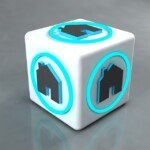introduce
Imagine making a complex aerospace component or a medical implant with tolerances finer than a human hair. Precision isn’t magical – it’s the result of cutting-edge CNC machinery guided by advanced software. In modern manufacturing, especially in high-precision five-axis CNC machining, software is not just a tool; Digital brains transform raw materials into complex functional parts. As the leader in five-axis CNC services, GreatLight leverages top-tier software platforms every day to overcome manufacturing challenges, deliver superior quality, and accelerate custom projects from prototype to production. This article demystifies the top CNC software options necessary for complex machining and helps you understand the dynamics of today’s precision manufacturing.
Understanding CNC Software: The Backbone of Precision
CNC software consists of three key stages:
- CAD (Computer Aided Design): Create a 3D model of the part.
- CAM (Computer Aided Manufacturing): Generate tool paths and G-code (machine instructions) from the CAD model.
- Simulation and verification: Test tool paths for errors, collisions and efficiency before machining.
For five-axis machining (where the cutting tool moves in five axes simultaneously for unparalleled geometric freedom), software capabilities become extremely important. Advanced features such as collision avoidance, toolpath optimization and post-processor precision are critical to success.
Best CNC Software Choices for 2024
Here is a breakdown of industry-leading software, evaluating its capabilities, particularly in demanding five-axis applications:
-
Siemens NX CAM
- Overview: High-end integrated CAD/CAM/CAE solutions favored by aerospace, automotive, and medical giants.
- Advantages: Unparalleled multi-axis machining strategies, integrated synchronous modeling, powerful machine kinematics simulation, powerful knowledge-based machining (templates).
- Five-axis capability: Excellent collision control, automatic tilt strategy, adaptive milling of complex surfaces. Ideal for large assemblies and high precision work.
- Things to note: High cost and initial complexity. A significant investment in training is required.
-
mastercardcam
- Overview: The world’s most widely used CAM software, known for reliability and broad machine tool compatibility.
- Advantages: Huge community support, huge post-processor library, diverse toolpaths for milling, turning, wire EDM. The user-friendly interface is linked to its functionality.
- Five-axis capability: Powerful 5-axis toolpaths (chip, multi-surface), dynamic motion technology for efficient roughing, good collision avoidance customization.
- Things to note: CAD functionality is separate/add-on. Mainly CAM-centric.
-
Autodesk Fusion 360 and PowerMill
- Overview: A powerful combination: Fusion 360 (cloud-based CAD/CAM) for hassle-free design and 3-axis work + PowerMill (dedicated high-speed multi-axis CAM).
- Advantages: Fusion is subscription-based and affordable; PowerMill specializes in complex 5-axis surface machining, high-speed machining (HSM), and automation through templates. Cloud collaboration.
- Five-axis capability: PowerMill is the leader in automated 5-axis toolpath generation and simulation for molds and complex parts.
- Things to note: Advanced 5-axis requires a separate PowerMill subscription. Reliance on the cloud may cause concern for some security-conscious shops.
-
Esprit Cam
- Overview: Focus on high-precision machining of complex parts and multi-task machine tools.
- Advantages: Known for its realistic simulations using actual machine kinematics ("digital twin"). Specialized in milling and turning, Swiss machining and complex 5-axis trajectory planning.
- Five-axis capability: Excellent collision avoidance, minimal manual intervention required for safe tool paths, advanced gouge protection.
- Things to note: Niche, advanced focus. Mainly CAM.
-
HyperMill (Open Mind)
- Overview: German-designed CAM software is synonymous with efficiency and advanced five-axis strategies.
- Advantages: Powerful automation capabilities, cutting-edge toolpaths such as "Tangential plane processing"), superior material removal optimization, minimal air cutting.
- Five-axis capability: Focus on highly automated 5-axis tool path generation to maximize tool life and surface finish even on extremely complex freeform surfaces.
- Things to note: Premium pricing. A strong focus on automation may require initial setup work, but will pay off in numbers.
- SolidWorks CAM Professional Edition
- Overview: Integrated CAM solution in the popular SolidWorks CAD environment.
- Advantages: Seamless design-to-CAM workflow (model-based definition), ideal for 3-axis and basic multi-axis work. Existing SolidWorks users can easily learn.
- Five-axis capability: Provides good basic 5-axis functionality for simpler 5-axis geometry and positioning operations. It is less specialized than pure 5-axis CAM.
- Things to note: Advanced 5-axis functionality is not as powerful as specialized tools like NX or HyperMill.
The Ferrite advantage: Practical software expertise
At GreatLight, we understand choices and mastery The right CNC software is crucial. Our investment in advanced five-axis CNC machining equipment (Deckel Maho, Hermle, Mazak, etc.) is further amplified by our expertise in deploying software such as Siemens NX, Mastercam and HyperMill. This combination allows us to:
- Process complexity: Solve impossible geometries for aerospace turbine blades, impellers or custom medical devices.
- Ensure quality and safety: Rigorous simulation prevents costly collisions and ensures dimensional accuracy on first run.
- Optimize efficiency: Advanced tool paths minimize machining time and tool wear, resulting in cost savings.
- Accelerate turnaround: Seamless integration from CAD verification to proven G-code accelerates the production of custom parts.
Key Factors in Choosing CNC Software
- Project complexity: Simple 3-axis and complex 5-axis determine the software layer.
- Budget and ROI: Consider upfront costs, subscriptions, maintenance and training versus gains in efficiency, scrap reduction and functionality.
- Integrations and Workflows: CAD/CAM Suite versus best-in-class standalone tools? File compatibility?
- Machine compatibility: Postprocessor availability for a specific machine controller is critical.
- Skill level and support: Steep learning curve? Is training and support provided? User community?
- Scalability: Will the software grow with your future needs?
in conclusion
Choosing the best CNC software is a strategic decision that affects accuracy, efficiency and competitiveness. For complex five-axis machining, platforms such as Siemens NX, HyperMill, Mastercam and Esprit provide the sophisticated toolpath generation and simulation needed to overcome complexity safely and efficiently. While integrated solutions such as Fusion 360+SoliPowerMill or SolidWorks CAM Professional offer a balanced approach, the most demanding applications require dedicated high-end CAM capabilities.
At GreatLight, our mastery of these advanced software tools, combined with state-of-the-art five-axis CNC machines, allows us to consistently solve complex metal part manufacturing challenges. We utilize the right software for the job, ensuring quality, accuracy and fast turnaround, while offering comprehensive finishing services. For custom precision machining where complex geometries and tight tolerances are critical, trust GreatLight to perform. Ready to turn your designs into reality? Contact us today for the best value in precision manufacturing.
FAQ: CNC Software Selection
Q1: What are the main differences between CAD, CAM and CNC software?
Answer: CAD (Computer Aided Design) is used to create 3D models/drawings of parts. CAM (computer-aided manufacturing) uses CAD models to generate the tool paths and G-code instructions that drive CNC machine tools. "CNC software" Typically refers to the CAM component or integrated CAD/CAM suite that controls the CNC machining process.
Q2: Do 3-axis and 5-axis CNC machining require different software?
Answer: Although powerful 3-axis CAM software exists, Powerful 5-axis machining requires specialized CAM software. The basic package can handle positioning moves (3+2), but simultaneous 5-axis contouring requires advanced features such as collision avoidance through full-machine simulation, complex multi-axis toolpath strategies, and kinematic modeling that cheaper or simpler software often lacks.
Q3: What software does Hong Laite mainly use for five-axis machining?
A: We strategically leverage industry-leading platforms such as Siemens NX CAM, Mastercam and HyperMill Depends on the complexity of the specific project, the level of accuracy required and the capabilities of the machine tool. This allows us to select the absolute best tools to achieve the best results in aerospace, automotive, medical and other demanding fields.
Q4: How important is simulation in CNC software?
one: Crucial, especially for 5-axis. Simulation verifies tool paths, eliminates machine collisions, ensures adequate clearance between tool holders and clamps, checks parts for unwanted gouges, and optimizes cycle times before metal cutting. It’s an indispensable safety net for complex jobs.
Question 5: Are cloud-based CNC software (such as Fusion 360) safe for professional/industrial use?
A: Platforms like Fusion 360 leverage powerful, enterprise-grade cloud security. Despite perceived risks (data residency, internet dependence), vendors invest heavily in encryption and compliance. For highly sensitive IP, many shops prefer completely offline solutions such as NX or Mastercam. Evaluate your data sensitivity requirements.
Q6: Can I use open source or hobbyist CAD/CAM software for professional production?
Answer: Usually No. While tools like FreeCAD exist, they lack advanced CAM strategies (especially 5-axis), rigorous simulation, powerful post-processors for industrial machines, technical support, and the processing power required to produce complex or high-precision components efficiently, reliably, and safely. Professional software is an investment in quality and reliability.
Q7: How does the choice of CAM software directly affect the quality of my machined parts?
Answer: Significantly. Better CAM software can:
- accuracy: Optimize tool path stability, reduce deflection and ensure correct trajectory.
- Surface finish: Get fine control over step length, tilt strategy and cutting conditions.
- Efficiency and cost: Optimize tool paths to minimize air cuts, reduce cycle times and extend tool life.
- Reliability and security: Eliminate programming errors and conflicts through simulation.
- ability: Ability to machine complex geometries that cannot be machined using simpler software.
Q8: What are the key factors for beginners when choosing software?
A: Prioritize usability, integrated CAD/CAM (e.g. Fusion 360, SolidWorks CAM Standard), strong tutorials/community and cost. Focus on mastering 2.5D and 3-axis basics first before moving on to complex multi-axis using specialized software that requires a steep learning curve. Good support is priceless.