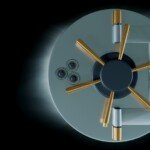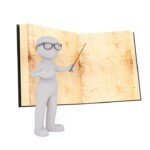Revealing the Magic of CNC Routing Wood: From Intimidation to Inspirational
So you’ve seen incredible pieces – intricate logos, elegant furniture components, precise inlays – all of which are carved with amazing precision. The hero behind these feats? CNC routing. This seems to be a complex industrial process reserved for the factory, but the fundamentals are easy and the creativity is huge. Whether you’re a brand new manufacturer dreaming of upgrading workshops or a designer exploring new manufacturing methods, understanding the basics of CNC wood routing can unlock the world of possibilities.
What exactly is CNC routing?
CNC stands for Computer numerical control. At the heart of the CNC router is a computer-controlled machine that moves the rotary cutting tool along three axes (X, Y, and Z) to engrave, cut, engrave or mill materials based on digital design files. Although synonyms are synonymous with metal processing in high-precision industries CNC routing changes the same way for woodprovides digital precision for traditional handmade materials.
Think of it as a highly sophisticated robot sculpture tool. You can feed it into a digital blueprint (usually a CAD or vector file) and turn your design instructions into precise actions and guide the router bit to shape the wood completely as planned.
Why choose CNC for woodworking?
- Unrivaled accuracy and repeatability: Impossible or time-consuming details are achieved manually. Same parts? CNC batch processing with micron level consistency.
- Complexity becomes simple: Complex patterns, detailed letters, sophisticated joinery, 3D outlines – CNC handles even the most skilled artisan geometric shapes.
- Speed and efficiency: Once set up, the machine works relentlessly and handles parts much faster than manual methods, especially for repetitive tasks.
- Reduce waste: Accurate cutting paths minimize material errors and cutting, optimizing material yields compared to less accurate techniques.
- Digital workflow: From design concepts to physical objects, CNC seamlessly integrates with digital tools (CAD/CAM software), enabling simple design iteration, scaling and archives.
- Multifunctionality: In addition to cutting out profiles, CNC can excel in engraving, bagging, engraving 3D embossing, drilling, milling surfaces and creating functional joinery.
Core components of CNC workflow
- Design (CAD-Computer Aided Design): This is where your vision takes digital form. Software like Fusion 360, Vcarve Pro, Vectric Aspire, AutoCAD, and even QCAD (like QCAD) allows you to create 2D vectors (for configuration files and prints) or 3D models. Design complexity (KERF compensation, toolpath strategy) is crucial here.
- Tool path (CAM-Computer-Assisted Manufacturing): The CAM software imports your CAD design and converts it into specific instructions (G code) that the CNC machine understands. You are sure:
- Tool selection: Choose the right router drill (end mill, ball nose, V-lit, compression), size and material (carbide is essential for wood).
- Tool path: definition how Tool Move: Archive cutting (cut shape), Bag (Cleaning the internal area), drilling,,,,, engraving,,,,, 3D rough and finished. Order and strategy are crucial.
- Cutting parameters: environment Feed rate (The speed of tool movement), Spindle speed (The speed of tool rotation) and Cutting depth. These are materials and tool-specific and need to be understood to prevent combustion, fragmentation or rupture.
- Machine Settings:
- Material preparation: Your wood blank (solid wood, plywood, MDF, etc.) requires fixtures, vacuum fixtures or fixtures/fixes to securely securely on the machine tool – It is crucial to avoid moving during the cutting process!
- Tool loading and zero: Install the selected router bit onto the spindle. Then, build the reference point of the machine: xy zero (Often the origin designed on the workpiece) and z-zero (Height of the tool tip relative to the material surface).
- Processing execution: Start the program. The CNC machine follows the G code accurately, moving the spindle/router bits along the program path to cut wood.
- Post-processing: Remove the finished parts, clean all tabs used to hold the parts in place, and perform sanding or trimming as needed.
Getting started: Your first step (beyond the machine)
- Learn Design and Cam Basics: First of all, follow here! Understanding the CAD/CAM principle can be said to be More What is important is to initially press the button on the machine. Insight into the tutorial.
- Understanding wood behavior: Wood grain orientation, species characteristics (hardness, brittleness), moisture content and type (solids vs. PLY/MDF) greatly affects the way it is cut. Study this.
- Main feed and speed: Don’t guess! Use manufacturer’s recommendations as a starting point and adjust according to material and tool conditions. Learn to identify signs of inappropriate parameters (combustion, broken cutting, excessive vibration, debris).
- Tools are important: Invest in high-quality CNC specificity Carbide router drill bit. Understand geometry – flex with compression, up-cut with down-cut with compression – each with chip removal and finish for specific purposes.
- Always give priority to security: CNC routers are powerful. Required PPE includes surround safety glasses, hearing protection, and an ideal dust mask/respirator. Never place your hands near the moving spindle. Ensure effective Dust collection – Wood dust is a major health and fire hazard.
- Easy to start: Don’t design gorgeous 3D sculptures for your first project. Start with 2D cutting, printmaking and simple pockets to understand the process and build confidence.
Unlock Possibility: What can you do?
Applications are unlimited:
- Signage and lettering: Indoor/outdoor logo with complex fonts and logos.
- Furniture components: Precise cabinet parts, tables, ornate panels, drawer fronts, sophisticated joinery (like finger/dove tail perfectly processed).
- Decorative elements: Wall art, intricate patterns, rosettes, decorative molding lines.
- Functional parts: Fixtures, templates, fixtures for traditional woodworking.
- Musical instrument: Details of body, neck, complex guitar, violin, etc.
- Cabinets and mills: Doors, panels, decorative elements.
- prototype: Rapidly iterate wood-based product design before complete production.
- Personalized projects: Custom plaques, awards, souvenir boxes, engravings.
Conclusion: Accurately conform to the process
The gap between traditional woodworking technology and cutting-edge digital manufacturing of CNC wooden bridges. It cannot replace artisans; it allows them to give them the precision, complexity and repeatability required for modern projects while freeing up time for design, finishing and unique styles that only skilled people offer.
Understanding fundamentals – Harmonious Interactions of Design Intent (CAD), Manufacturing Strategy (CAM), Accurate Mechanical Execution, Materials Science and rigorous security – is the key to unlocking this powerful tool. While the initial investment (in machines and learning) may seem daunting, the functionality goes far beyond the manual approach for creative and professional achievement.
For projects that push the boundaries of complexity, size or harsh final accuracy in wood and advanced materials, working with experienced CNC machining services such as Greatlight provides a clear advantage. Utilizing advanced CNC technology, including complex multi-axis features designed for the most challenging metal parts, ensures that even complex wood projects benefit from the pinnacle of accuracy, speed and process reliability. Whether you are an amateur or starting a business expansion in your journey, embracing the CNC timber route marks bringing great wood creations to life.
Frequently Asked Questions about CNC Routing Wood (FAQ)
Question 1: Do I need a large store to run a CNC router?
not necessarily! Desktop and desktop CNC routers cater perfectly to amateurs and small businesses with limited space. Larger industrial machines require dedicated floor space, but choose to expand accordingly.
Q2: Is CNC routing of wood very expensive?
Costs vary greatly. Hobbyist desktop machines cost less than $1,000, while professional industrial routers run tens of thousands. Just the cost of drill bits outside the machine, dust collection, design software and materials.
Q3: What software do I absolutely need?
you need to Both:
- CAD software: Used to design/draw your parts.
- CAM software: Generate tool paths from CAD design and create machine code (G code). Some integrated software packages (such as Fusion 360, Vcarve) can do both.
Question 4: Can CNC routers be cut into thick hardwood?
Absolutely! Industrial routers with strong spindles and rigid frames can cut very thick hardwood. Success depends largely on the right to use Carbide router drill bit Designed for use for CNC (not handheld router) and optimized Feed and speed Specially used for material depth and hardness. Multiple passes are standard for deep cuts. For extremely tough woods or thick sections, professional processing services often have the necessary robust equipment.
Q5: How to prevent tearing (dividing) on the top or bottom surface of the wood?
- Top table: use Cut down Router bit, push the material down. Sacrifice surface tape can help you.
- Bottom surface: use Cut up To fragment, pull the chip upwards. Place a sacrificial backplane under the workpiece (such as MDF) Basic To prevent tear, when the drill bit exits the material.
- Compression bit Combining two geometries (cut on the bottom and cut on the top) together is great for plywood with a finish, but usually feels harder for deep wood.
Question 6: Will dust cause danger?
Yes, wood dust is a known health hazard (respiratory problems, carcinogenic to certain woods) and a huge fire/explosion risk. Effective dust collection at the cutting point is not negotiable. Wear appropriate breathing protection (dust mask or respirator). Install a fire extinguisher nearby.
Question 7: How long does it take to learn CNC routing?
Learning the basics of managing simple assignments can take weeks of dedicated practice. Mastering complex design, CAM strategies, feed/speed, tool path optimization and troubleshooting takes months or years of experience and continuous learning. Online resources and communities are priceless.
Question 8: When should I consider using professional CNC services instead of buying my own machine?
Consider the following situations:
- Your project requires very large-scale parts that exceed the available machines or workspaces.
- You need absolutely the highest accuracy, surface finishing or need multi-faceted machining and other features.
- You use extremely hardwood or expert optimization of complex geometric shapes that are crucial.
- Your project volume is low or intermittent, making the economy less economical for investment in a single machine.
- You need to treat materials other than wood (such as composites, plastics, prototyped materials) with consistent accuracy.