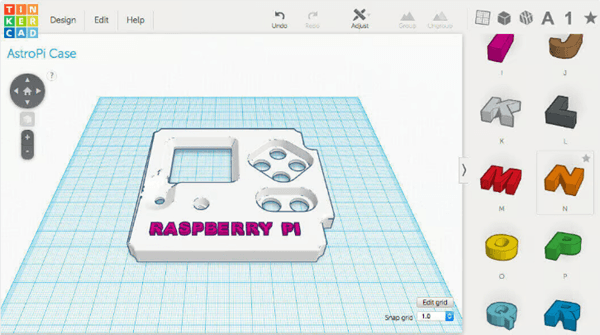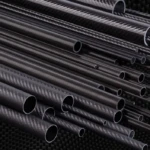when you use for the first timeGUJATThere is a considerable learning curve when using software to design 3D objects. Therefore, you should at least make sure that the program you are using is beginner-friendly.
This itemlistedCAD software is divided into three categories:
A simple solid modeler that any beginner can use to quickly design or modify models;
Accessible software with additional features to make it suitable for more precise designs;
and advanced with the following featuresCAD software: A large user base and extensive tutorial content help you overcome the steep initial learning curve.
Remember that simplicity comes at the expense of functionality: the simplest software now lets you create simple things, but if you want to create something moderately complex, it quickly becomes complicated.
entity3D modeler
The simplest category is called“Primitive Solid Modeler”, a reference to the primitive forms that these software programs are commonly used to create and edit objects. It’s not exactly CAD, but if your design doesn’t need to be particularly precise, it can usually get you close enough.get request。
1、Tinkercad
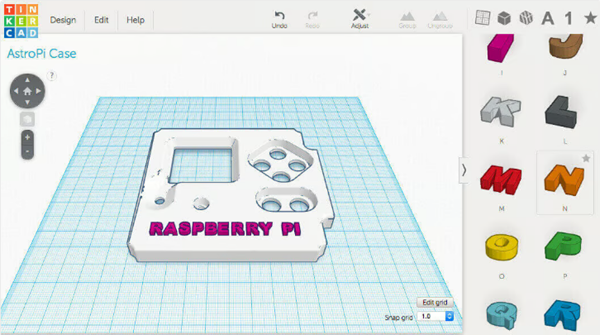
A dynamic and intuitive user interface allowsTinkerCAD becomes a great place for beginners (Source: TinkerCAD)
Developed by industry-leading software company Autodesk, Tinkercad is an accessible solid modeler. While it’s far from the most powerful CAD software on this list, it’s capable of meeting almost everyone’s needs, from time to time.,Whether it’s your first time enteringBeginner 3D design enthusiasts or advanced users looking for a quick and easy way to assemble simple designs.
Tinkercad’s visual interface is designed using a building block approach. Simple drag-and-drop controls allow you to place elements in place, enter measurements and you’re ready to create your 3D model.
By setting the object to“Hole”, you can dig and create channels of other shapes; You can also create custom shapes or import new shapes and designs from other users to modify them as you wish.
Although it doesn’t offer much artistic modeling and is very limited when it comes to creating more complex designs,Tinkercad makes up for this by providing a very simple and user-friendly approach to 3D design. It also has a very dedicated community that allows users to see the potential of this basic, completely cloud-based free online CAD software through the work of others. Don’t underestimate what this easy-to-learn tool can do;
2、3D constructor
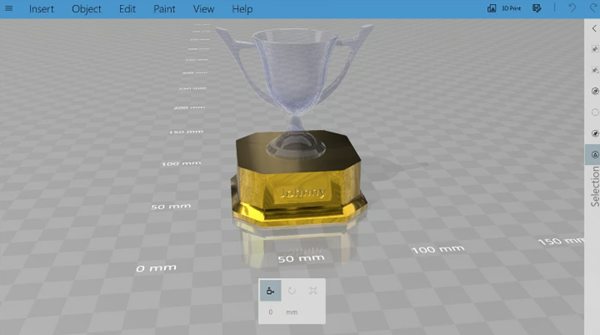
3D Builder is a quick way to design simple geometric shapes (Source: 3D Builder)
Microsoft’s Simple 3D Builder software is a free Microsoft application designed for 3D modeling and printing on desktop and other Microsoft platforms such as Xbox, Hololens, and mobile devices. Similar to Autodesk’s Gallery, users can upload 3D models created by others to modify or even 3D print them.
This is a simple solid shaper that allows you to create and transform primitive shapes to form your designs. AndTinkercad is very similar in that you can use these simple shapes to add or remove from your model. However, there are some very useful commands in 3D Builder that go even further than Tinkercad. Hollow out and simplify, especially streamline some design processes. If you have a touchscreen interface, you can use 3D Builder to adjust and edit 3D files with gestures.
AndThe integration for Windows phones (if you can find one) offers another benefit: mobile apps for free CAD software can use the device’s camera to scan objects and convert them into 3D files. Simply take a series of photos of an object from multiple angles, then stitch the images together to recreate the object as a 3D model. Beyond that, 3D Builder is compatible with Microsoft’s 3D Scanning app, which lets you scan yourself in color, but looks rather dated.
If you continueFor 3D printing, 3D Builder can be connected to a networked 3D printer to print your designs directly or be used to order your design models online. Overall, it’s a useful and lightweight tool。
3、3DC
3DC is a 3D modeling platform for educational purposes. It’s as simple as a CAD program, using solid modeling to create designs with simple shapes, just like TinkerCAD. It works on iOS, Android and web browsers. The software focuses on accessibility, global policy compliance, and 3D printing design.
so far,The biggest flaw of 3DC is the lack of precisely designed input fields. It tells you the dimensions on an axis when you scale and move the model, but is not at all suitable for precise design. That said, its compliance goals make it a great choice for education or any environment where paperwork and approvals are inevitably involved.
3DC aspires to enable “smart learning” via tablets and smartphones, allowing children and other users to easily design on mobile devices. Education is a niche in which this simple CAD application has a strong foothold, offering its platform as a source of “tangible results” in the classroom. Although there are better software that can control the model more precisely, even in the original category, 3DC is still suitable for students and beginners.
simpleCAD software
1、AutoCAD
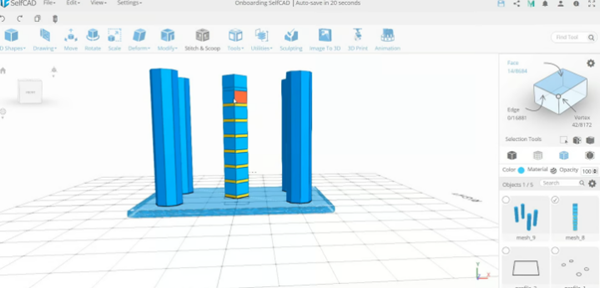
If you only want to work in one program,SelfCAD may be the right choice for you. (Source: SelfCAD)
SelfCAD is a free browser-based CAD program with a built-in slicer, integration with MyMiniFactory, and a great built-in tutorial system. This is a true “next step” for original solid modelers, because with this type of software your ways of working will be preserved while introducing a host of new design features.
The main features here are stamping, extrusion, modifications (such as fillets or chamfers), and warps. more advancedThe key features of CAD software facilitate the process of designing and optimizing models. SelfCAD also offers greater accuracy than simple solid modelers. Although creating precise and complex models can be more tedious here than in more advanced software.
With its integrated slicer,SelfCAD successfully brings together the complete design-to-print workflow into a single browser-based package. There are a variety of compatible 3D printers, and if your printer isn’t included by default, you can simply enter the specifications for your model.
MaybeSelfCAD’s most useful feature for beginners is its built-in tutorials. SelfCAD users can save virtual guides within the software itself to guide others step-by-step in creating models. Users following the tutorial will be prompted to complete each step documented by the tutorial creator until they have the same model in front of them. This is ideal for those who learn by doing without having to watch videos and all the breaks that come with it.
Everything we’ve mentioned so far can be found inThe free version of SelfCAD is available and therefore very easy to use, but the paid version offers even more. Notably, subscribers have access to the Mesh Modeler, where they can start more complex (and artistic) 3D modeling.
2、Vectaire
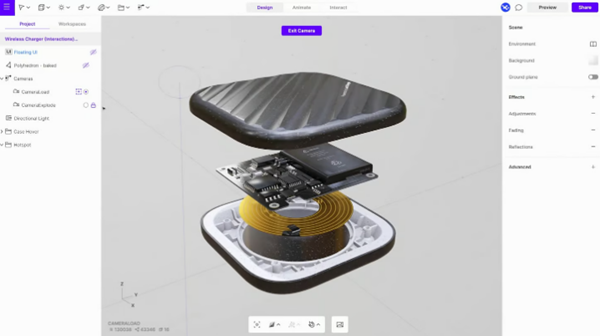
Vectary’s configured abilities make it very powerful, despite its relative ease of access (Source: Vectary)
Vectary is a program that truly offers a new interpretation of CAD. This unique software describes itself as “a combination of mesh modeling, subdivision modeling and parametric design.” It’s different from the other entries on this list because it’s not just a solid modeler, but instead focuses on digital art and interactive presentations. Although Vectary is better suited to organic 3D modeling than most CAD software, it doesn’t completely forgo accuracy. We decided to include it in this list because of its ease of use, unique layout (reminiscent of some graphic design software), and parametric capabilities that serve as a great resource for detailed modeling.
What exactly is parametric modeling? You will find many advancedThis term is used in CAD programs focused on mechanical engineering, product design, and other fields that require incredible precision and adaptability throughout the design process. Simply put, parametric modeling allows you to access your design history and adjust previous parameters. Once edited, the entire design will compensate for the adjustment, saving you from having to implement hundreds of model adjustments that might come from a simpler solid modeler.
NOW,Vectary has parametric capabilities, but designing from scratch relies heavily on the manipulation of primitive shapes. Tools like extrude, warp, and bevel help Vectary go beyond a simple raw solid modeler (despite the lack of sketching features), but creating very complex designs can still be frustrating, making it a step towards more ideal for complex CAD functions.
Another advantage of Vectary is that it is a fairly simple tool to get started. In addition to being a relatively intuitive solid modeler, Vectary offers extensive documentation and tutorials to help you get the most out of it.
advanceCAD software
If you really want to learnCAD, then you should consider these programs. The programs listed here are professional-grade CAD programs packed with features that should be able to solve almost any design problem you encounter.However, these programs are difficult to learn and use.
In this list we focus on the professional levelCAD software that comes with a free plan for unlimited use and a large community with rich tutorials so you can start understanding the complexities of CAD. Don’t forget,This itemNot exhaustive. There are many on the marketCAD software, each software has its own advantages and disadvantages.
1、Fusion360
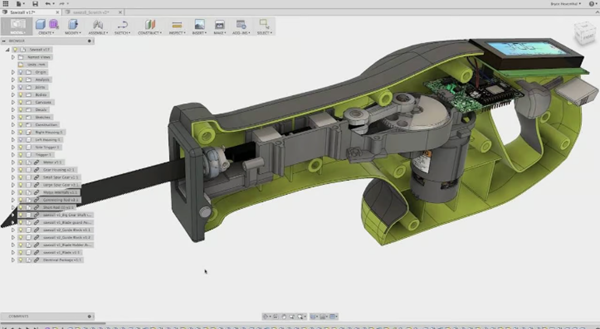
Fusion 360 is very easy to use for beginners, but that doesn’t mean the software doesn’t have a learning curve (Source: Autodesk)
Fusion 360 is the industry standard in CAD software. It is very feature-rich and surprisingly easy to navigate for such advanced and powerful software. Its toolbars are context-aware and reflect your chosen workflow, so you don’t end up with a bunch of them when switching between design, rendering, animation, or any what you could do with the software. Unknown and inappropriate tool. All menus are also customizable, so you can change them to your liking once you get the hang of it.
This relatively simple menu allowsFusion 360 is easy to use for beginners, but that doesn’t mean the software doesn’t have a steep learning curve. Fortunately, in part because Fusion 360 has long been free for enthusiasts and affordable for startups, it is a very popular software with many free or paid tutorials. Even Prusa Research offers courses on using the software in 3D printing designs.
2、On the form
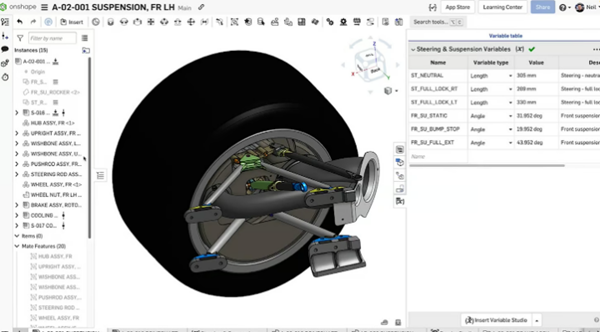
The free version of OnShape is very powerful, but lacks the software’s collaboration tools (Source: Onshape)
If you need a mature personCAD program but use a laptop with limited capabilities, then the browser-based OnShape may be right for you.
OnShape is one of the programs often considered the standard for CAD professionals, focusing primarily on collaboration tools. It offers a free tier that provides access to most of its features, but it still comes with a hefty price: your design. Anything you design using OnShape’s free tier must be published as open source on the website. It’s a good deal if you’re just starting out or want to open source your creations anyway, but if you think OnShape’s extremely high price will cause you problems in the future, it’s something you don’t want to worry about. you must be aware.
If you are not familiar withLog in to Onshape as the user of your CAD program and you might be surprised at first. Honestly, it’s pretty impressive that such a powerful tool and set of tools are available only through the browser. However, given that Onshape targets business users, it doesn’t seem too worried about the ease of use of its user interface.
Fortunately, when first launchingWhen you use Onshape, you’ll see a live tutorial that walks you through the basics of its interface. If you already know CAD software at this level, you will also know these tools. From there, you can click on “Learning Center” in the upper right corner to find a variety of courses to help you expand your knowledge – both free and paid.
Daguang focuses on providing solutions such as precision CNC machining services (3-axis, 4-axis, 5-axis machining), CNC milling, 3D printing and rapid prototyping services.