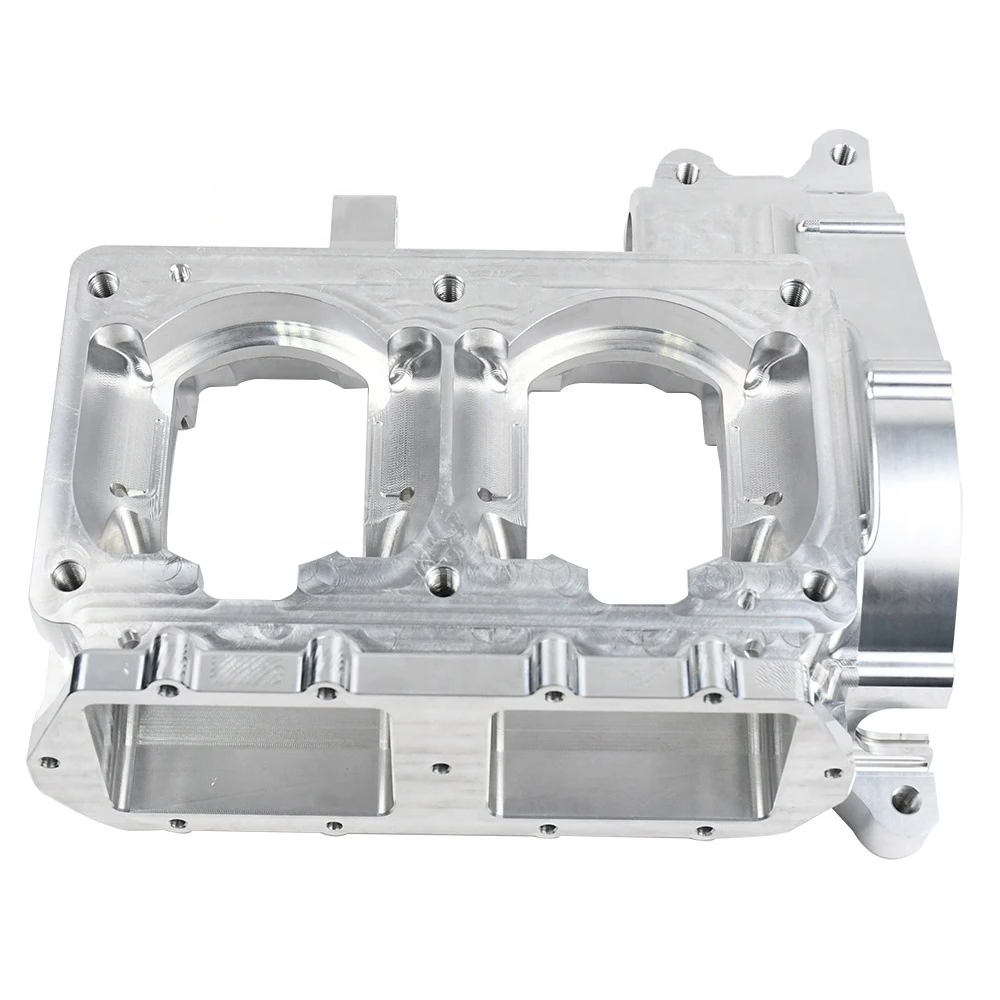In the age of growing digital entertainment,3D rendering is constantly evolving and in this article, Mohou.com will look at the different rendering types, use cases and available software that you can use.
what is3D rendering?

Before and after rendering (source:Ifeoma Ogbonnaya, from Chronos Studeos)
Although it may seem complicated at first,3D rendering is essentially the process of creating a 2D image from a 3D model using specialized software. This means that 3D models, whether it’s a house, a mug, or even a character, look like a two-dimensional “virtual shot” (while appearing to be fully dimensional).
It’s more technical,3D rendering is done by running specialized software, which we’ll look at shortly, that uses the GPU, CPU, or both to create the render. Additionally, rendering applications are resource-intensive programs. For faster rendering, additional upgrades are often necessary. CPU speed, graphics card integration and compatibility, driver compatibility, and RAM are among the many factors that contribute to fast, high-quality rendering.
Since this can be quite a heavy workload, professional artists or studios often have very powerful hardware that allows them to render more complex scenes in less time.
The rendering itself is done by simulating how light interacts with different parts of the scene and then projecting the image into a virtual camera. How these light simulations are calculated differs depending on the rendering type used, and we’ll cover them in more detail below.
What is it for?

Your favorite character could be a rendering (Source:Universal Pictures UK via YouTube)
In the digital age,3D rendering is used in many applications and industries, from design to entertainment. Here are some examples:
game: almost everything3D games work by rendering a 3D scene on a 2D screen, whether viewed through a monitor or VR headset.
architecture: High-quality building concepts and overviews are created by creating the buildings to be produced3D rendering is carried out and specialist companies (such as Render4Tomorow and DBox) take care of this aspect.
films and animations:Contains infographics(CG) or other 3D assets must be rendered before they can be integrated into the footage. Whether they are small independent studios or large companies like Pixar or DreamWorks, they all use 3D rendering in their productions.
product design: Renderings can be used to visualize conceptual and finished versions of products that have not yet been manufactured. Similar to movie studios, used by companies like Apple, Samsung, Tesla and many others3D rendering to highlight the concept of its product.
Now that you understand where you might encounter rendering, we’ll discuss the different types of rendering.3D rendering.
Types of 3D rendering

Screenshot of the real-time rendering of Glowing Cave in-game (Source:Jaime Ríos via All3DP)
Over the years,3D rendering is constantly evolving and new technologies are being developed to create faster and more realistic renderings. Today, there are two main types of 3D rendering, which can use different rendering technologies.
real time
This is more common in games and scenes where objects or scenes need to be rendered in real time. what we said“Real-time” refers to rendering each 2D image in less than a second, with speed measured in “frames per second” (FPS), which can range from 30 to over 100 in some cases.
One of the most common examples of real-time rendering is related to video games. Imagine that you are controlling a character moving around a room. Real-time rendering allows us to see the world around us almost instantly (provided your hardware is powerful enough) as the view changes to reveal new or more detailed parts of said room.
pre-rendered
Pre-rendering is also known as“Offline rendering” is a slower type of rendering where each frame can take minutes or even hours to render depending on its complexity. This is more common in films and animation, where quality is more important than speed.
Many films, including Avatar, Star Wars and the Dune universe, use3D render to add backgrounds, props, or other effects that would be difficult or impossible to achieve in real life. Other films, such as “Toy Story” and “Cars,” were made entirely using 3D rendering.
This isn’t to say that video games can’t be pre-rendered; The Resident Evil and Final Fantasy series use pre-rendered backgrounds.
Due to the nature of this type of rendering, it requires more computing power than real-time rendering. But how is the rendering actually done?
rendering technology

Blender split window showing preview and shaded rendered scene (Source: Jaime Rios via All3DP)
There are several types“Rendering technology” determines how the scene is rendered.
rasterization
Rasterization works by treating the model as a mesh of polygons whose vertices contain information such as position, texture, and color. These vertices are then projected onto a plane perpendicular to the perspective (i.e. the camera). Since the vertices act as borders, the remaining pixels will be filled with the correct color. First imagine drawing an outline for each color you draw, i.e. rendering via rasterization.
Rasterization is a form of fast rendering that is particularly useful for real-time rendering such as computer games. It has been further improved with higher resolution and anti-aliasing, a process used to smooth the edges of objects and blend them with surrounding pixels, although it can still lack realism compared to other techniques.
Raycasting
Rasterization runs into problems when there are overlapping objects: if the surfaces overlap, the last drawn one will be reflected in the rendering, causing the wrong object to be rendered. Solving this problem eventually led to the development of ray tracing. This technique projects the camera’s rays onto the scene, then detects intersections with objects to determine the color of the rendered pixels. The surface touched first will be displayed in the render, and all other intersections after the first surface will not be rendered. It is more precise than raster rendering, but also more computationally intensive.
Ray tracing
Somewhat similar to ray tracing, ray tracing simulates the behavior of light by tracing the light entering the scene, accounting for reflections, refractions, shadows, etc. For example, if the surface is reflective, the resulting reflected ray will be emitted at an angle and will illuminate any other surface it hits, which will further emit another set of rays. Therefore, this technique is also called recursive ray tracing. For transparent surfaces, refracted rays are emitted when secondary rays reach the surface. It allows you to produce very realistic renderings with precise lighting, but requires a lot of computing power and is slower than the two previous techniques.
texture/bumpmap
This technology creates on a flat surface3D effect that gives the illusion of “height” to textured models. It often comes with ray tracing rendering and is designed to add more realism to objects or backgrounds.
3D rendering engine

An impressive rendering of the character and the dragon in the background (Source: Unreal Engine)
Know the different types ofNow that 3D rendering and its use cases have been covered, it’s time to look at the different types of engines that make this possible.
3D renderers are basically a part of 3D software and games that use PC hardware to convert scenes, characters, environments, etc. into 2D images using the rendering technology mentioned previously. It can then be displayed live like most games, or exported and composited for use in cinematic and artistic workloads.
The most famous of them are:
Arnold: Developed by Autodesk for Maya, Cinema 4D and Houdini.
Unreal Engine: powered byDeveloped by Epic Games for use in its own software Unreal Engine 3dsMax and Cinema 4D.
Octane: Developed by Refractive Software LTD, has its own software but can be used with Rhino, SketchUp and Cinema 4D.
Redshift: Developed by Redshift, now a subsidiary of Maxon, available for Blender, Katana and Cinema 4D.
Eevee: Eevee is one of the newer features of Blender’s rendering engine that has become very popular because it essentially brings real-time rendering to Blender.
Cycles: Create completion lists using Blender Cycles, available only in Blender but still a great free option.
Remember, these are3D renderers, not software, we’ll also look at software next. As mentioned above, these can be hosted with their own proprietary programs or used by various other software.
3D rendering software

Render Eevee tiger in Blender 3D window (Source: Blender)
Finally, we will look at some of the best3D rendering software, which also includes some of the previously mentioned rendering engines.
Mixer
Blender is free and open source 3D software that can be used for various applications, including rendering. It’s a great option for beginners and, best of all, it’s completely free. Blender is also one of our favorite options for many other tasks – you can find guides on modeling, animation, and much more. Additionally, Blender also comes with three different rendering engines: Cycles, Eevee, and Workbench for AMD GPUs. While the original Cycles option arguably offers the best quality, Eevee has become very popular, offering stunning, lightning-fast renders, especially for stylized scenes.
Maya
Maya, developed by Autodesk, is the industry standard for industrial-grade 3D production software. Unlike Blender, it’s not free: a subscription costs around €280/month or ~€2,250/year. Maya has been used in some popular films such as Monsters, Inc., The Matrix and Avatar. While many users will be perfectly happy using Blender because it can do almost everything Maya does, and with very respectable quality, those who are more experienced and want to get the most out of their work may find Maya a more suitable solution. appropriate.
Cinema4D
Developed by Maxon, Cinema4D, like Maya, is aimed at professionals, with annual subscriptions ranging from €1,010 to €1,350 and monthly plans from €128 to €170. That said, it’s still a very capable 3D rendering option, and purchasing it also gives you access to its proprietary Redshift rendering engine. Unlike the previous option, it is not used in any major films or projects, but mainly appears in the work of independent artists.
3dsMax
Also by3dsMax developed by Autodesk is very similar to Maya, but focuses more on architecture, engineering and product design, while Maya is more suited to animators. Just like Maya, it offers the same subscription plan of around €280/month or ~€2,250/year. Even though its primary target or audience is not necessarily the entertainment industry, 3dsMax has been used in the creation of many films, such as “X-Men”, “Super 8”, “Spider-Man 3″, ” Lara Croft: Tomb Raider”, and the examples continue…
Daguang focuses on providing solutions such as precision CNC machining services (3-axis, 4-axis, 5-axis machining), CNC milling, 3D printing and rapid prototyping services.