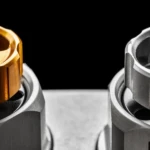Introduction to 3D Printing Model STEP File Format
In the evolving world of 3D printing, the ability to create, share, and modify designs has transformed how designers, engineers, and hobbyists approach their projects. One of the essential file formats for 3D printing is the STEP file format. Understanding what a STEP file is and how it can enhance your 3D printing experience is crucial for anyone looking to delve into this technology.
What is a STEP File?
STEP stands for Standard for the Exchange of Product Data, and the file extension for a STEP file is .step or .stp. It is a neutral file format recognized internationally, designed for use in product data representation and exchange. Developed in the late 1980s and standardized by ISO 10303, STEP files are particularly beneficial in allowing different CAD (Computer-Aided Design) systems to share data seamlessly.
Benefits of Using STEP Format
Interoperability: One of the most significant advantages of the STEP file format is its ability to facilitate communication between various CAD systems. By utilizing a common standard, users can exchange 3D models across different software platforms without losing data integrity.
Rich Data Representation: Unlike simpler file formats like STL or OBJ that primarily represent geometry, STEP files provide rich information about the model. This includes metadata, assembly structures, and detailed attributes of the components, which can be critically important during the design and manufacturing processes.
- Version Control: With the increasing complexity of designs, keeping track of iterations is vital. STEP files allow users to maintain versions of a design easily, ensuring that the most up-to-date information is shared and utilized.
The Role of STEP Files in 3D Printing
When it comes to 3D printing, the file format you select can dramatically affect your workflow and the quality of the print. The widespread adoption of STEP files is due in part to their advantages in 3D printing applications:
Precision: For applications that require high precision, such as engineering components, the rich data provided in STEP files is invaluable. It ensures that intricate details and complex geometries are accurately rendered during printing.
Complex Assemblies: STEP files facilitate the exchange of complete product assemblies. This means designers can convey how different parts fit together, which is crucial for creating multi-part prints or products that require assembly after printing.
- Material Insights: The STEP format can include material properties and specifications, allowing for a more tailored approach to the choice of materials used during printing. This is particularly beneficial for prototypes that need specific mechanical properties.
How to Create and Use STEP Files
Creating STEP Files
Creating a STEP file usually involves exporting a model from CAD software that supports this file format. Most popular CAD systems, such as AutoCAD, SolidWorks, and CATIA, offer export functions to convert designs into STEP files.
- Design Your Model: Use your preferred CAD software to create your 3D model.
- Export the Model: Navigate to the ‘File’ menu, select ‘Export,’ and choose the STEP format. Some software might label this as “IGES/STEP.”
- Verify Data: Once exported, it’s a good practice to open the STEP file in another CAD tool. Ensure that the design maintains its features, with no loss of information or geometry.
Using STEP Files for 3D Printing
Using a STEP file in 3D printing requires slicing software, which prepares the model for the printer.
Importing the STEP File: Open your slicing software (such as Cura, PrusaSlicer, or Simplify3D) and import the STEP file. Some slicers do not support STEP files directly, necessitating conversion to a more slicing-friendly format like STL.
Slicing the Model: Once the model is imported, configure the print settings according to your printer’s specifications and desired output quality. This step includes adjusting layer height, infill density, and print speed.
- Saving and Printing: Export the sliced model to your printer’s specific format (G-code is most common) and send it to the printer. Monitor the print process to ensure everything runs smoothly.
Common Issues with STEP Files
Although the STEP format offers several advantages, users may encounter a few challenges:
Software Compatibility: Not all 3D printing software or slicers are compatible with STEP files. In certain situations, you may need to convert the file to STL or another supported format.
File Size: Because STEP files can contain a wealth of data, they might be larger than other file formats, which can slow down opening or processing times in software.
- Rendering Issues: In some cases, when STEP files are opened in different CAD programs, issues can arise with the geometry representation, leading to necessary adjustments before slicing.
STEP vs. Other 3D File Formats
When choosing a file format for a specific 3D printing project, it’s essential to understand the differences between STEP and other common formats:
STL (Stereolithography): Widely used in 3D printing, STL files are limited to geometry only, which means they lack information about material properties, colors, and other essential data. This makes them less ideal for complex assemblies.
OBJ: Similar to STL, the OBJ file format supports geometry and texture coordinates but does not offer the comprehensive data detailing that STEP files do. Use OBJ when color and texture information is needed but remember that it’s still limited in functionality compared to STEP.
- IGES: Often used in engineering contexts, IGES files can represent both CAD geometry and additional data. However, STEP files generally offer a more robust and modern alternative for file exchange between CAD programs.
Conclusion
The STEP file format plays a pivotal role in the realm of 3D printing and collaborative design. Its ability to provide detailed, high-quality information while ensuring compatibility across various CAD platforms makes it an invaluable tool for engineers, designers, and makers. As 3D printing technology continues to advance, understanding and effectively utilizing STEP files will empower you to engage more fully with this innovative and transformative process. Whether you’re creating prototypes, intricate designs, or large assemblies, mastering the STEP format is crucial for achieving optimal results in your 3D printing endeavors.
Daguang focuses on providing solutions such as precision CNC machining services (3-axis, 4-axis, 5-axis machining), CNC milling, 3D printing and rapid prototyping services.