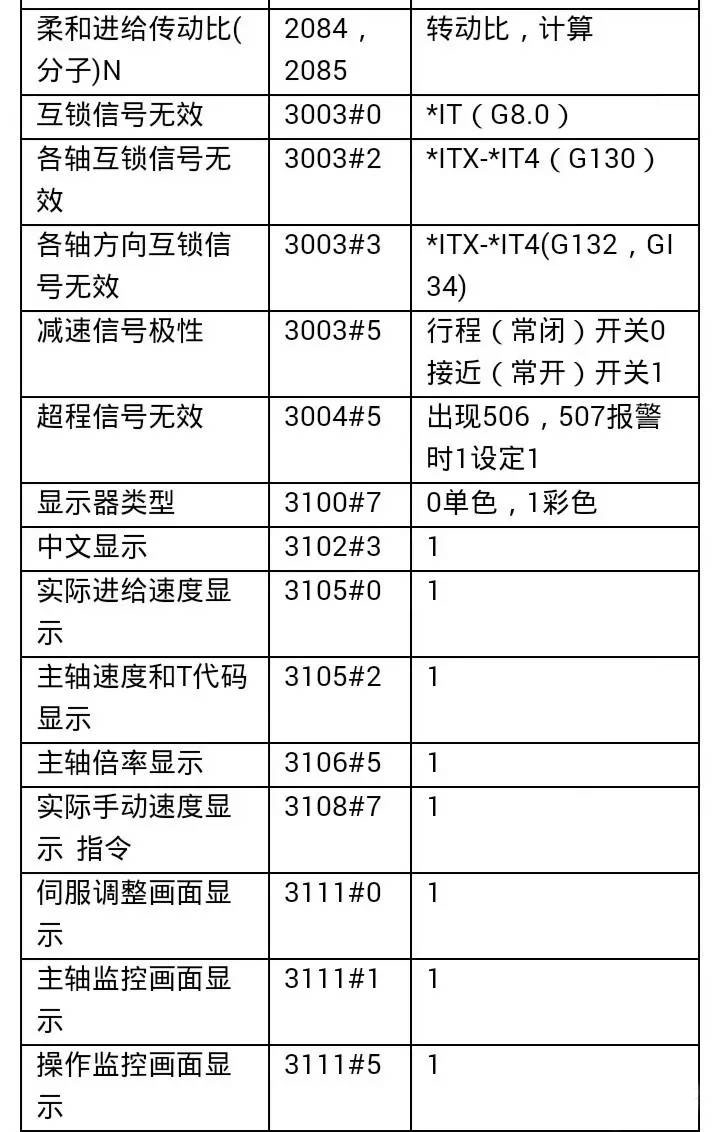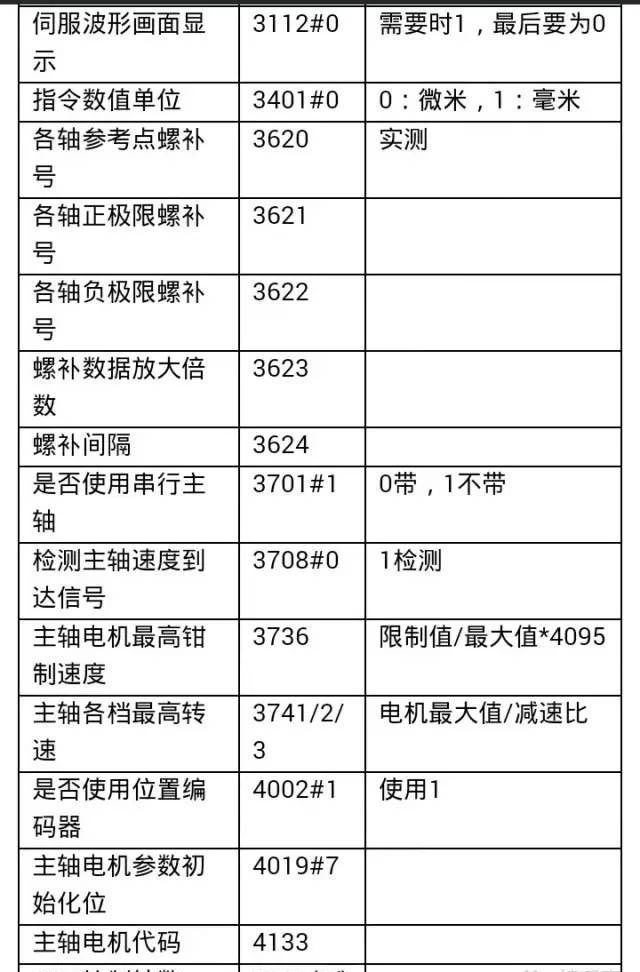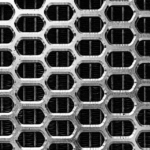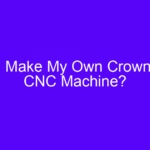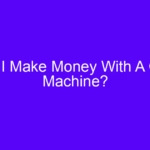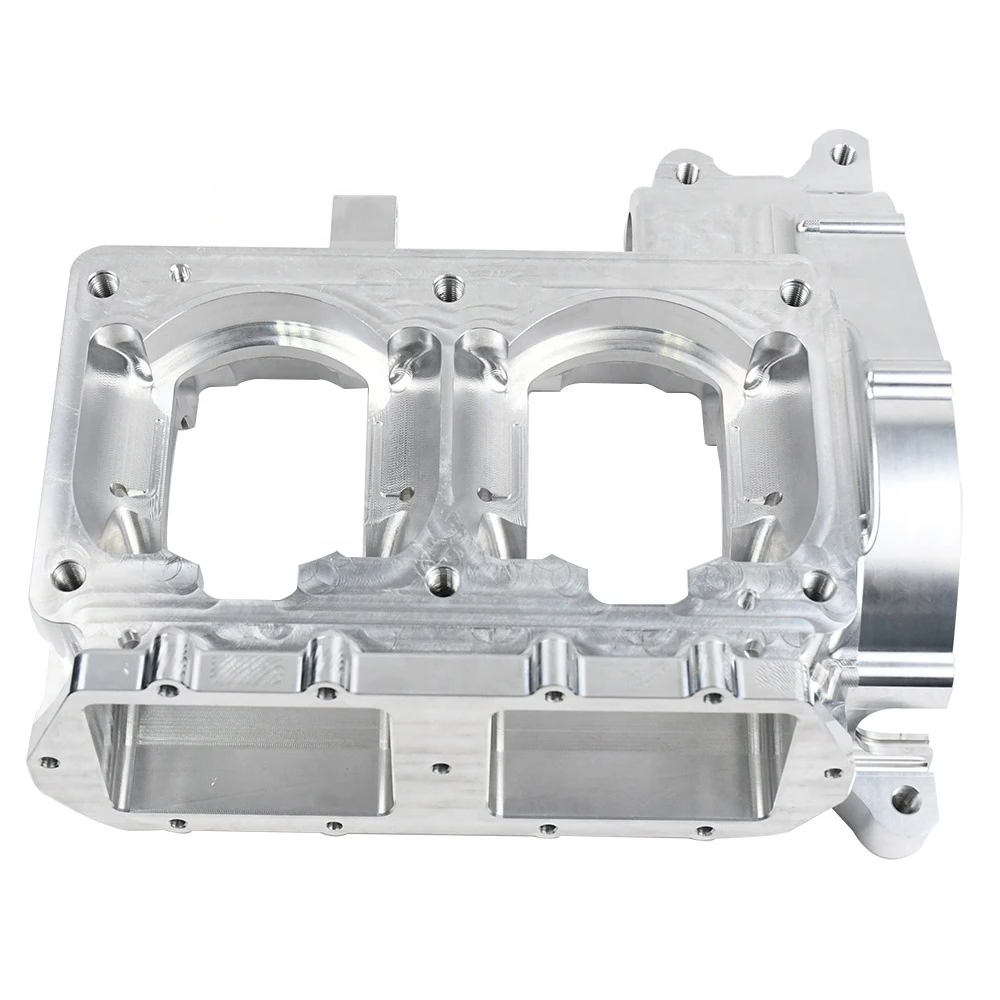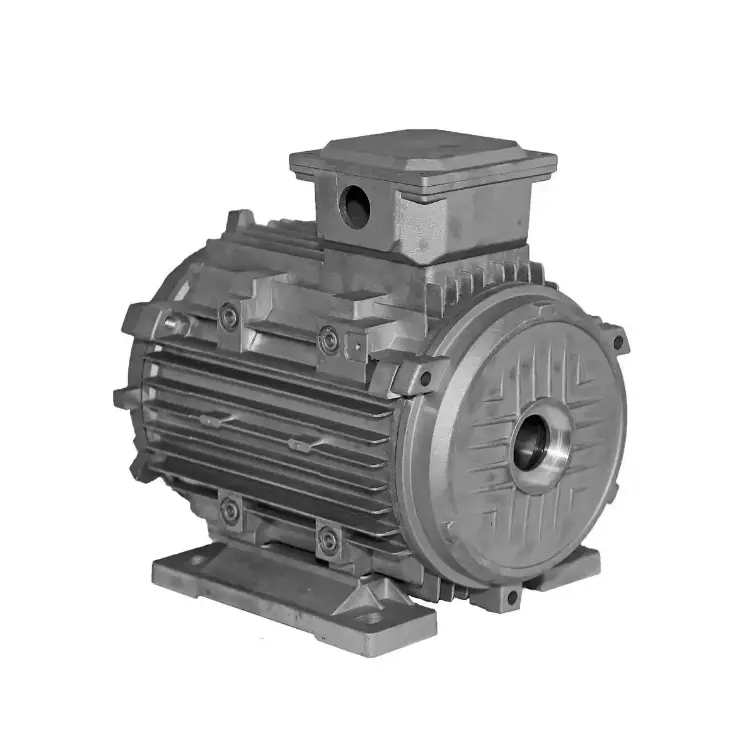1. The manual pulse generator is damaged.
On a FANUC0TD CNC lathe, the manual pulse generator failed, making fine adjustment of the tool impossible, and the faulty part had to be replaced or repaired. If there are no suitable spare parts at that time, you can first set parameter 900#3 to “0”, temporarily turn off the manual pulse generator and use the manual pulse generator operation. Single pulse with feed button for fine adjustment of the tool. Set this parameter to “1” after repairing the manual pulse generator.
2. When the machine tool is turned on and returns to the reference point, an overshoot alarm occurs.
When the above machine tool returns to the reference point, an overshoot alarm 510 or 511 occurs. There are two processing methods: (1) If the X axis returns to the reference point and an overflow alarm 510 or 511 occurs, the value is displayed. of parameter 0700LT1X1 can be modified. After changing it to +99999999 (or changing the value of 0704LT1X2 to -99999999), return to the reference point. If there is no problem, change the value of parameter 0700 or 0704 to the original value. (2) Press the P and CAN keys simultaneously, then turn on the machine to clear the overshoot alarm.
3. A FANUC 0i CNC lathe received an ALM701 alarm shortly after powering up.
The service manual explains that the fan in the upper part of the control unit is overheating. Open the machine tool’s electrical cabinet and check that the fan motor is not moving. Check that the power supply to the fan is normal. the fan is damaged. Since the same type of fan cannot be purchased at present, parameter RRM8901#0 must first be set to “1” to trigger the ALM701 alarm, and then use forced cold air cooling. the fan is purchased, replace PRM8901 with “0”;
4. Common Maintenance Settings
4.1, alarm 701: System fan detection is abnormal. Set 8109#0=1 to protect this alarm.
4.2. Set the absolute position encoder: 1815#4 and 1815#5. When the machine tool needs to be set as absolute position encoder, set 1815#5=1, then move the axis to position 0, then set 1815#4=1. If the adjustment fails, please move the axis a certain distance, return to the origin and reset.
4.3. Changing from a fully closed loop to a semi-closed loop: 1815#1, set this parameter to 0, and the machine tool will be in a semi-closed loop. Then modify parameters 2084 and 2085 and reset them according to the screw pitch.
4.4. Lock the SYSTEM button on the machine tool: In the ADJUSTMENT setting screen, set parameter 3208#1=1.
4.5. Overflow alarm: The alarm number is 500 or 501. Set parameter 1320 or 1321 to 9999999 and -99999999. After clearing the alarm, return the machine tool to the origin, then enter the original parameter value. This type of failure usually occurs when re-entering the screw, motor or parameters.
4.6. Machine tool lock signal: Refer to the description of parameter 3003 to determine why the machine tool is locked and cannot move.
4.7, Chinese display: 3102#3=1
4.8, servo setting screen display: 3111#0=1; spindle monitor screen: 3111#1=1;
4.9, Spindle Positioning: 4077. Used to adjust the spindle tool change position.
4.10, non-return to zero operation: If the machine tool does not return to zero, it can work automatically, set 1005#0=1.
4.11, Macro program protection: Unlock macro program protection 3202#0=0 (No. 8000-8999);
4.12. Protect serial pin: Sometimes for maintenance, it is necessary to isolate the serial pin, 3701#1=1.
Daguang focuses on providing solutions such as precision CNC machining services (3-axis, 4-axis, 5-axis machining), CNC milling, 3D printing and rapid prototyping services.