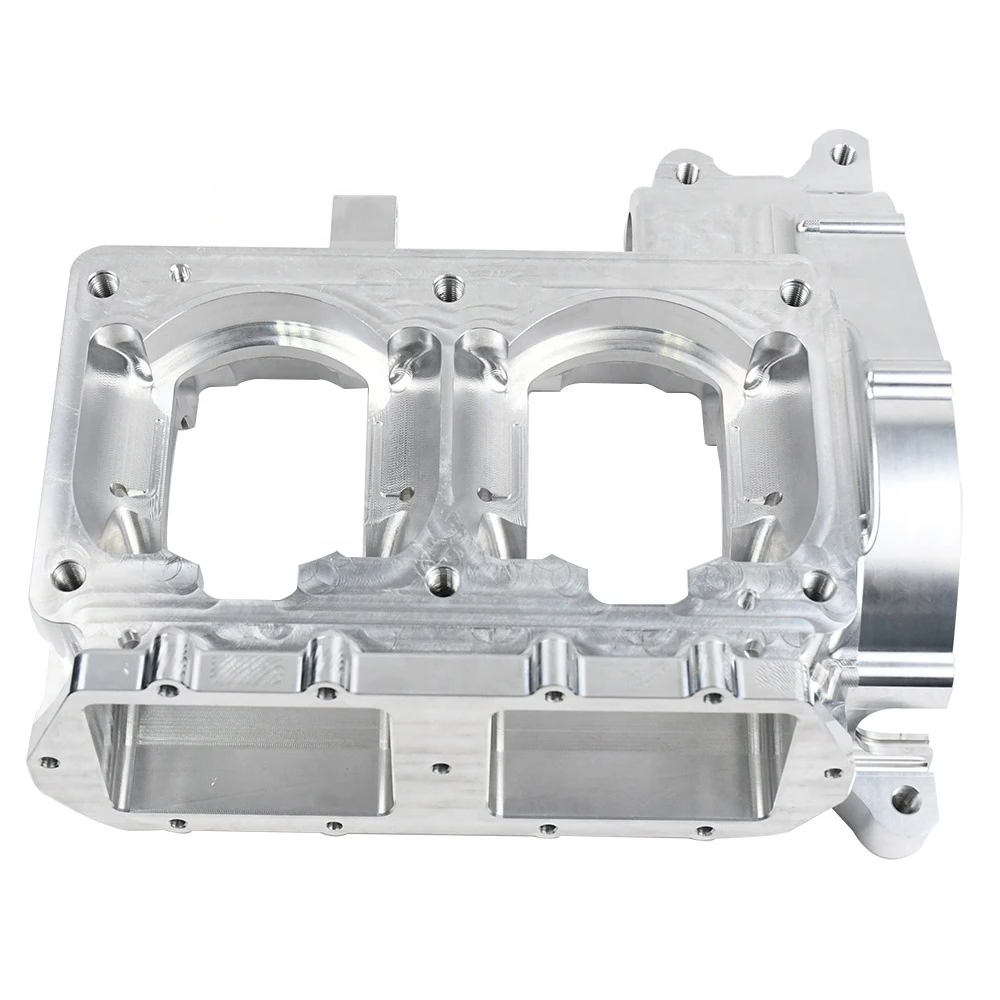The CNC machining center has an automatic tool for the tool, a type of tool and an automatic pallet exchange device. Machining center. The basic requirements for automatic tool change devices are mainly a simple structure, a reliable function, a quick exchange and a tool exchange mechanism complete the exchange work between the knife (new knife) in the Tool magazine and the knife (old knife) on the spit. The performance of the automatic tool changer directly affects the machining efficiency.
How to configure a safe tool change point?
The platform can provide a lot of convenience for our treatment.
When the part itself (especially during machining on the side of the room) is relatively high, or that the height of the pliers is relatively high, interference can occur between the tool and the clamp during the Modification of the tool, which can cause the tool or even the change of system tool.
Placement of parts and accessories on the workbench
Since the tool magazine mounted on the side is generally installed on the left upper side of the tooltip, the tool change action will also be carried out on the left side of the spindle. When changing the tool, a space under the knife arm will be temporarily used, so that the rooms and the lights cannot appear here.
The establishment can be moved to the left and right. . Can lose several hours or even more.
Therefore, it is a good choice to prioritize the use of the good space of the workbench.
Choice of tool change point
If the action of the change of tool must be completed at a specific point due to the conditions, the upper left corner of the worker may be preferred.

Consistency of tool change points
We installed the part on the right side of the workbench, and a safe tool change point was defined in the program. Part or tool.
To solve this problem, we can operate each step more carefully, or use a easier way to personalize the M06 tool change control command to reach the objective of modifying the tool to the same position each time.
In the Haas CNC system, to allow users to obtain tools in the more intuitive tool magazine, Haas has “ATC Forward” and “Atcreverse” buttons. To enter “P15”, then press the “ATC Forward” button.

However, “ATC Forward” does not change the tool to the specified tool change point each time, so in this case, we must define “lock the front panel” by defining n ° 6, and prohibiting use Functions such as “ATC in front” to prevent the use of functions such as “ATC forward” and therefore forced the operator to use the M06 instructions to make a sure tool change.
So, can we make the machine change the tool to the same sure point each time by customizing the M06 code?
The answer is yes.
How to define a safe tool change point in the CNC machining center?
Method / Step
1. The tool change point can be selected in any part, as long as it does not bother the tool, the mandrel and the tail seat
Work room.
2. Modify the closest point to the tool and take a relatively close point to the room that must be treated, which can save
Working hours.
3. The tool modification instructions can be prepared in advance as
G00 X100 Z100
T0202 (when carrying out this program, prepare for the next tool change)
M30
1. Principle of automatic change of tools in the CNC machining center
The types of CNC machining centers’ tools are different, but the tool modification process is the same. When the automatic tool change device receives the tool change control control, the spindle stops turning and stops precisely at the position of the tool change, loosen the knife; -Rarm Robot uses new and old tools to move new and old tools with the tool magazine. Tool magazine respectively; Shake the pin and return to the initial processing position to complete the tool change process.
The movement of the tool during the change of tools in the machining center consists of four parts; Changing the robot and the tool comes back to the machining position with the spindle. The pair in motion.
The transmission movement of the robot changing tool includes the pair of rotation and the moving pair. The process of changing knife of the knife change robot is completed by the following five stages: the seizure stage of the knife, the scene of the drawing with a knife, the scene of change of knife, the stage of insertion of the knife and the knife release stage. These actions are divided into the following pairs of movements; Two racks are divided into rollers and cylinders to form a moving pair; A rotary pair;
2.
1. Install the knife: the tool is loaded in the tool library
Optional knife support method. The tool is placed in any tool medium and the tool support number where the tool is located must be saved.
Fixed knife seat installation method. The tool is placed in the adjustment tool holder.
2. Choose a knife
Select the operation of the tool specified in the tool magazine.
1) Sequential selection of the knife: The selection method of the knife requires that the tool be placed in the tool support in the order of the process (that is to say the order of the use of the tool). Placement of the tool, then put it back in the original tool holder.
2) Choose an unlimited knife:
① Selection of the tool support code: Code each tool holder in the tool magazine, put the tools corresponding to the tool support code in the specified tool support one by one and use the address t To indicate the tool support code where the tool is located.
② Selection of computer memory knife
The tool number and the tool storage position or the tool seat number are stored in computer memory or programmable controller. A position detection device is installed in Tool magazine, and the tool can be removed and returned at will.
3. Change the knife
1) The tool on the pin and the tool to be replaced in the tool magazine are optional tool holders.
Tool magazine → Select the tool → Access the tool change position → Take out the tool by the robot → Load the pin and at the same time, install the deleted pin tool in the tool support to the tool to modify.
2) The pin tool is placed in a fixed tool holder, and the tool to modify is the optional tool holder or the fixed tool holder.
The tool selection process is the same as above.
3) The tool on the pin is an optional tool holder, and the tool to modify is a fixed tool holder.
Select the tool as above and send the deleted pin tool to the closest empty tool position.
The tool magazine is very important for the machining center, and all kinds of treatments are completed by Tool magazine. The tool magazine is generally divided into three types: disc type, hat type and chain type tool magazine. If you want to learn UG programming, you can add the editor QQ770573829 to receive learning equipment and courses. To be treated. Rearranged, otherwise the management of tools will be complicated and subject to errors.
The small five -axis machining center is currently a very popular machine, mainly used in university manufacturers studios and scientific research units to treat small parts and university education. precision. Small machining centers can treat flat, curved and variable parts.
According to statistics, the small machining center uses a tool magazine of around 20 knives, while the horizontal machining center uses a tool magazine of around 40 knives. Of course, it must be finalized according to real needs. For the machining of central machine tools used in flexible manufacturing units (FMC) or flexible manufacturing systems (FMS), the capacity of the tool magazine must be a high-capacity tool magazine, or even Interchangeable tool magazines are installed.
Steps to install, modify and select knives in small machining centers:
It is very simple to install a knife in a small machining center.
When you change the tool, it is divided into three following situations:
1. The tool on the central machining pin is the optional tool support, and the tool to modify is the fixed tool support
Steps: Tool magazine → Select the tool → Access the tool change position → Take out the tool by the robot → Load the pin and send the deleted tank tool to the empty tool position The closest.
2. The tool on the spit of the small machining center is placed in a fixed tool medium, and the tool to modify is optional or a fixed tool holder
Steps for the modification of tools: Tool magazine → Select the tool → Access the tool change position → Take out the tool by the robot → Load in the pin. to the position where the tool is received in advance.
3. PINK TOOLS AND THE TOOLS TO MODE ARE OPTATIVATIVE TOOLS Holders
The tool change stage is like above.
There are three ways to select a knife in a small machining center:
1. Select the knife in sequence, install the tool in the tool holder as a function of the order of use of the tool and select it by one in order, then put it back to its position D ‘Origin after use.
2. Select the knife at will and code the tool holder.
3. Memorinate the selection of tools. Small machining center There is a position detection device installed in it, and the tool can be removed and returned at will.
The PLC program is the heart of the software for the normal functioning of CNC machine tools, the NC connecting bridge and machine tools and the key to the machine-tools of electric designers unlock machine tools.
A full PLC program can not only operate the tool-tool normally, but also make people clear at a glance.
First, briefly introduce the basic situation of the tool exchange system. Pin and the spindle is transferred. In order to shorten the time to change the tool change as much as possible, we use the preselection of the tool and the processing of parts to compress the time of the tool change. The order of robotic movements is as follows:
Step 1: Translate and retract, enter the preselected tools in Tool magazine
Step 2: Draw the knife and stretch it, and remove the tool in the knife cover
Step 3: Translate and extend and leave the seizure of the knife on the side of Tool magazine
Step 4: Draw the knife and retract the robot
Step 5: Extend the rocker and turn the rocker on the side of the spindle
Step 6: Translate and extend, enter the pin tool
Step 7: Draw the knife and remove the tool in the pin
Step 8: Change the tool forward or return, exchange of tools
Step 9: Draw the knife and retract it, insert the preselected tool in the pin
Step 10: Translate and retract, and the robot leaves the spindle
Step 11: Retract the rocker and turn the rocker to the side of Tool magazine
Step 12: Draw the knife and prolong it, prepare to return the pin tool to the tool library
Step 13: Translate and retract and move the robot to the tool library
Step 14: Draw the knife and retract it, insert the pin tool into the tool library
Step 15: Translate and extend and leave the seizure of the knife on the side of Tool magazine.
The above 15 steps can be divided into the following 4 steps:
Phase 1: Take a new knife. The magazine of the TXX code control tool runs in the position where the programming tool is located in the nearest direction. Take the programming tool in your hand and wait for replacement.
Step 2: Change the knife. M06 starts the “tool” tool change fixing cycle. “Tool” controls the movement of each coordinate to the position of the change of tool and uses M90 to inform the PLC to start the tool change. Modify step 5 → Step 6 → Step 7 → Step 8 → Step 9 → Step 10 → Step 11.
Step 3: Turn the knife over. Once the tool magazine has started in step 5 tour and the positioning of the Tool magazine I The signal is available, the robot is started Step 12 → Step 13 → Step 14 → Step 15, return the pin tool to The tool magazine and update memory memory memory memory the spindle tool number. Once step 11 is completed, “the reading prohibition” is canceled, the tool parameters are activated and the processing program and the robot are also carried out simultaneously.
Step 4: Take the new preselected sword. The following section of M06 follows the TXX tool number to be used for the following process after completing the tool recharging action, the tool magazine can start the robot step 1 → Step 2 → Step 3 → Step 4 When processing parts and use the following process.
Notes:
TXX and M06 cannot be programmed in the same program block. In the fixed cycle tool, all travel segments must be added with G153 (valid segment) to cancel the basic lag.
The three tool modification processes are:
① Installation of the tool: The pin does not have a tool, TXX / M06 directly installs the programming tool;
② Tool change: Pin has a tool, an exchange programming and a spindle tool;
Restore the tool: the pin has a tool, program T0 and return the pin tool to the Tool magazine. The pin angle of the spindle uses the PLC MD14514 floating point parameter[0]: $ Mn_user_data_float[0]
Fanuc Machining Center Tool Change Programming format
1. The change of tool for the hat -style knife magazine
The tool change method is adopted for the fixed address, and the tool number and the tool holder correspond correctly to the tool change operation. Pins, which is simply called the method of changing pin tool. Since it does not have a tool change robot, the tool selection action cannot be preselected before the action of the change of tool. The tool change and tool selection control is generally written in the same program segment, and the instruction format is as follows: M06 T × ×; The pin to the position of the tool change, then modify the tool on the pin in the tool support, then the tool magazine transfers the specified tool in the instruction to the tool change position and Replaces the pin. This type of tool magazine cannot preselect the tool even if TX X is executed before executing M06.
2. The change of tool for disk and chain tool magazines mainly uses the random address tool change method. This type of change of tool change tool is based on robotic hands to change tools. Its control and its Action Change Action tool: the TX X tool control controls the rotation of the tool magazine and transfers the selected tool to the working position of the tool change, while the control of the tool change control M06 Controls the action of the tool change robot to carry out the spit and replacement of the tool magazine. The instruction of selection of the knife and the instruction of change of knife can be in the same program segment or written separately, and the actions corresponding to the selection of knives and the instruction of change of knife can also be operated simultaneously or separately. The instruction format is as follows: TX X M06; Modification of the TX X tool in spit. By reading the two methods above, we can see that the method 2 overlaps the tool selection action with the processing action, so that when you modify the tool, you do not have to choose The tool but directly modify the tool, which improves the efficiency of the work. Tool magazine’s tool change control is linked to the toolmaker manufacturer. As follows: txxm06; or M06TXX; The rules of selection of the knife first then of modification of the knife. Certain rules stipulate that the investigation to select knives must be written before the instruction of replacement of the knife is executed. In this case, if the knife selection order is not written before the execution of the M06 command, the system will be alarmed. Advice and taboos: The ordering control of the machining center tool must be executed according to the programming instructions of the machine tool manufacturer, otherwise the tool change may not be normal or unexpected results may be produce. Note: 1. For the HAT Knife Change tool macro program, you can write m06txx as follows; or TXX directly modifies the tool. 2. For disk tools, you can write M06TXX;
High -speed machining centers are typical products of high -speed machines. In order to correspond to the high efficiency of the machine tool, the speed of the automatic modification device of the tool (ATC), one of the important components of the machining center, has also become important technical content of the center D ‘High speed machining. With the increase in cutting speed and the continuous shortening of cutting time, the tool change requirements also increase gradually.
Daguang focuses on providing solutions such as precision CNC machining services (3-axis, 4-axis, 5-axis machining), CNC milling, 3D printing and rapid prototyping services.