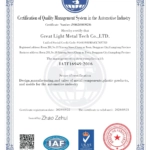FANUC 0MD System Alarm Instructions If you find it useful, just save it. You no longer need to browse books.
1. Alarm number of program alarm (P/S alarm)
Alarm content
000
Settings that need to be turned off to take effect after being changed need to be turned off after changing the settings.
001
TH alarm, the program format entered by the device is incorrect.
002
TV alarm, the program format entered by the device is incorrect.
003
The entered data exceeds the maximum allowed entry value. Refer to relevant content in the programming section.
004
The first character of the program segment is not an address, but a number or a “-“.
005
An address is not followed by a number, but by another address or a program segment end character.
006
The “-” symbol is used incorrectly (“-” appears after an address that does not allow negative values, or two “-” appear consecutively).
007
The decimal point “.” is not used correctly.
009
A character appears in a position where it cannot be used.
010
An unusable G code has been ordered.
011
A cutting feed is not given as a feed rate.
014
A synchronous feed command appears in the program (this machine tool does not have this function).
015
Try to move all four axes simultaneously.
020
In arc interpolation, the difference between the distance from the start point to the end point to the center of the circle is greater than the value specified by parameter #876.
021
During circular interpolation, the movement of an axis that is not in the circular interpolation plane has been commanded.
029
The tool offset value in the offset number specified by H is too large.
030
When using tool length compensation or radius compensation, the tool compensation value in the tool compensation number specified by H is too large.
033
An intersection point has been programmed and cannot appear during tool radius compensation.
034
Circular interpolation occurs in the block where tool radius compensation is started or canceled.
037
An attempt was made to change the plane selection using G17, G18 or G19 in cutter radius compensation mode.
038
Since in tool radius compensation mode, the start point or end point of the arc coincides with the center of the circle, overcutting will occur.
041
Overcutting will occur during tool radius compensation.
043
An invalid T code was ordered.
044
Use instructions G27, G28 or G30 in canned cycle mode.
046
The P address in the G30 command receives an invalid value (it can only be 2 for this machine tool).
051
Unable to move occurs after auto corner cutting or auto corner rounding block.
052
The block after the automatic corner cutting block or the automatic corner rounding block is not a G01 command.
053
In the automatic corner cutting or automatic corner rounding block, the address after the symbol “,” is not C or R.
055
In the automatic corner cutting or automatic corner rounding block, the movement distance is less than the value of C or R.
060
When searching for the sequence number, the sequence number of the instruction was not found.
070
The program memory is full.
071
The desired address was not found or the specified program number was not found during program search.
072
The number of programs in the program memory is full.
073
An attempt was made to use an existing program number when entering a new program.
074
The program number is not an integer between 1 and 9999.
076
There is no P address in the M98 subroutine call instruction.
077
Subroutines are nested more than three times.
078
The program number or sequence number ordered in M98 or M99 does not exist.
085
When entering a program from a device, the input format or baud rate is incorrect.
086
When using the tape reader/punch interface for program input, the device’s ready signal is disabled.
087
When using the tape reader/punch interface for program input, CNC micro-signal professional cncdar, although the reading stop is specified, the input cannot stop after the reading 10 characters.
090
The reference point restoration operation cannot be performed normally because it is too close to the reference point or the speed is too low.
091
Manual return to the reference point was performed while automatic operation was paused (when there was remaining distance traveled or when an auxiliary function was being performed).
092
In the G27 command, when the command position is reached, we see that it is not the reference point.
100
PWE=1, prompt that after finishing changing the parameter, set PWE to zero and press the RESET key.
101
While editing or entering a program, the power is turned off while the CNC refreshes the memory contents. When this alarm occurs, PWE should be set to 1, turn off the power, and hold the DEL key when turning the power back on to clear the memory contents.
131
There are more than 5 PMC alarm messages.
179
The number of controllable axes defined by parameter No. 597 exceeds the maximum value.
224
An attempt was made to execute a programmable axis movement command before returning to the reference point for the first time.
2. Servo alarm alarm number
Alarm content
400
The servo amplifier or motor is overloaded.
401
The cruise control ready signal (VRDY) is deactivated.
404
The VRDY signal is not disabled, but the position controller ready signal (PRDY) is disabled. Under normal circumstances, VRDY and PRDY signals should exist at the same time.
405
Position control system error, return to reference point operation failed due to problems with the NC or servo system. Repeat the operation to return to the reference point.
410
When the X axis stops, the position error exceeds the set value.
411
When the X axis moves, the position error exceeds the set value.
413
The data in the X-axis error register exceeds the limit value, or the speed command received by the D/A converter exceeds the limit value (possibly due to parameterization errors).
414
X-axis digital servo system error, check diagnostic parameter No. 720 and refer to the servo system manual.
415
X-axis command speed exceeds 511875 sensing units/second, check CMR parameter.
416
X-axis encoder failure.
417
X axis motor parameters are incorrect, check parameters 8120, 8122, 8123 and 8124.
420
When the Y axis stops, the position error exceeds the set value.
421
When the Y axis moves, the position error exceeds the set value.
423
The data in the Y axis error register exceeds the limit value, or the speed command received by the D/A converter exceeds the limit value (possibly due to parameterization errors).
424
Y-axis digital servo system error, check diagnostic parameter No. 721 and refer to the servo system manual.
425
Y axis command speed exceeds 511875 sensing units/second, check CMR parameter.
426
Y axis encoder failure.
427
Y axis motor parameters are incorrect, check parameters 8220, 8222, 8223 and 8224.
430
When the Z axis stops, the position error exceeds the set value.
431
During Z axis movement, the position error exceeds the set value.
433
The data in the Z axis error register exceeds the limit value, or the speed command received by the D/A converter exceeds the limit value (possibly due to parameterization errors).
434
Z-axis digital servo system error, check diagnostic parameter No. 722 and refer to the servo system manual.
435
Z axis command speed exceeds 511875 sensing units/second, check CMR parameter.
436
Z axis encoder failure.
437
Z axis motor parameters are incorrect, check parameters 8320, 8322, 8323 and 8324.
3. Overtravel alarm alarm number
Alarm content
510
Positive soft limit exceeded on the X axis.
511
Exceeding the negative software limit on the X axis.
520
Positive soft limit exceeded on the Y axis.
521
Negative soft limit exceeded on the Y axis.
530
Positive soft limit exceeded on the Z axis.
531
Z axis negative soft limit exceeded.
4. Overheating alarm and system alarm. Alarm No. 700 is an over-temperature alarm for the main NC circuit board, and alarm No. 704 is an over-temperature alarm for the pin.
The other 6×× is an alarm for PMC system and 9×× is an alarm for NC system. If the user detects the above two alarms, please consult FANUC for maintenance immediately.
Daguang focuses on providing solutions such as precision CNC machining services (3-axis, 4-axis, 5-axis machining), CNC milling, 3D printing and rapid prototyping services.