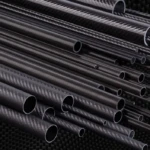Many players in the CAD industry have created their own unique and sometimes proprietary file formats. This can cause problems if you find a really cool 3D object that you want to download and print. This is why converting 3D models to STL file format is so convenient. Once converted, you don’t have to worry about it not working with your slicer or 3D editor。

In this article, Mohou.com will review and learn online with everyone.STL file converter, the key point is that everything is free.
1、magic monkey network3D tool format conversion

Mohou.comThe 3D converter tool supports more than 20 3D file formats, including: step, stp, iges, igs, ctm, ply, 3ds, dae, obj, wrl, vmi, x3d, lwo, off, qobj, ptx , pts, bre, xyz, gts, tri, x3dv, brep, csg, idf, BMS, AST, etc., supported formats are added gradually.
Operating system: browser-based
Cost: Free
2、AnyConv

AnyConv supports multiple file formats (Source: AnyConv)
AnyConv is an online platform that can convert many different file types across many different categories and use cases. The 3D file converter on this platform is divided into two parts: the mesh converter and the CAD converter.
The versatility of the conversion mix is a huge advantage, but please note that the upload size limit is50 MB。
Supported file formats: Many different formats, includingDXF, OBJ and STL
Operating system: browser-based (mobile-friendly)
Cost: Free
3、Aspose

Aspose has tools for watermarking, file repair and of course file conversion (Source: Aspose)
Aspose is another online file converter that supports more than 20 3D model files, including STL format, allowing you to easily convert them over the Internet. With this online option, you can upload multiple files directly from your computer, a web link, or a Google Drive or Dropbox folder.
In addition to file conversion,Aspose site also has other features like file repair, watermarking, stone tablet creation, etc.
Supported file formats:Over 20 file types including 3DS, DAE and FBX
Operating system: Browser-based (mobile compatible)
Cost: FreeFree
4、Bear File Converter

Bear File Converter has a simple download process (Source: Bear File Converter)
Bear File Converter is another great way to quickly convert 3D models to STL format. Its interface is simple and clear. Like AnyConv, Bear File Converter has a maximum file upload size of 50MB.
Supported file formats45 file types including BLEND, OBJ and STL
The operating system is browser-based (mobile compatible)
Cost: Free
5、Marquexyz

The Makexyz OBJ to STL converter handles large files (Source: Makexyz)
Makexyz offers a simple and straightforward OBJ to STL file converter on its website. The special thing about this converter is that you can download extremely large OBJ files to its converter for free (we tested one larger than 200 MB).
Supported file formats:OBJ
The operating system is browser-based (mobile compatible)
Cost: Free
6、FabConvert

to useFabConvert is very simple (Source: FabConvert)
The next one isFabConvert, another fast and free online converter. This easy-to-use converter allows simple conversions between a variety of different file types, with new formats added all the time. Since the tool supports batch downloads, you can convert up to 20 files at a time. Simply drag and drop your files into the converter, click “Convert!” » and they are ready to go!
Supported file formats:Over 25 file types, including BLEND, MAX and OBJ
Operating system: Browser-based (mobile compatible)
Cost: Free
7、Mesh conversion

Meshconvert supports several formats, including STL (Source: Meshconvert)
Meshconvert is a free online converter that supports many different 3D formats. Although it does not have batch file conversion capabilities, it supports some unique formats such as MD3 and MDL for 3D video game models.
Supported file formats:Over 35 file types including 3DS, DXF and PLY
The operating system is browser-based (mobile compatible)
Cost: Free
8、Swift Converter

The SwiftConverter platform offers several categories of files available for conversion (Source: SwiftConverter)
You can useThe SwiftConverter platform’s 3D file converter converts a variety of different file types to STL. The platform’s features and user interface are as simple as dragging and dropping 3D files.
Although it does not support most file formats, it is worth mentioning that the file size can reach100 MB, while many converters have file sizes limited to 50 MB.
Supported file formats: Six file types, including3DS, 3DP and OBJ
The operating system is browser-based
Cost: Free
9、Tinkercad

You canImporting and exporting STL models in Tinkercad (Source: Jackson O’Connell via All3DP)
AlthoughTinkercad is more of a design program, but it also works as an online file converter.
It only supports conversionOBJ and SVG file formats, but platform users can also take advantage of the free data storage feature to save conversion results for future reference.
Supported file formats:OBJ and SVG
The operating system is browser-based
Cost: Free
Daguang focuses on providing solutions such as precision CNC machining services (3-axis, 4-axis, 5-axis machining), CNC milling, 3D printing and rapid prototyping services.