When it comes to 3D printing, the Ender Series has established itself as a leader in the market. Known for their affordability, reliability, and community support, Ender 3D printers have become a popular choice among hobbyists and professionals alike. In this article, we will delve into a detailed buying guide for Ender Series 3 3D printers by comparing seven different models. Whether you’re a beginner or an experienced user, understanding the distinctions between these models will help you make an informed purchase.
Overview of Ender Series 3 3D Printers
The Ender Series from Creality offers a range of 3D printers that cater to various needs, including different print sizes, features, and price points. Each model in the series builds upon the strengths of its predecessors while introducing improvements designed to enhance the printing experience.
1. Creality Ender 3
The original Ender 3 remains a popular choice for its balance of price and performance. With a print volume of 220 x 220 x 250 mm, the Ender 3 is ideal for both small and medium-sized prints. It boasts a heated print bed, which helps in minimizing warping and improving adhesion, especially for materials like ABS. The straightforward assembly process and extensive online support make it a solid choice for beginners.
2. Creality Ender 3 Pro
The Ender 3 Pro is an upgraded version of the original model with significant enhancements. It features a more robust build plate and a magnetic platform, which improves print adhesion and makes removal easier. Additionally, the Pro version includes a better power supply for safer operations and faster heating. With the same print volume as the Ender 3, the Pro model is designed for those who want reliability and improved features without a steep price increase.
3. Creality Ender 3 V2
The Ender 3 V2 builds upon the successes of its predecessors by offering a more user-friendly experience. It includes a glass print bed for improved surface adhesion and easier cleanup. The upgraded silent motherboard reduces operational noise, making it less intrusive for home environments. The Ender 3 V2 retains the 220 x 220 x 250 mm print volume and introduces a color screen, enhancing the user interface for an intuitive setup.
4. Creality Ender 3 V2 Neo
The Ender 3 V2 Neo is a perfect blend of affordability and advanced features. It incorporates an auto-leveling sensor, which simplifies the calibration process and ensures accurate first layers. In terms of build quality, it has an upgraded design that minimizes vibrations during printing, enhancing print quality. The Neo version is great for users looking to step up their printing game without investing in significantly higher-end models.
5. Creality Ender 3 S1
For those who require enhanced performance, the Ender 3 S1 introduces direct drive extrusion, which allows for better control over filament feeding, particularly with flexible materials. This model offers a larger build volume of 220 x 220 x 270 mm, making it suitable for taller prints. The S1’s dual cooling fans promote efficient cooling for overhangs and intricate designs, contributing to its versatility. It is particularly favorable for more experienced users who want to experiment with different printing materials.
6. Creality Ender 3 S1 Pro
The Ender 3 S1 Pro is a step above the S1 in terms of capabilities. With an even larger print volume of 300 x 300 x 320 mm, it caters to users seeking to work on larger projects. It retains the direct drive setup and introduces additional features such as an enhanced cooling system and an upgraded build surface that improves adhesion. The S1 Pro is designed for professionals who need both size and performance without compromising on quality.
7. Creality Ender 3 Max
For serious enthusiasts and small businesses, the Ender 3 Max is an excellent choice with its expansive build volume of 300 x 300 x 320 mm. It integrates a linear rail for smoother movement and enhanced print accuracy. The Max version is ideal for those who require larger prints or wish to experiment with multi-part projects. With a robust design and top-notch features, it complements the higher-end market while still being relatively affordable.
Comparing Key Features
To help guide your purchasing decision, here’s a table summarizing the key features of each model:
| Feature | Ender 3 | Ender 3 Pro | Ender 3 V2 | Ender 3 V2 Neo | Ender 3 S1 | Ender 3 S1 Pro | Ender 3 Max |
|---|---|---|---|---|---|---|---|
| Print Volume | 220 x 220 x 250 mm | 220 x 220 x 250 mm | 220 x 220 x 250 mm | 220 x 220 x 250 mm | 220 x 220 x 270 mm | 300 x 300 x 320 mm | 300 x 300 x 320 mm |
| Heated Bed | Yes | Yes | Yes | Yes | Yes | Yes | Yes |
| Glass Bed | No | No | Yes | Yes | YES | YES | YES |
| Silent Motherboard | No | No | Yes | Yes | Yes | Yes | Yes |
| Direct Drive | No | No | No | No | Yes | Yes | No |
| Auto Leveling | No | No | No | Yes | No | No | No |
Factors to Consider When Buying an Ender 3D Printer
Budget: Determine how much you’re willing to spend. The Ender 3 series spans a wide price range, allowing you to choose a model that works for you.
Print Size Requirements: Consider what you want to print. Larger models like the Ender 3 S1 Pro and Ender 3 Max offer more versatility for extensive projects.
User Experience: If you’re a beginner, models like the Ender 3 V2 and V2 Neo with user-friendly features may be better suited for you.
Print Material Compatibility: Ensure the printer you choose can handle the materials you plan to use. For instance, if you want to print with flexible filament, go for models with direct drive extrusion.
Community Support: Look for models that have strong user communities. The Ender series has an extensive user base, providing numerous resources for troubleshooting and enhancements.
- Upgradability: Consider whether the printer can be easily upgraded. Some models, like the Ender 3 Pro and V2, have numerous aftermarket upgrades available.
Conclusion
Selecting the right Ender 3D printer from Creality’s extensive lineup hinges on understanding your specific needs and preferences. Whether you’re looking for a dependable entry-level machine like the Ender 3, the enhanced capabilities of the Ender 3 S1 Pro, or the large-scale printing offered by the Ender 3 Max, there’s a suitable model for everyone. By weighing the features and considering your price range, you can confidently choose a model that will fulfill your 3D printing aspirations.
Daguang focuses on providing solutions such as precision CNC machining services (3-axis, 4-axis, 5-axis machining), CNC milling, 3D printing and rapid prototyping services.